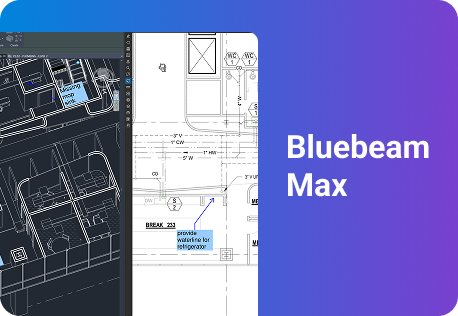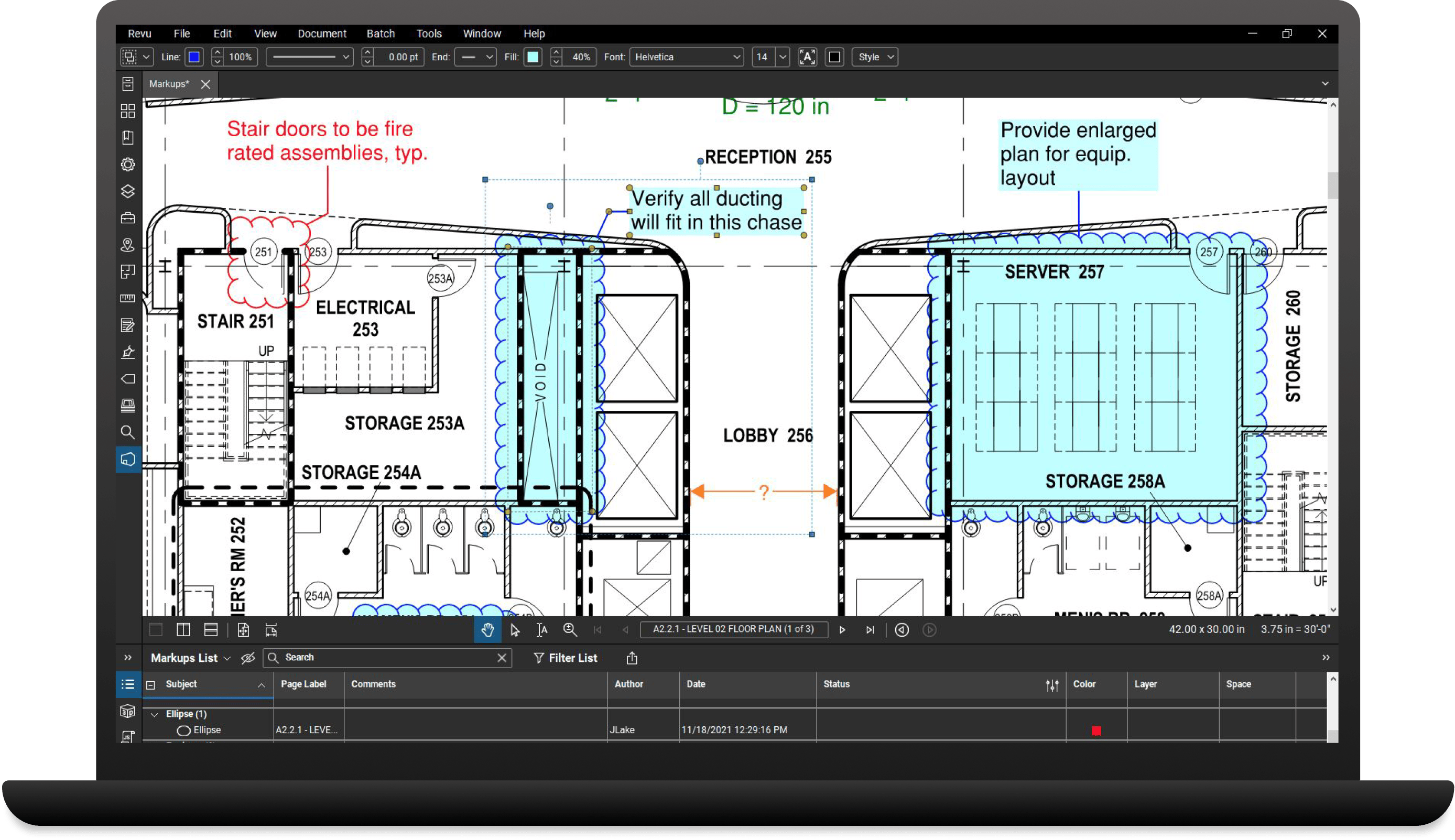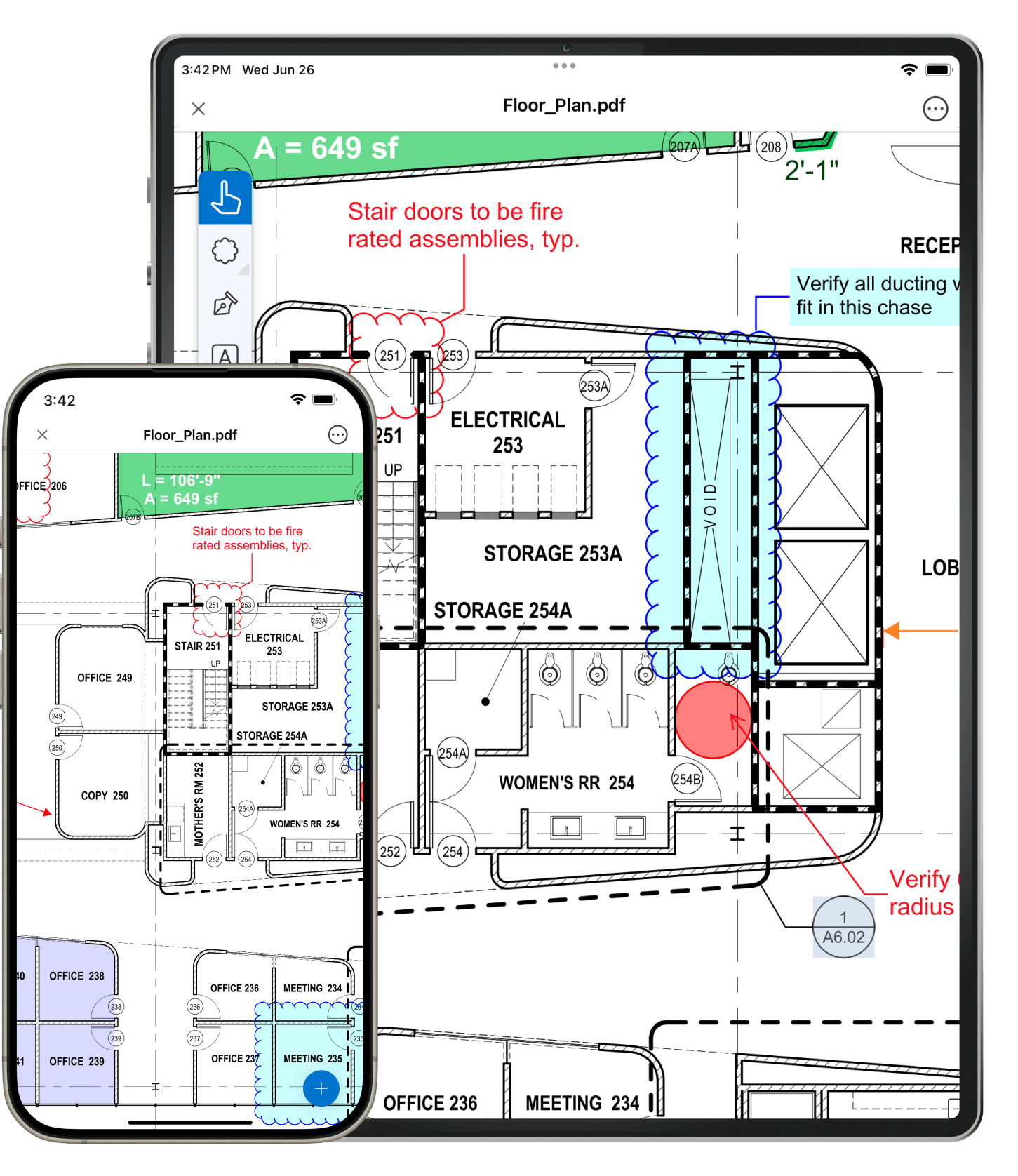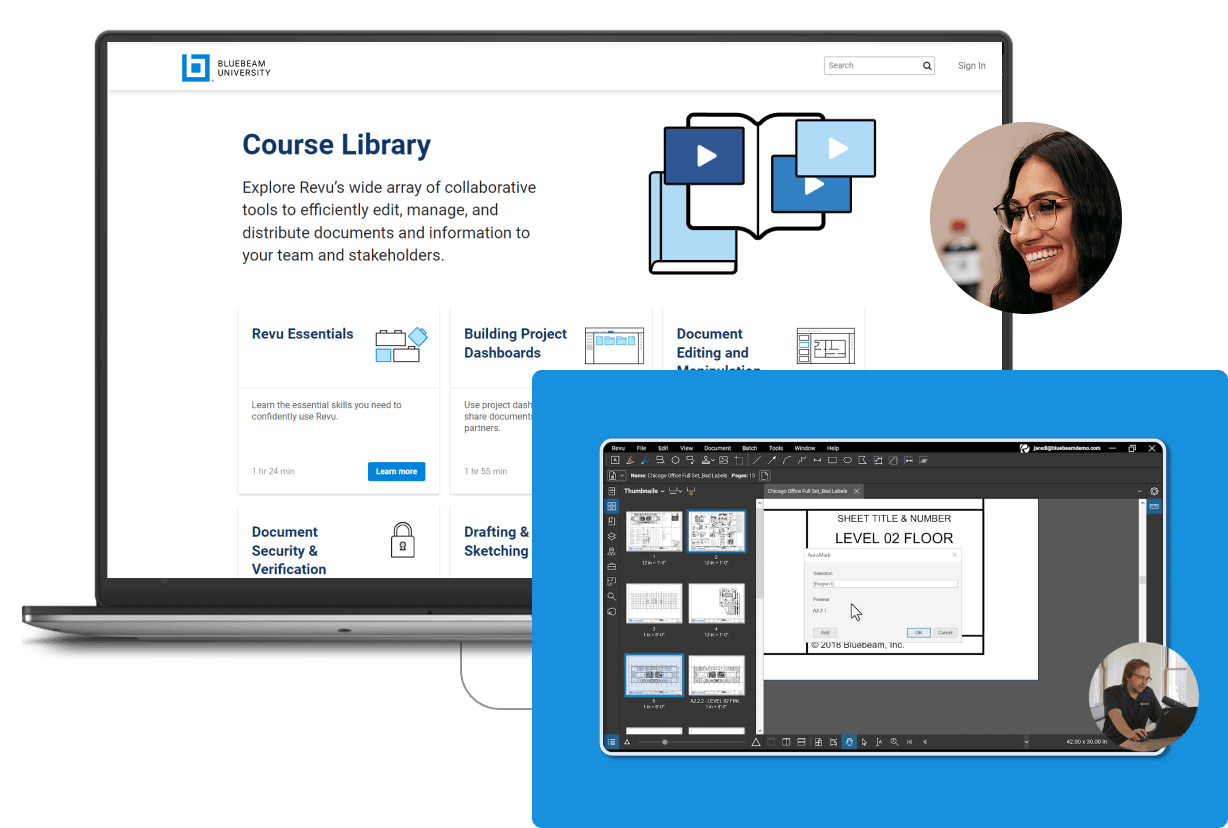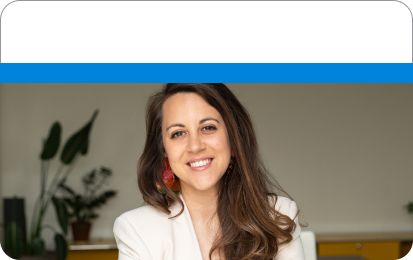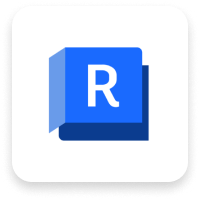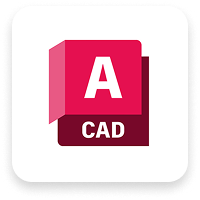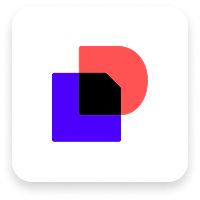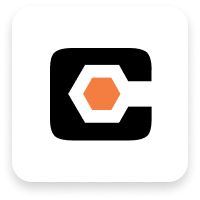-
Solutions
Solutions
Solutions Overview
See how Bluebeam makes life easier for teams of all shapes and sizes
Engineers
Improve review quality with smart markup and measurement tools
Architects
Standardize communication and accelerate design reviews
General Contractors
Sync teams and mitigate risk through design, build and handover
Subcontractors
Complete tasks on the go, stay connected and win more jobs
Public Sector
Speed up all your processes with customizable document management tools.
Workflows
Drawing & Document Management
Centralize projects in the cloud and access updates anywhere
Design Review & QA/QC
Collaborate in real time to improve review speed and quality
Takeoffs & Estimation
Improve takeoff speed and accuracy to build more winning bids
Site Logistics
Create, organize and share detailed plans for complex jobsites
RFIs & Submittals
Manage RFIs and submittals from the field on any device
Punch
Place, assign, track, and close punch items on the go
Project Handover
Deliver smart, easily searchable digital handover packages
-
Product
Product Overview
Product Overview
Keep the office and field in sync and projects on track
What’s New
Explore our latest timesaving features and enhancements
Markups & Data
Communicate project data with smart markup and measurement tools
Collaboration & Mobility
Collaborate in real time and access your work on any device
Onboarding
Manage, deploy and standardize Bluebeam usage across teams
Apps & Integrations
Build custom workflows and extend the value of Bluebeam solutions
User Management
Control subscriptions, user permissions, and project access for your org.
AI & Innovation
Learn how Bluebeam is continuing to invest in AI to help you build better
-
Resources
Learn
Learning Center
Boost your knowledge with how-to videos, articles, and more
Bluebeam University
Sharpen your Bluebeam skills with live and self-guided online courses
Training
Get your team up to speed with tailored training and consulting
Certifications
Validate your knowledge and expertise by becoming Bluebeam certified
Resources
Download Center
Get the latest version of Bluebeam software
Technical Support
Get in touch with our world-class technical support team
Webinars & Events
Calculate how much you can save with Bluebeam
Resource Hub
Browse webinars, case studies, articles, and more
Built, the Bluebeam Blog
Discover the latest industry trends and get inspired
Community
Community Forum
Build connections with Bluebeamers around the world and make your voice heard.
Community Overview
Explore ways to connect with the global Bluebeam community.
Academic Program
Bridge the gap between the classroom and the field with Bluebeam
Customer Stories
Read real-life success stories and see Bluebeam in action
- Pricing

PDX Reimagined: How a Digital Backbone Powered America’s Most Ambitious Airport Project

How Huitt-Zollars Unified Quality Control Across Offices—Without Starting Over
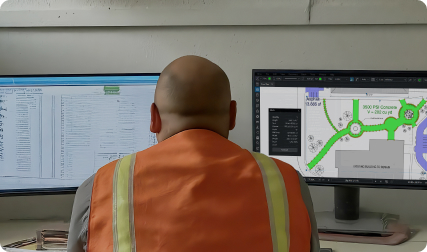

BLUEBEAM COLLABORATION SOFTWARE
Reduce rework and inefficiencies at every project stage.
AEC-leading tools for information-rich markups, real-time collaboration, and process optimization.