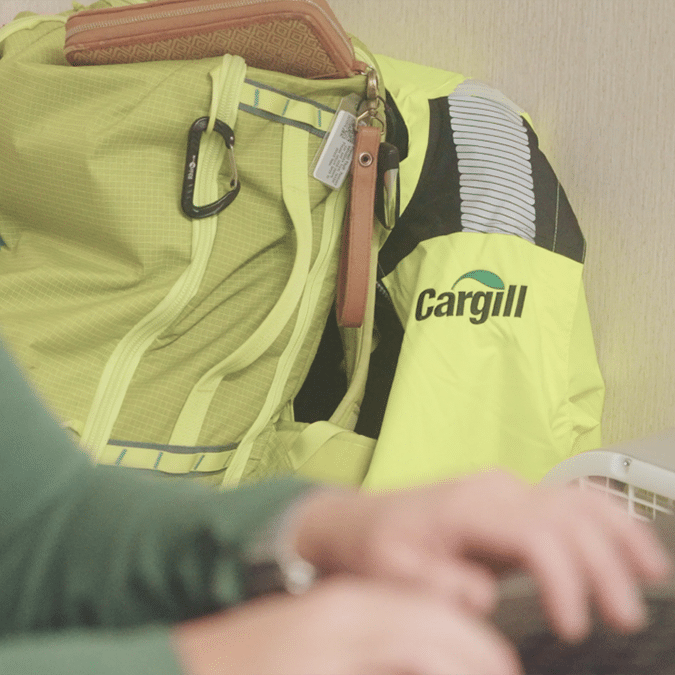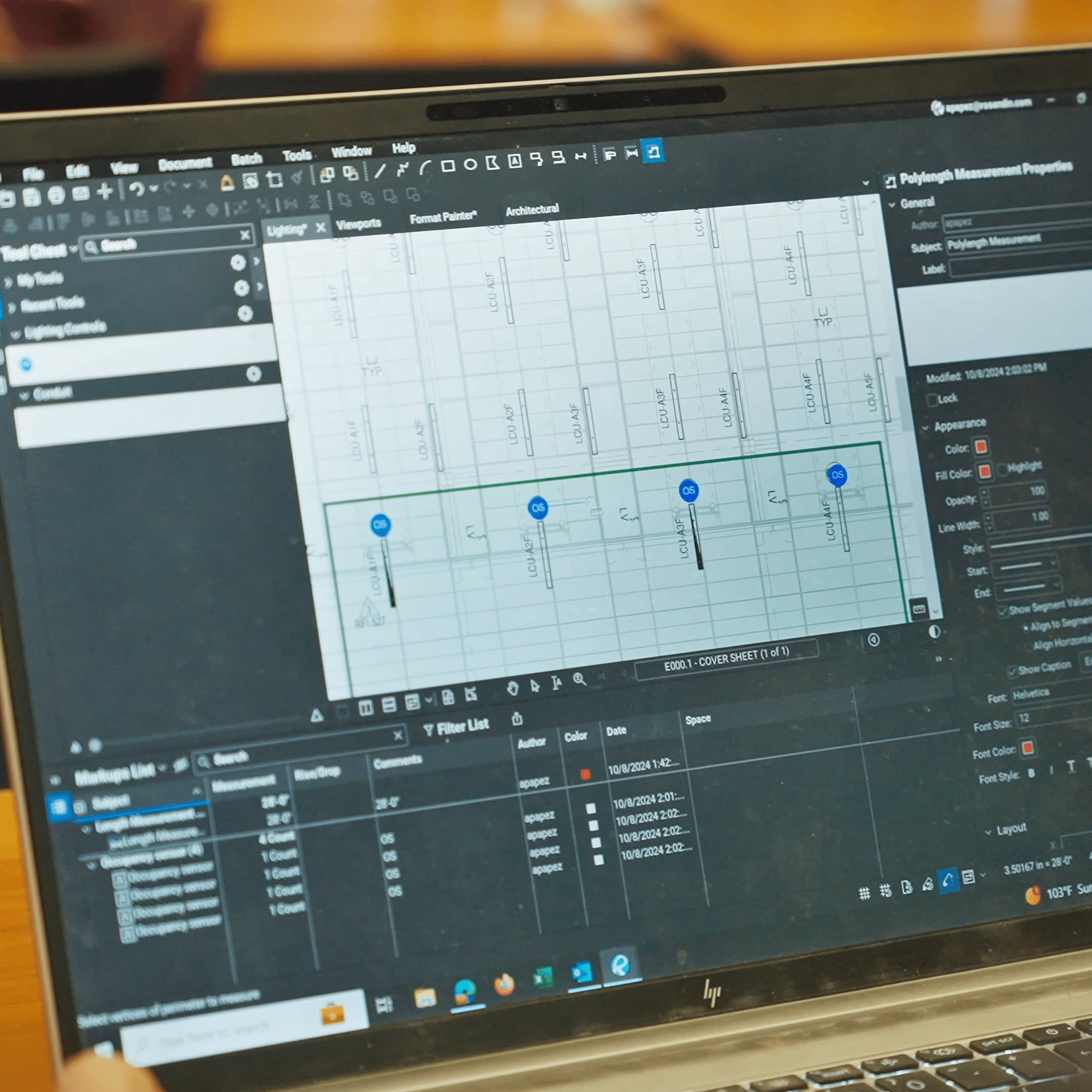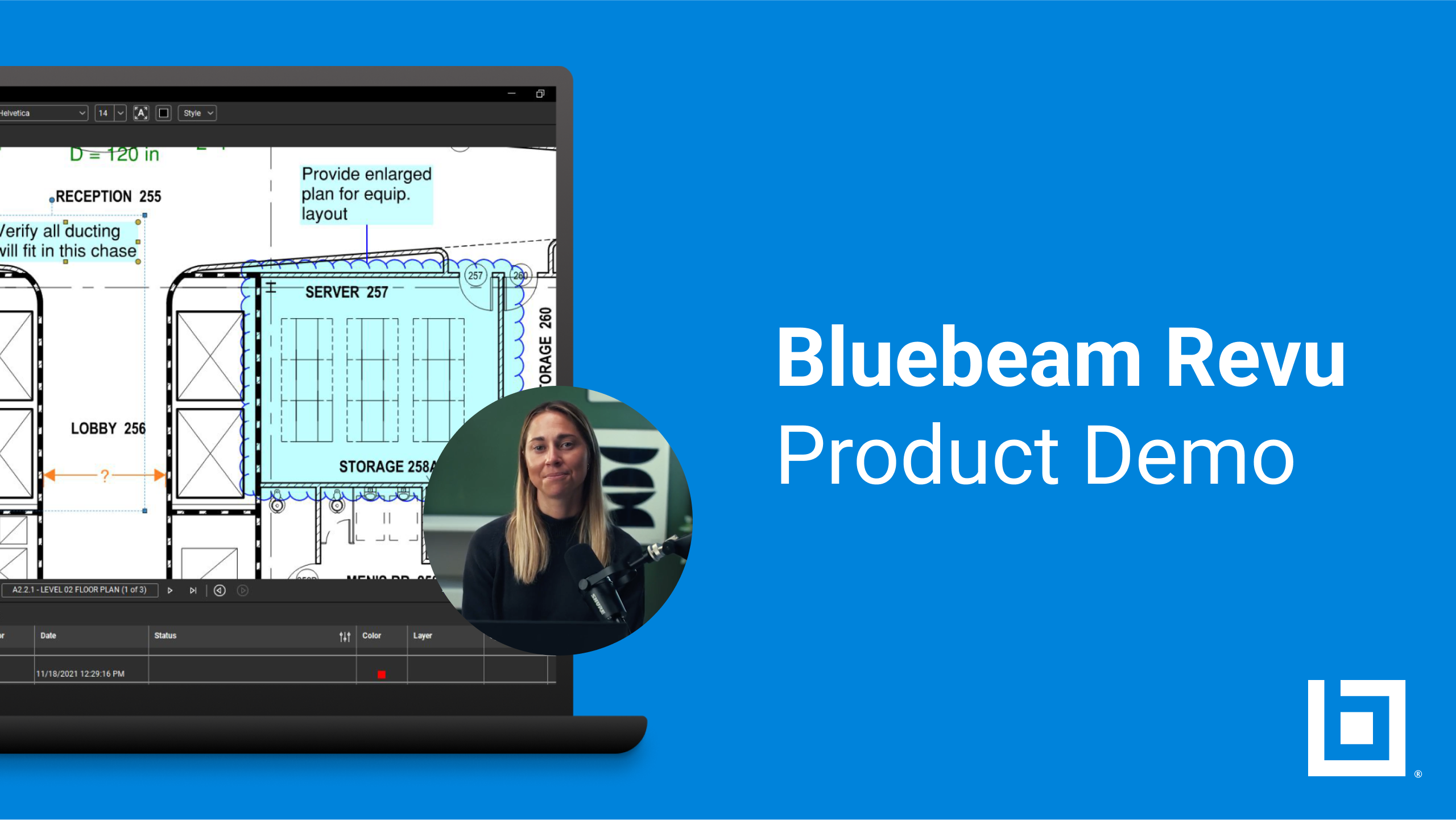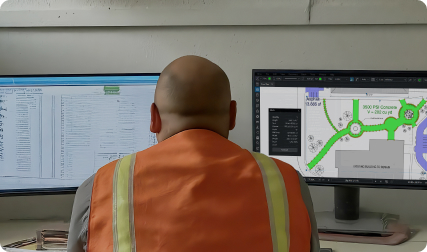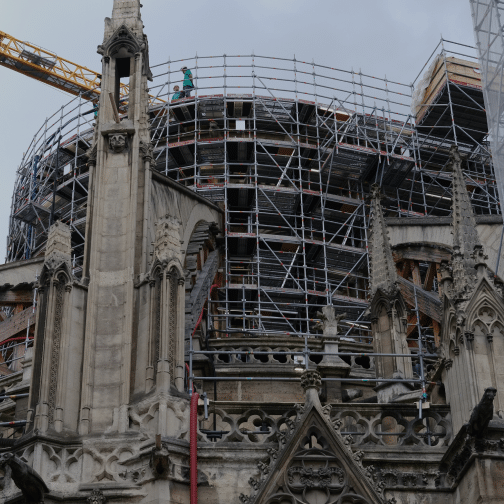Start your free trial today
Work smarter, not harder. Start using Bluebeam today — no credit card required.
AI AND INNOVATION
People-centric innovation for the construction industry
Bluebeam is continuing to invest in advanced technologies like AI to make your life easier. Here’s how.
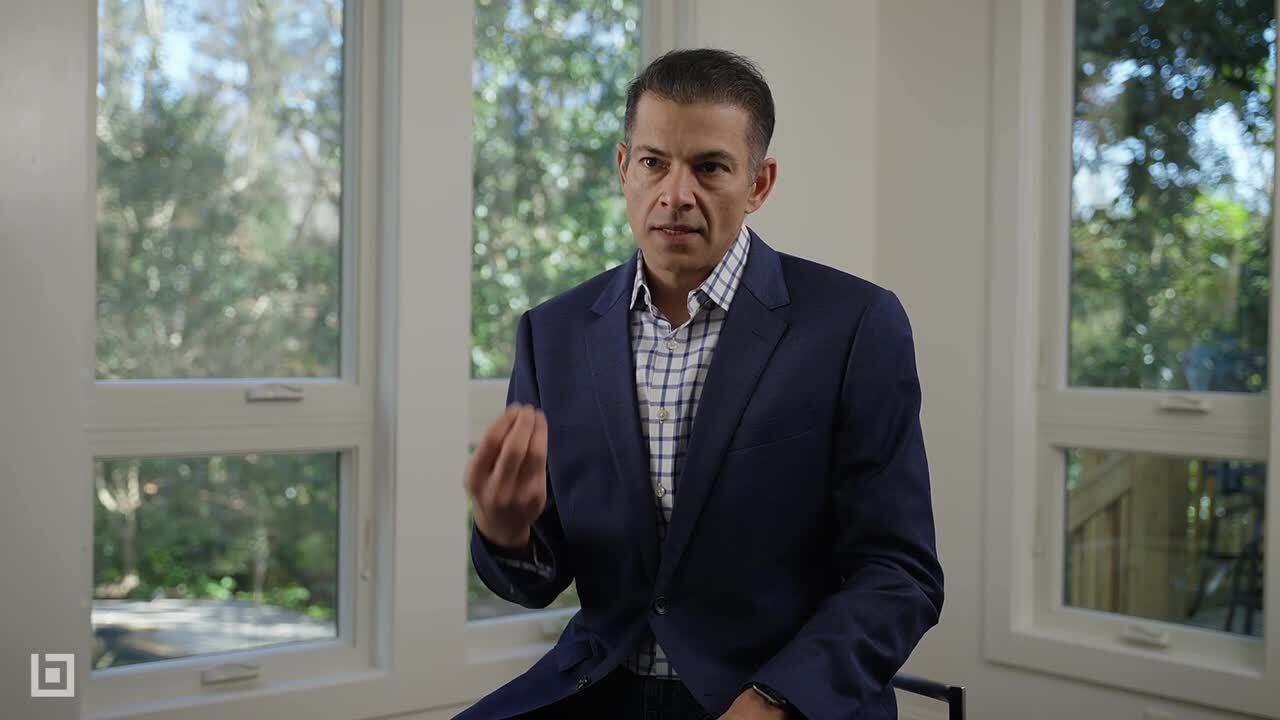
Our commitment to you
For over 20 years, we’ve been dedicated to making your job less tedious and more automated. As we develop new ways of helping you build, we’re also committed to ensuring our AI innovations are dependable, transparent, and secure.
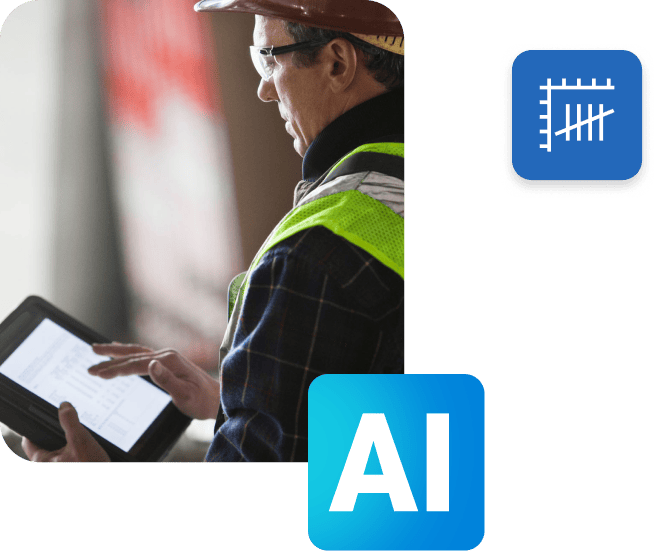
20 years of Bluebeam innovation
At Bluebeam, ‘AI’ and ‘innovation’ are more than just buzzwords. For over twenty years, we’ve been harnessing the power of cutting-edge technology to make your team more productive and profitable. Here are some highlights:
2005
Markups List
Giving you an interactive window into all the collaboration that goes into a document. Only Bluebeam offers this capability to do more with your markups: view, sort, filter, group, assign tasks, set statuses, export, customize, and more.
2009
Batch Processing
Automates tedious tasks for large drawing sets, so you save time and avoid manual errors keying in the same changes over and over. Several batch features help Revu power users make bulk changes faster and more accurately.
2010
Studio in Revu
Enabling real-time cloud-based collaboration since 2010, Studio is essential to everyday project collaboration for hundreds of thousands of AECO professionals.
2011
VisualSearch
VisualSearch harnesses the power of AI to speed up quantity takeoffs and estimations. Simply show Revu an image to automatically identify and count all other instances in your drawing(s).
2015
Optical Character Recognition (OCR)
OCR allows you to transform scanned PDFs into text-searchable and selectable files, so you can save time navigating even the most complex, extensive document sets.
2017
Dynamic Fill
One of the most beloved features in Revu, Dynamic Fill automates complex measurements by filling in irregular shapes to quickly generate perimeter, area, volume, and more.
2022
Bluebeam Cloud
One of our newest innovations we’re actively refining based on your feedback, Bluebeam Cloud extends Revu workflows and lets you work on web browsers and mobile devices – virtually anywhere.
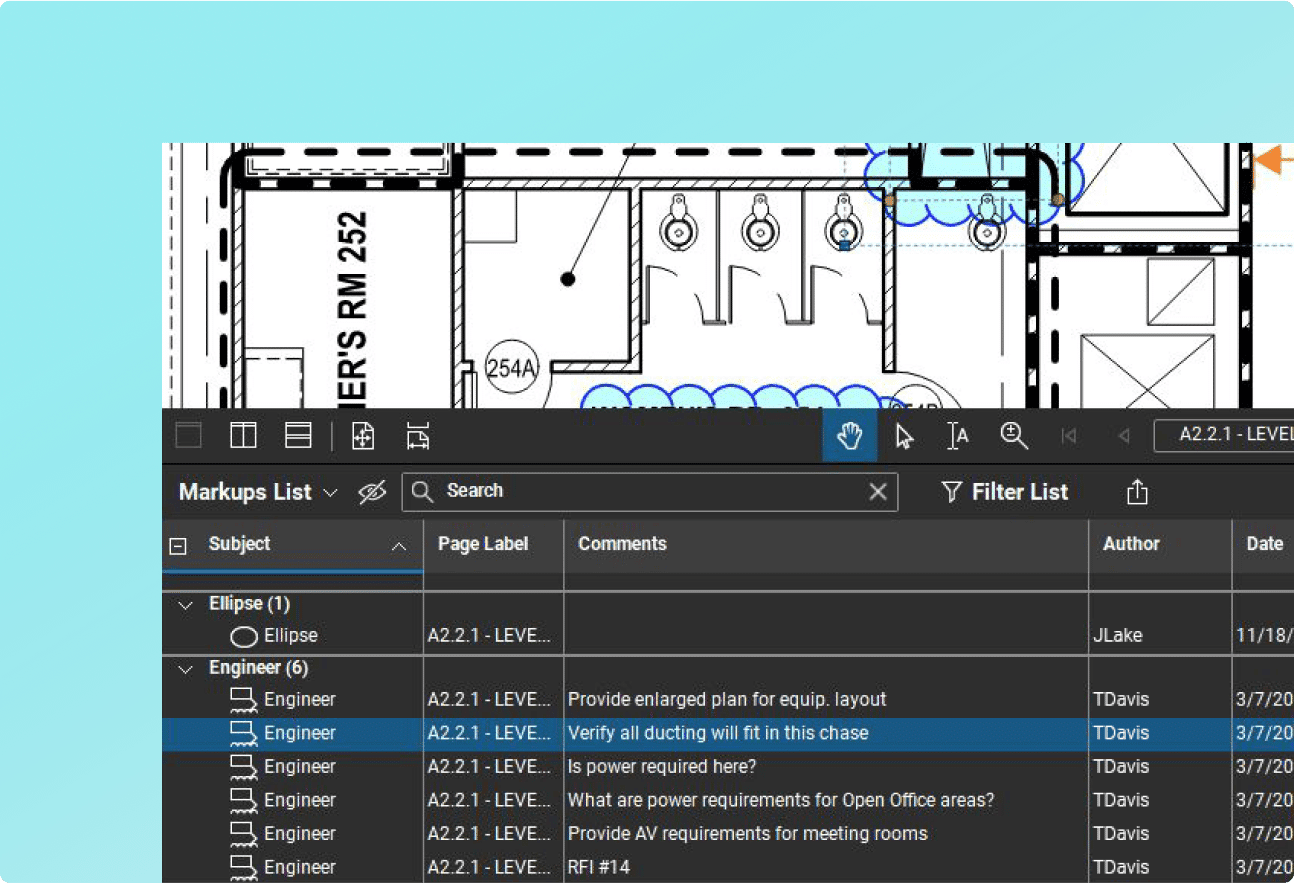
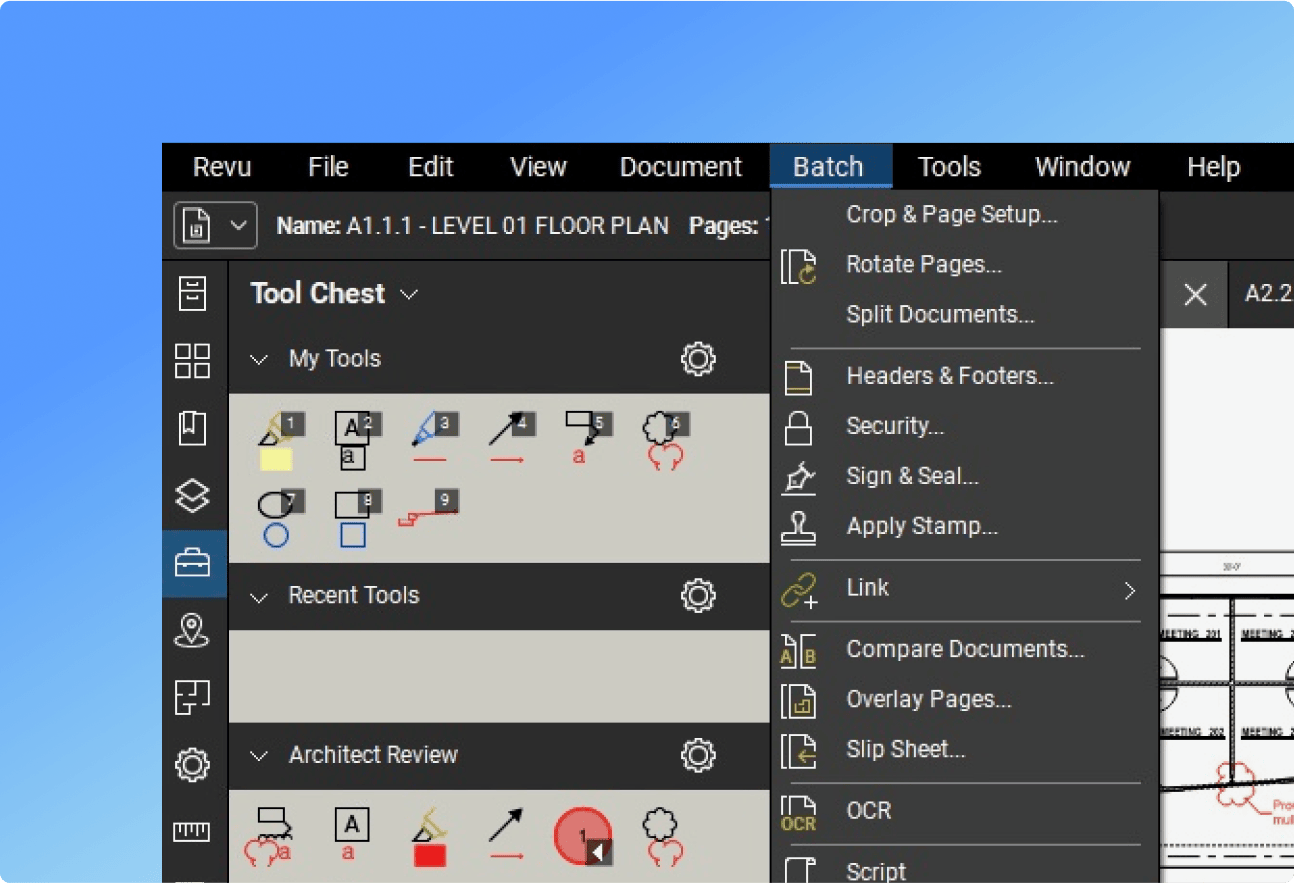
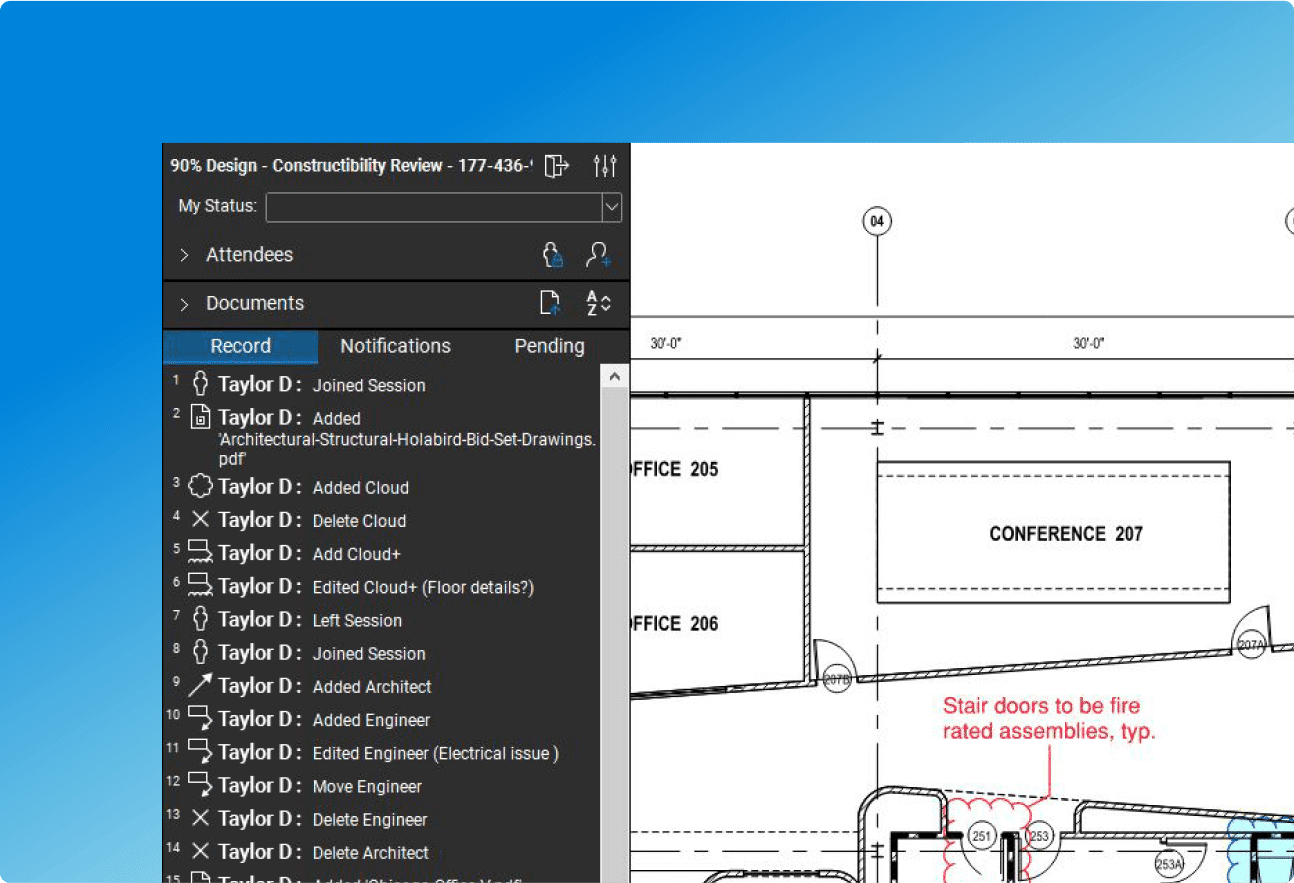
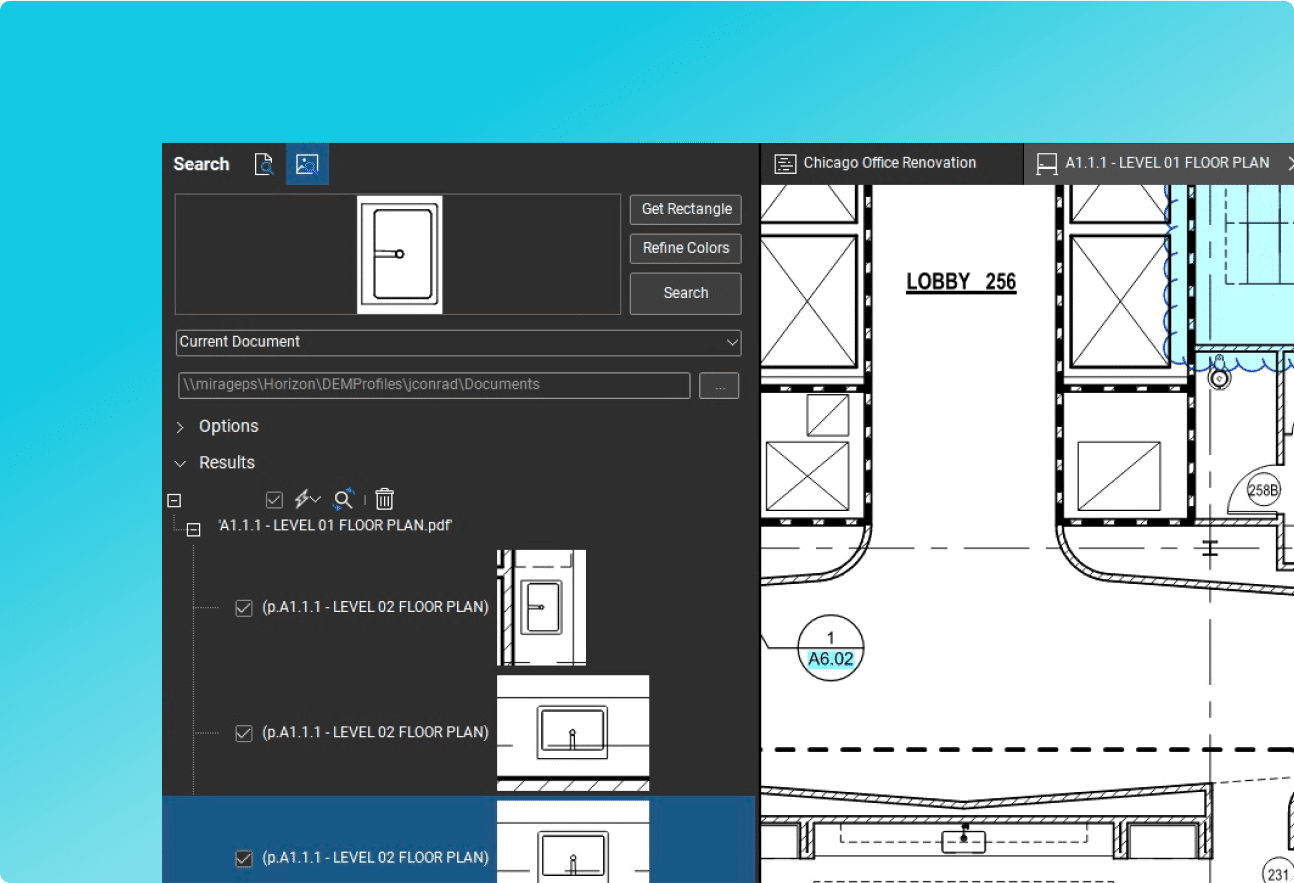
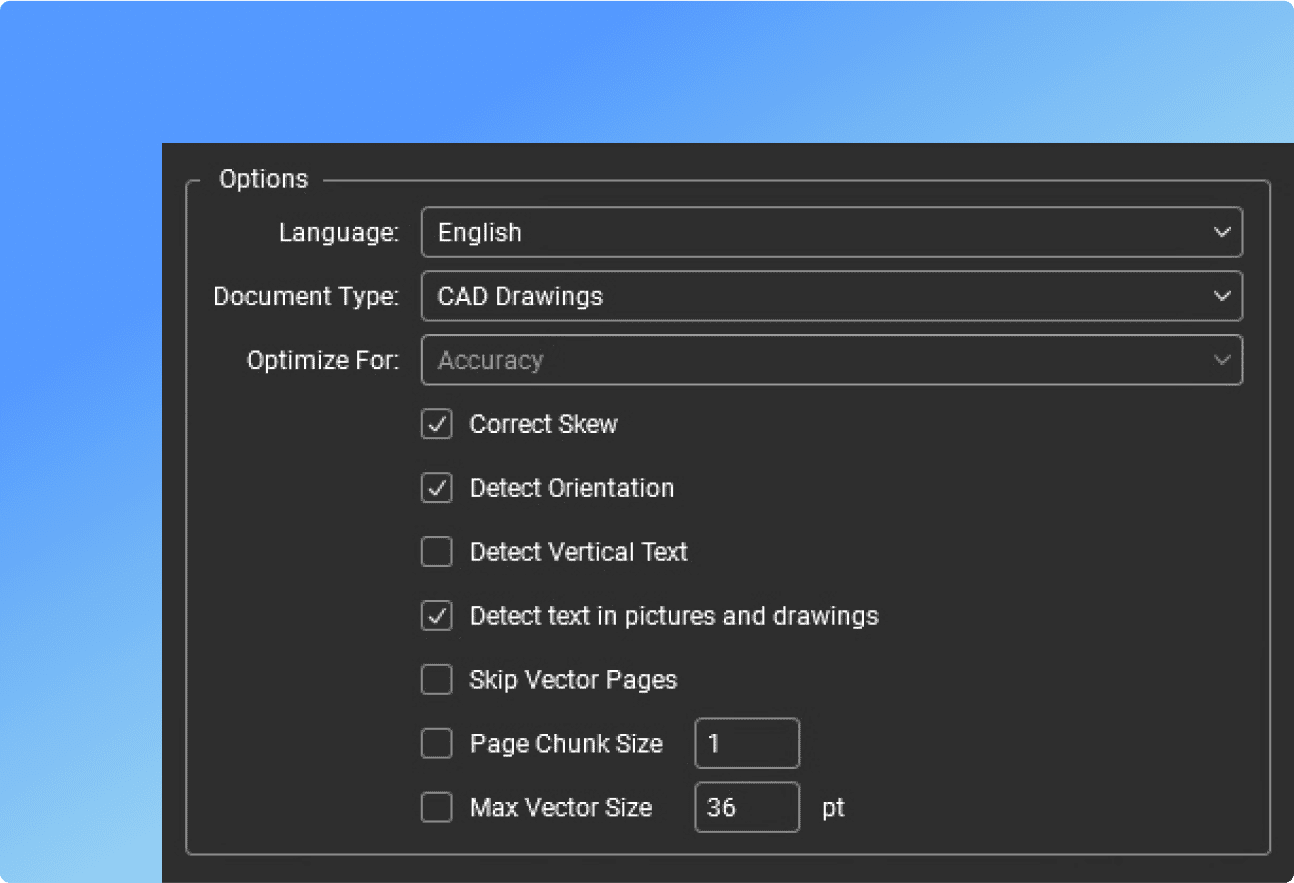
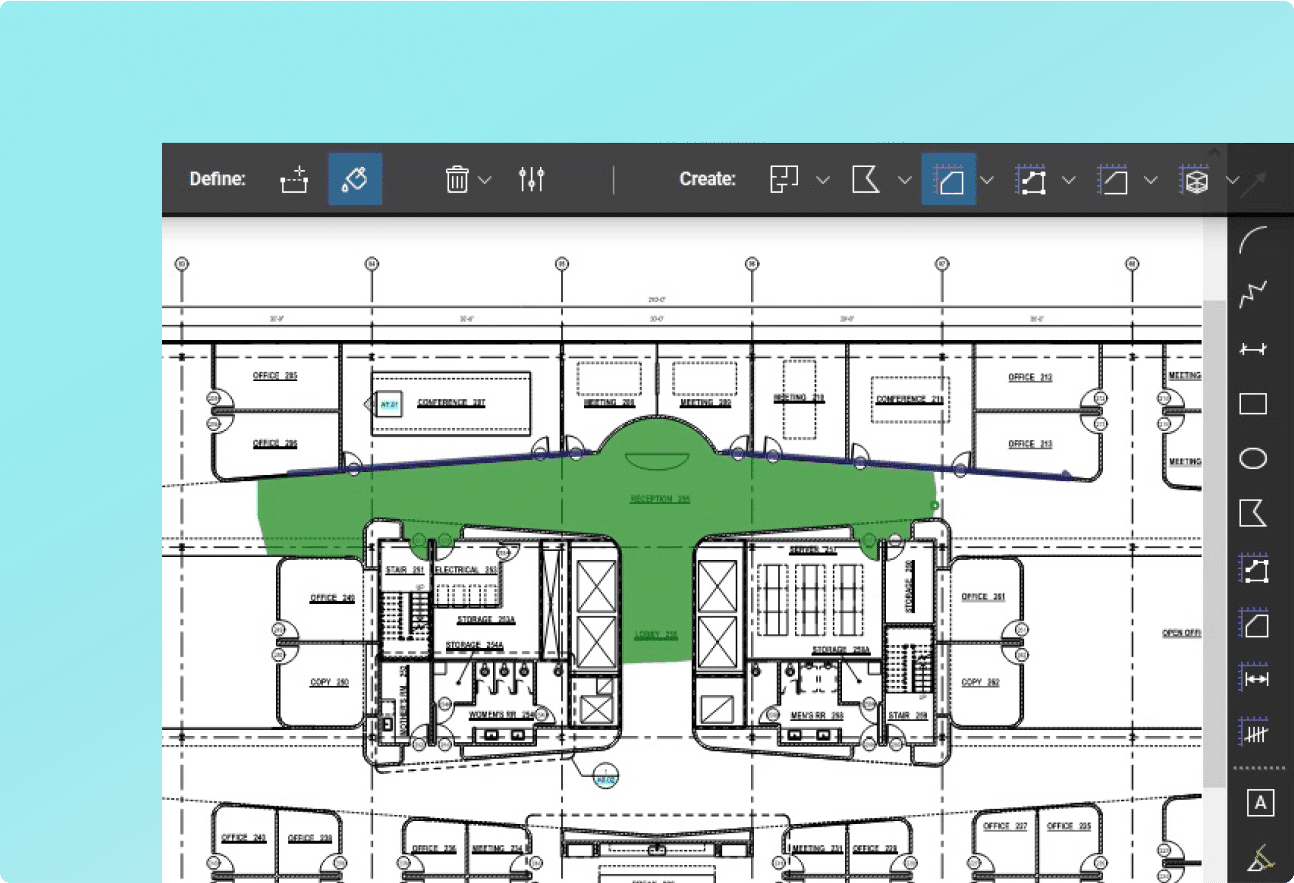
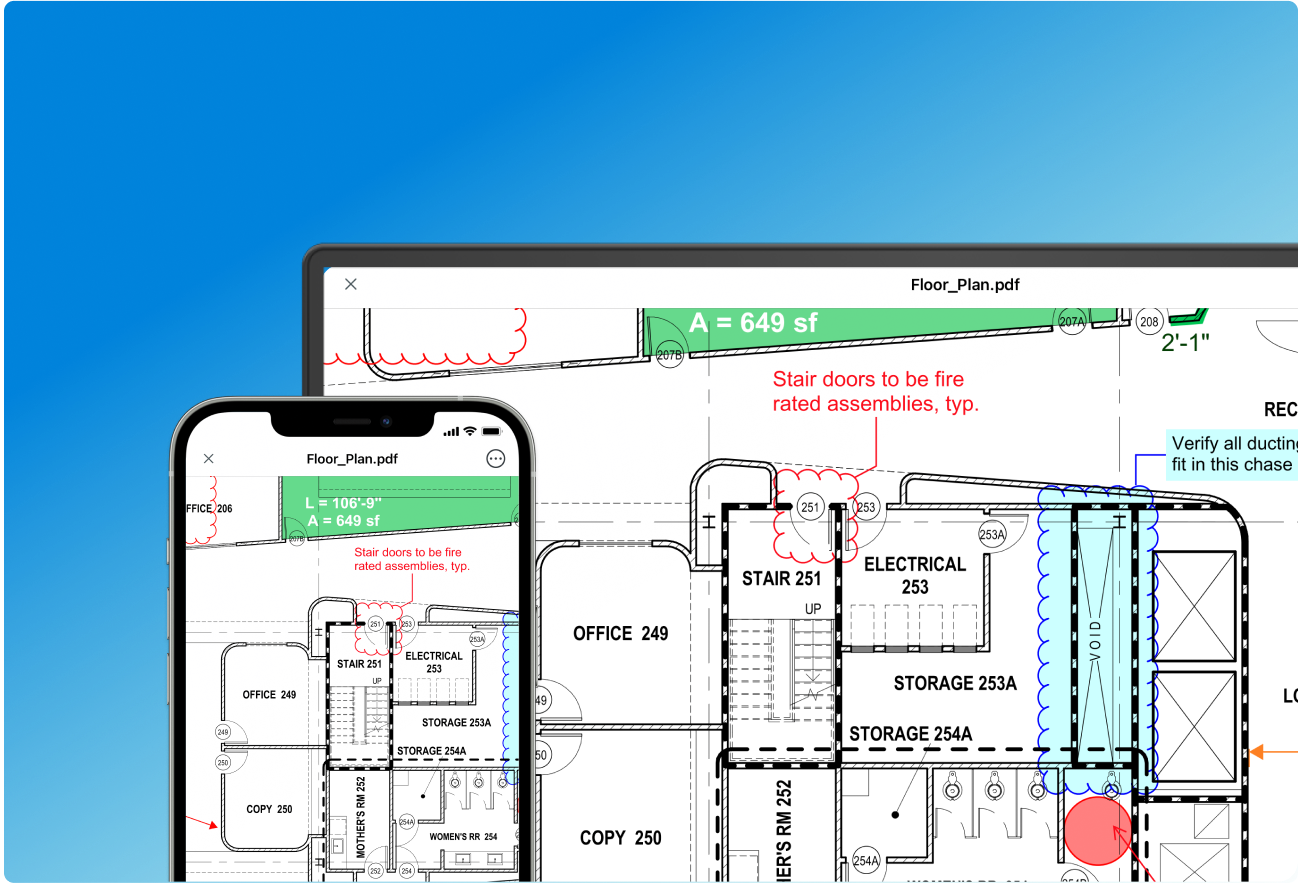
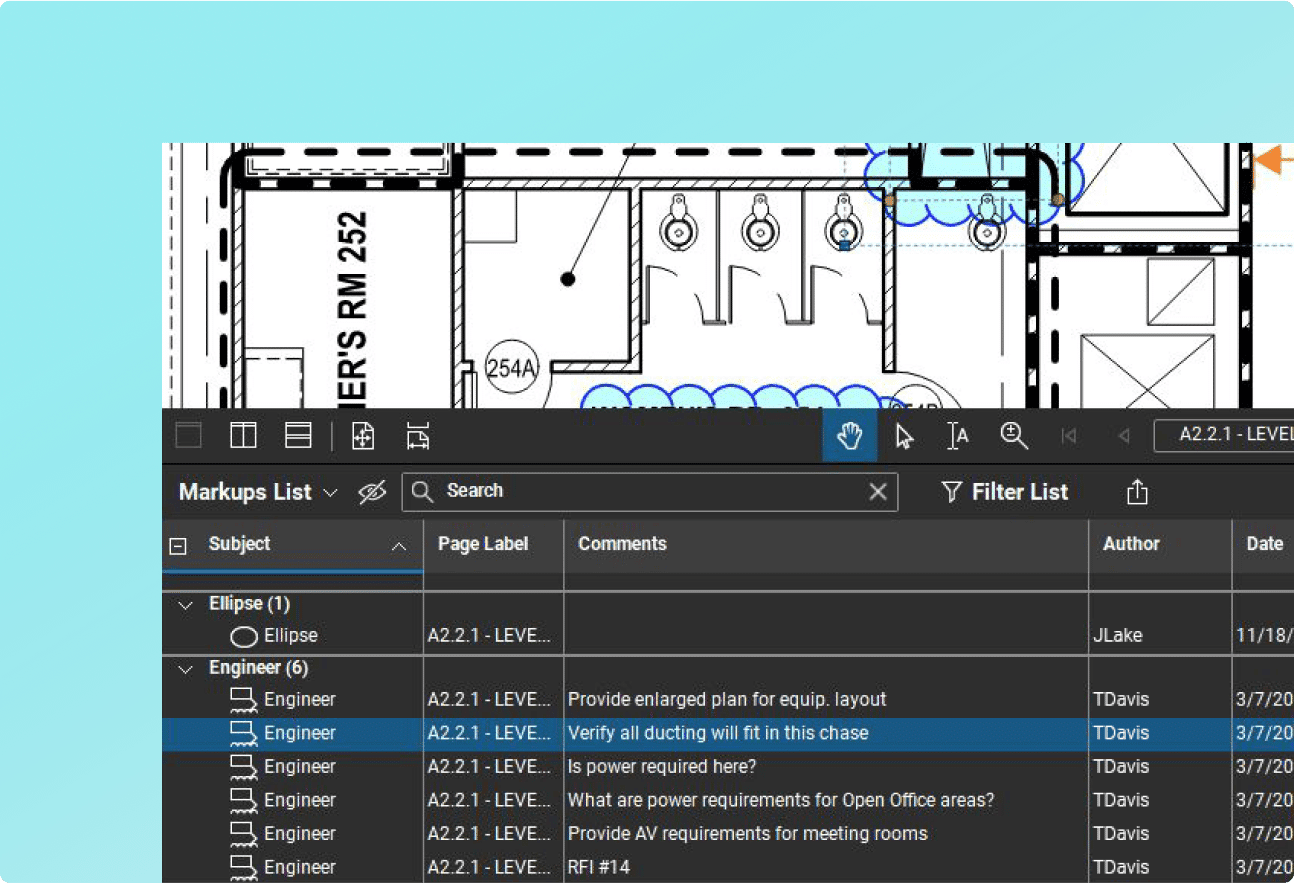
2005
Markups List
Giving you an interactive window into all the collaboration that goes into a document. Only Bluebeam offers this capability to do more with your markups: view, sort, filter, group, assign tasks, set statuses, export, customize, and more.
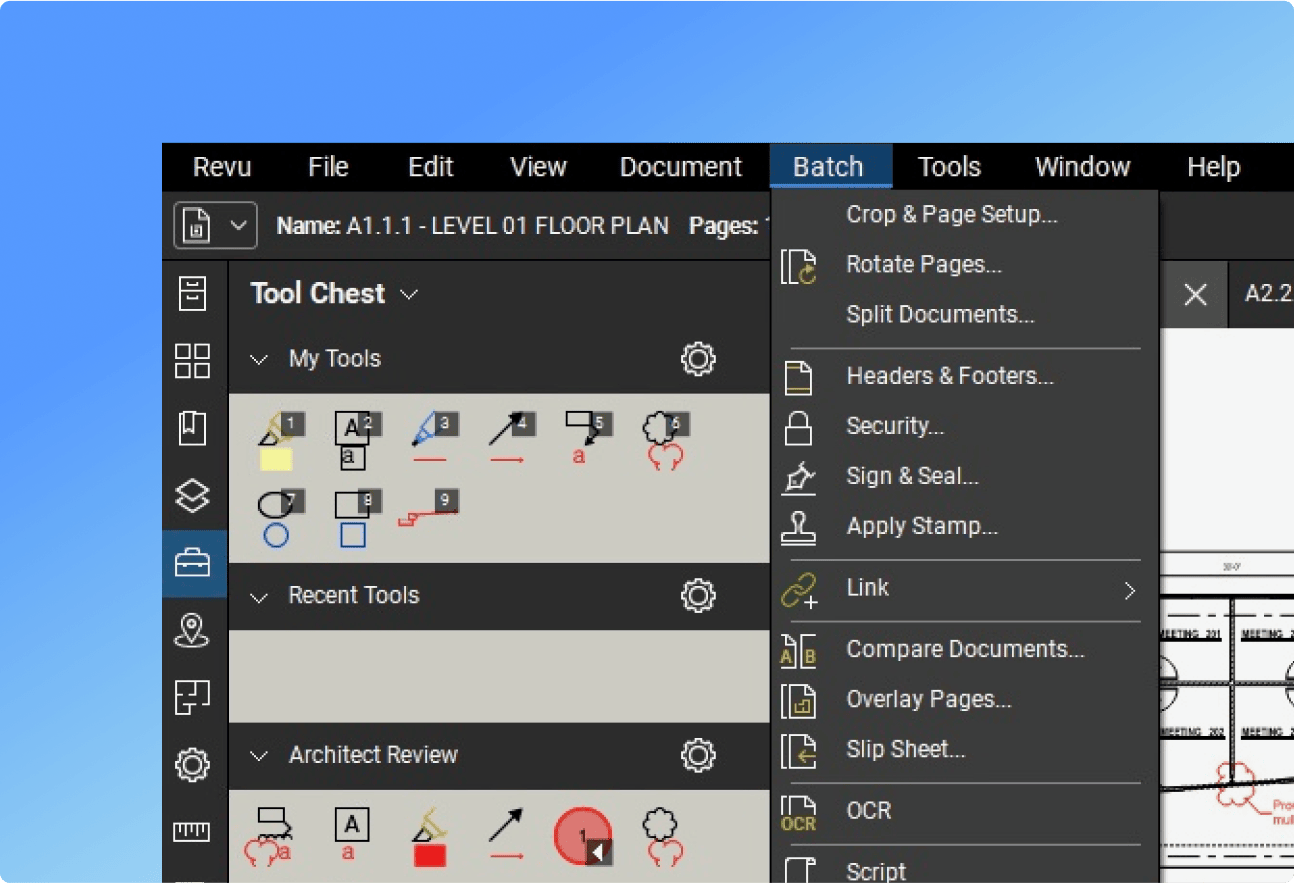
2009
Batch Processing
Automates tedious tasks for large drawing sets, so you save time and avoid manual errors keying in the same changes over and over. Several batch features help Revu power users make bulk changes faster and more accurately.
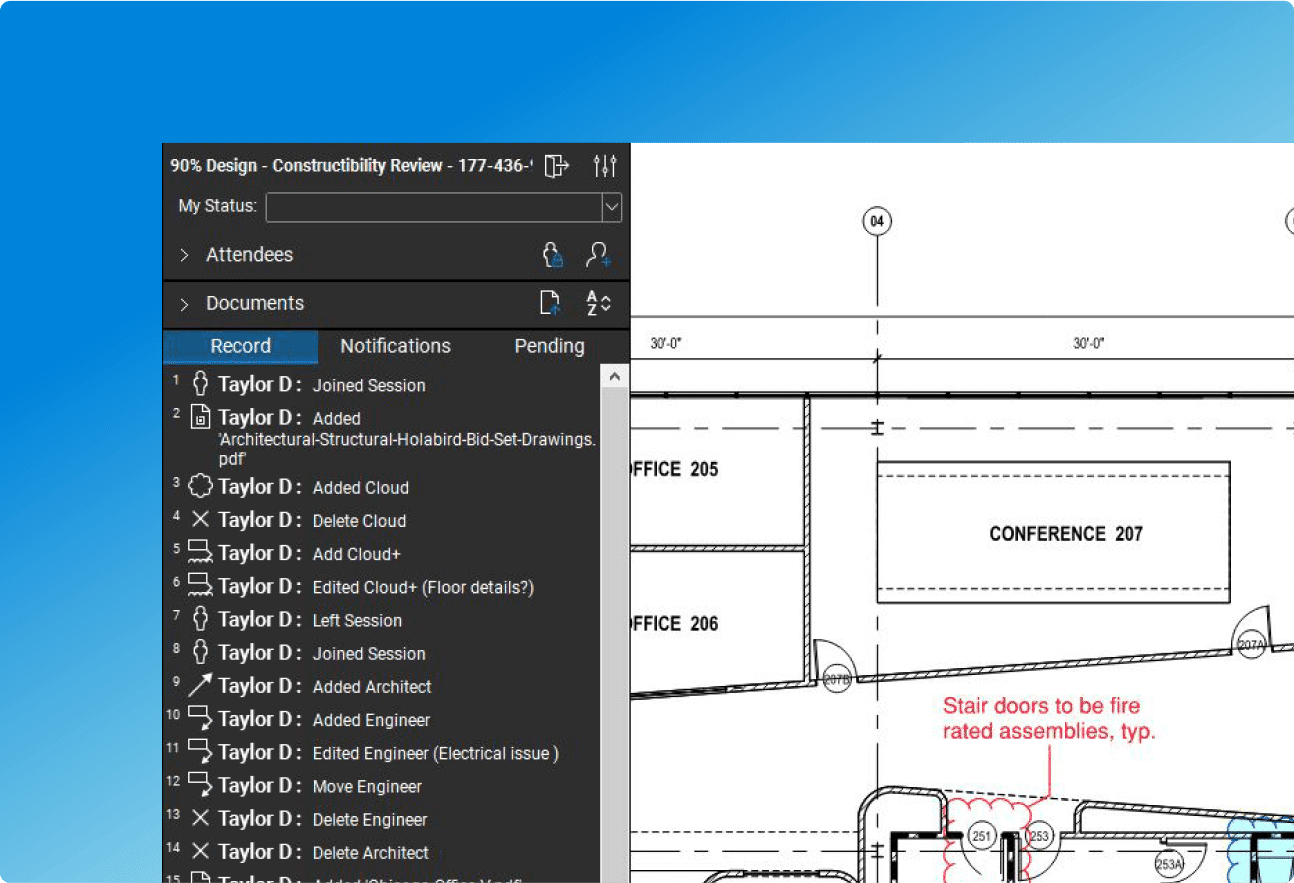
2010
Studio in Revu
Enabling real-time cloud-based collaboration since 2010, Studio is essential to everyday project collaboration for hundreds of thousands of AECO professionals.
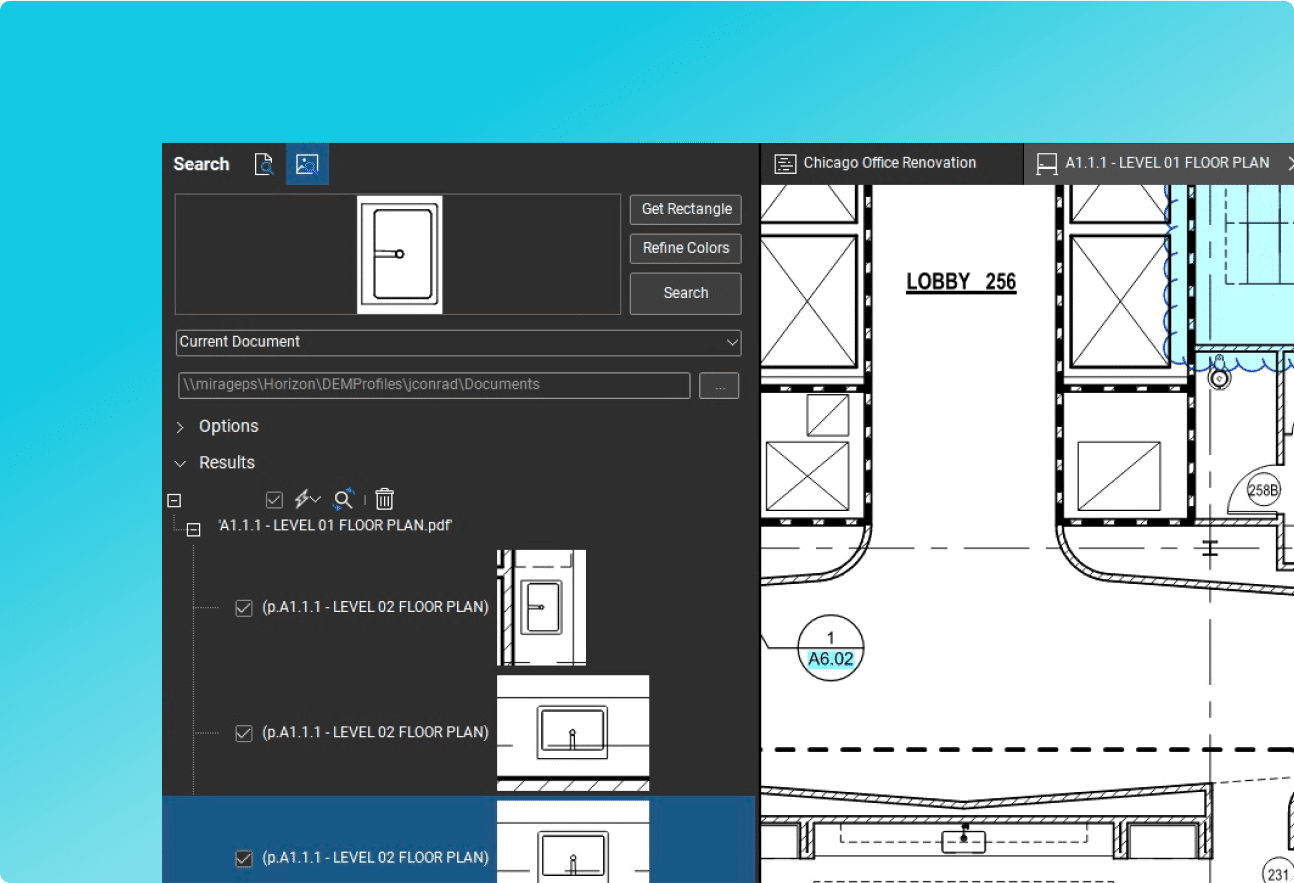
2011
VisualSearch
VisualSearch harnesses the power of AI to speed up quantity takeoffs and estimations. Simply show Revu an image to automatically identify and count all other instances in your drawing(s).
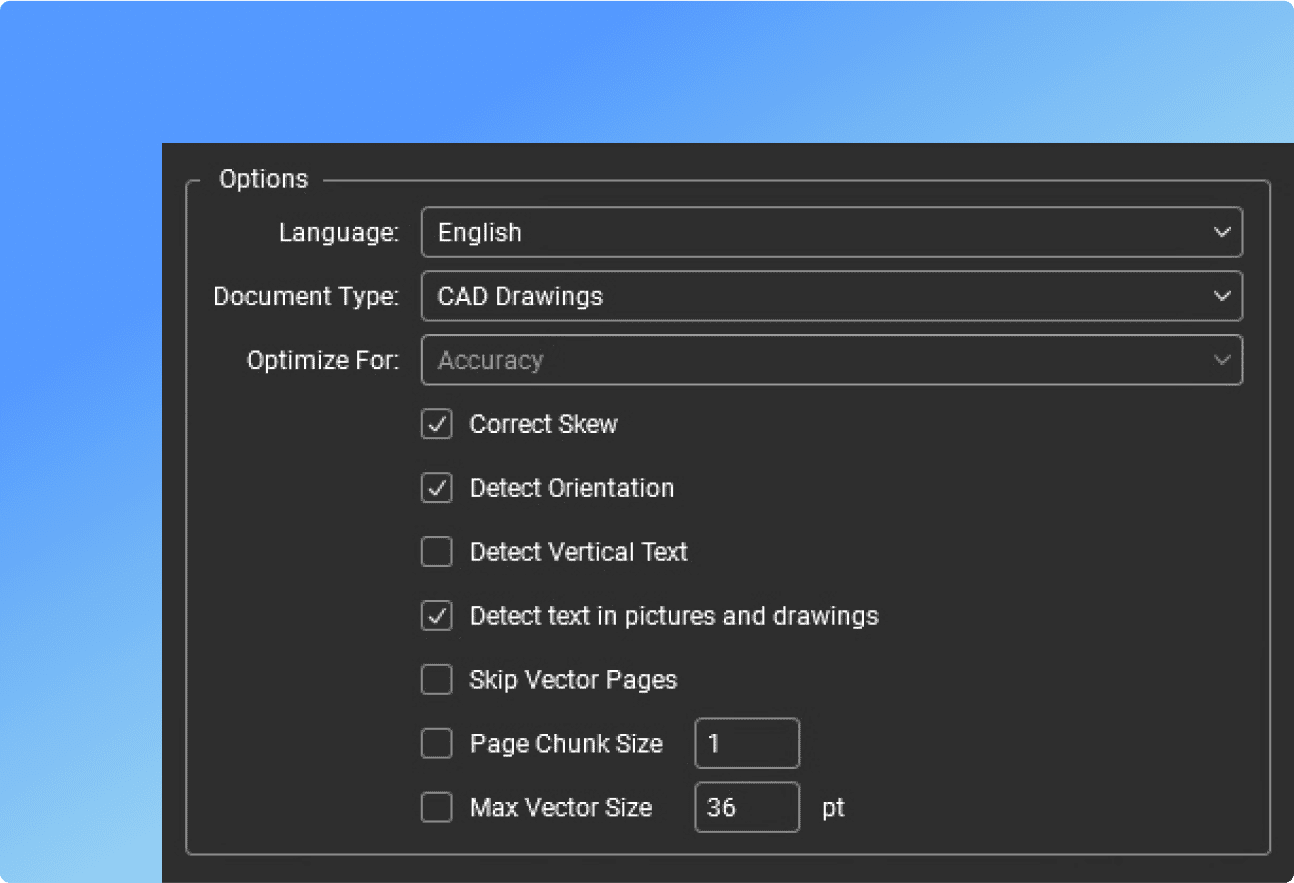
2015
Optical Character Recognition (OCR)
OCR allows you to transform scanned PDFs into text-searchable and selectable files, so you can save time navigating even the most complex, extensive document sets.
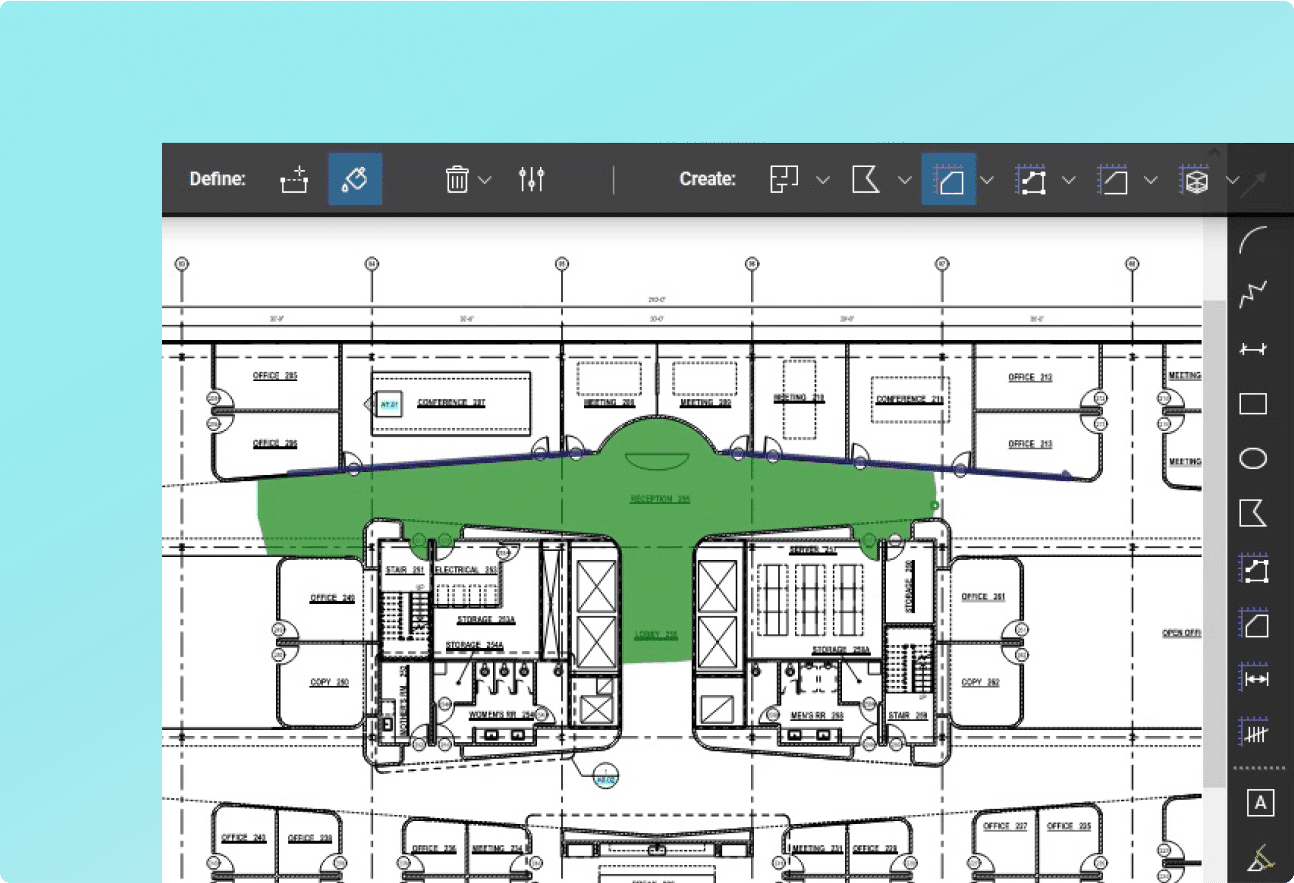
2017
Dynamic Fill
One of the most beloved features in Revu, Dynamic Fill automates complex measurements by filling in irregular shapes to quickly generate perimeter, area, volume, and more.
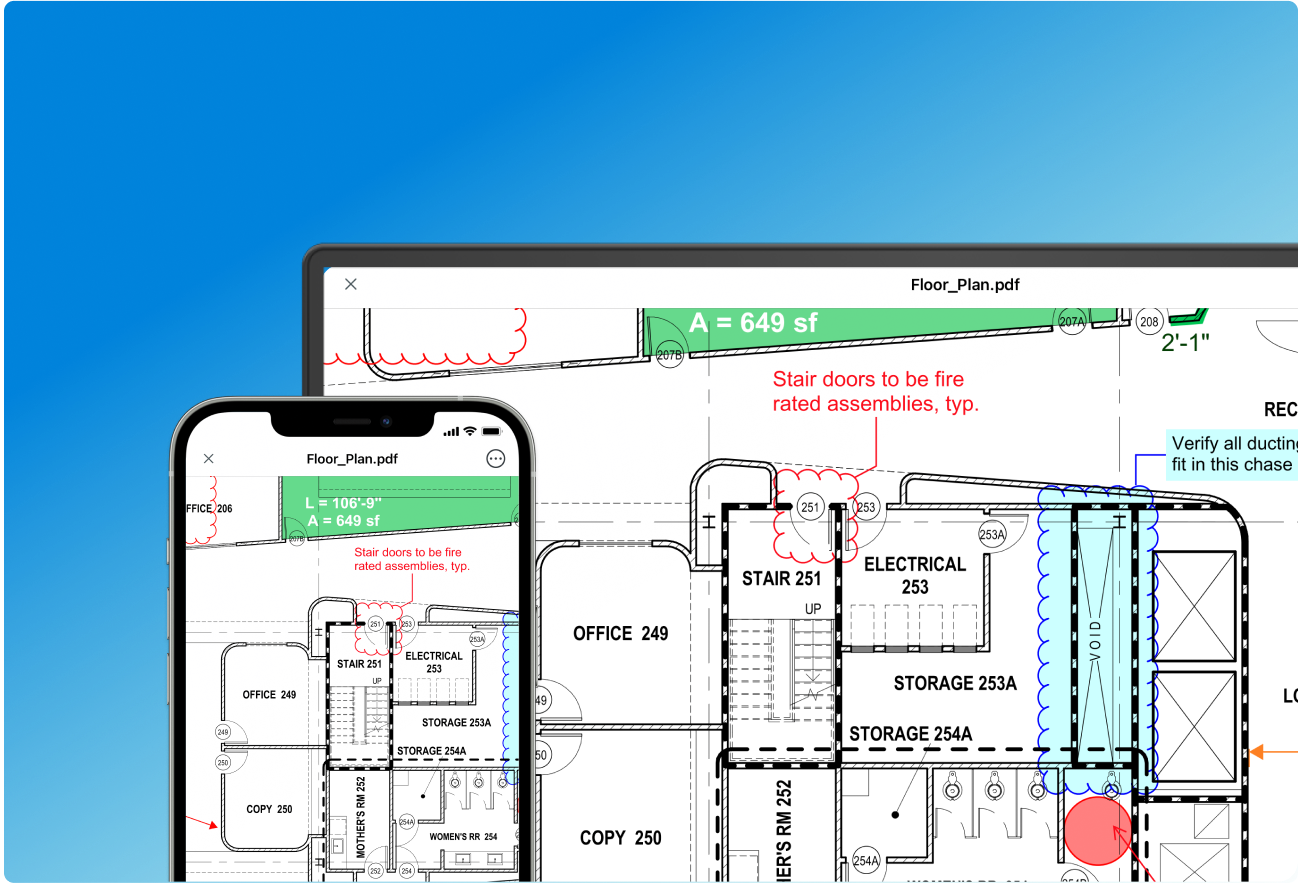
2022
Bluebeam Cloud
One of our newest innovations we’re actively refining based on your feedback, Bluebeam Cloud extends Revu workflows and lets you work on web browsers and mobile devices – virtually anywhere.
Artificial intelligence. Actual innovation.
As we continue partnering with you to create new ways of building more efficiently, safely, and sustainably, Artificial Intelligence (AI) introduces amazing new potential to help make Bluebeam users even more productive and effective. Here are some AI-enhanced Bluebeam features you can expect to see in the near future.
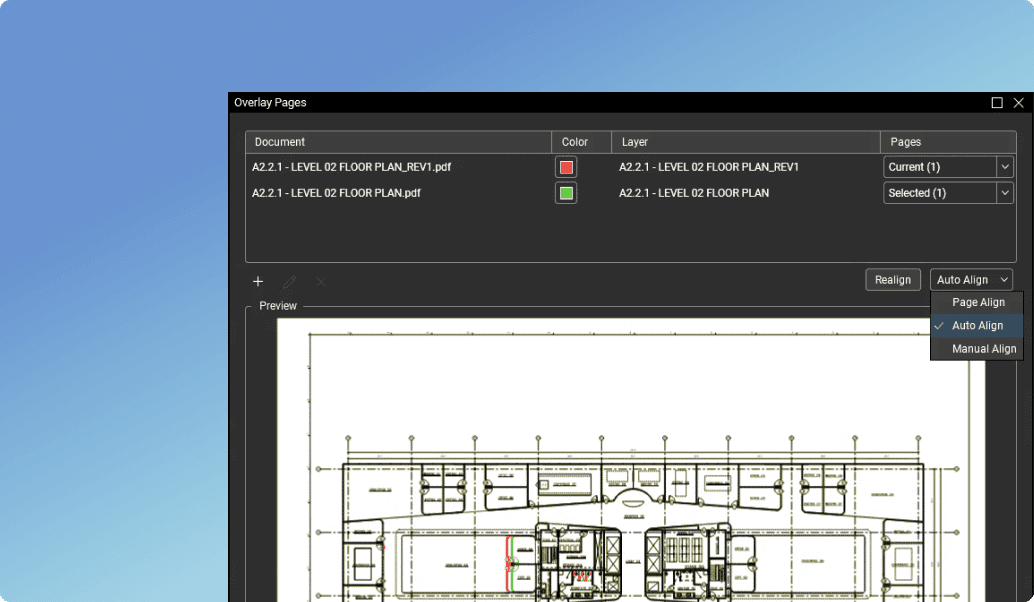
BLUEBEAM REVU
Auto Align
Auto Align simplifies the tedious, error-prone process of aligning three points on each drawing, so you can spot differences between them faster and easier than ever.
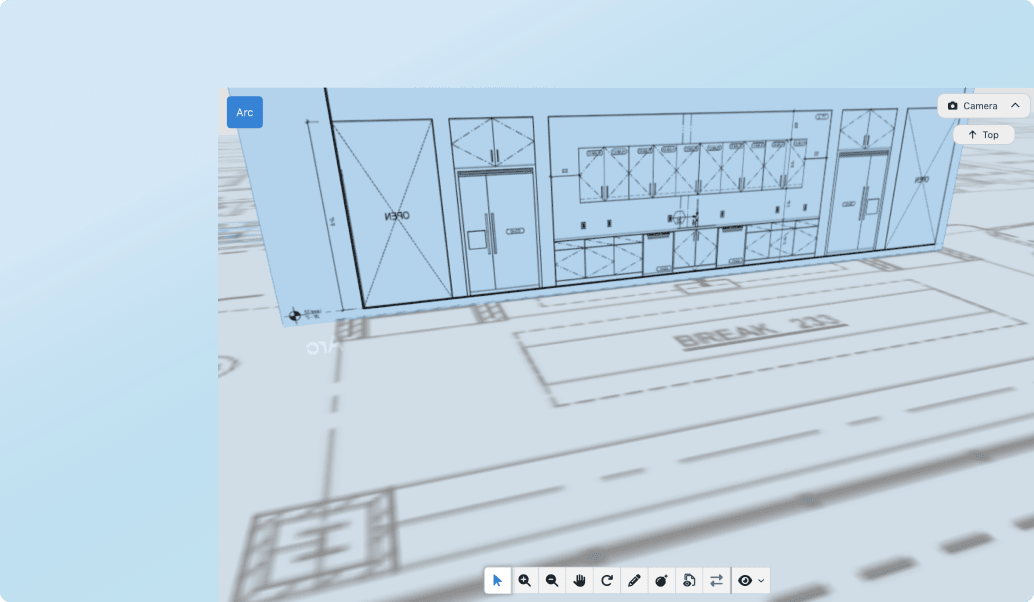
BLUEBEAM LABS
3D Drawings
Understanding how dozens or even hundreds of drawings relate to each other can be disorienting and overwhelming. 3D Drawings in Bluebeam Cloud uses AI to position all the drawings in 3D space, giving you a whole new way to visualize your projects.

Help us shape the future
Interested in trying next-gen Bluebeam innovations before anyone else? Get involved with our Bluebeam Early Access Program today.