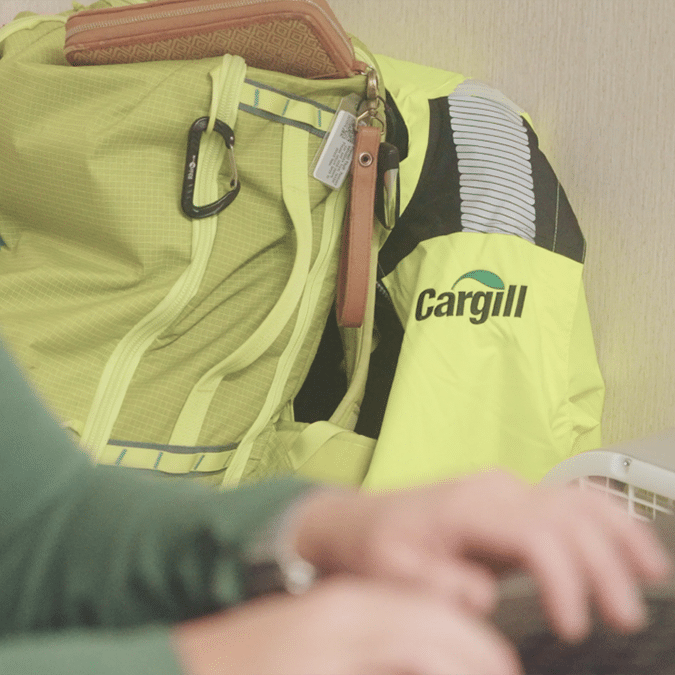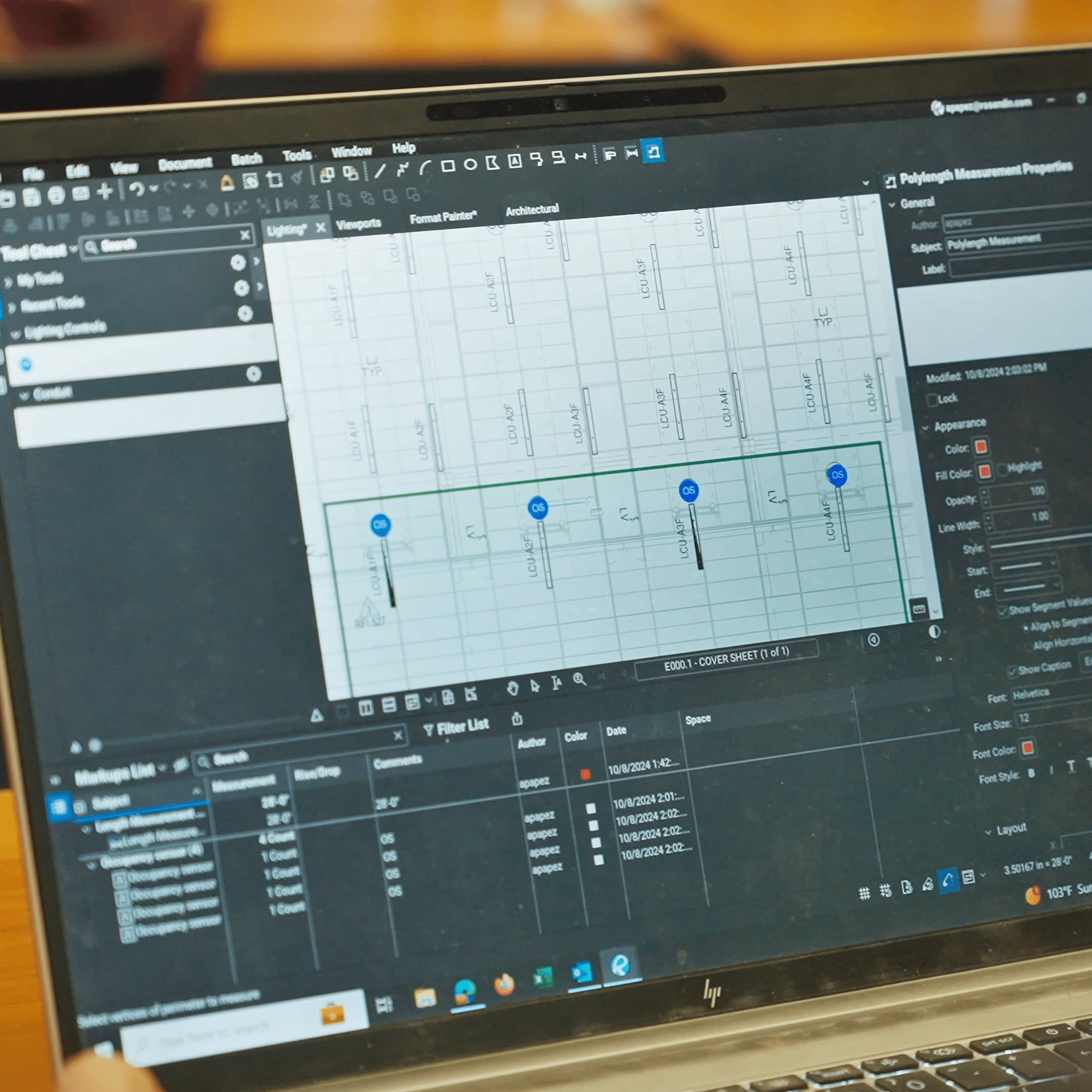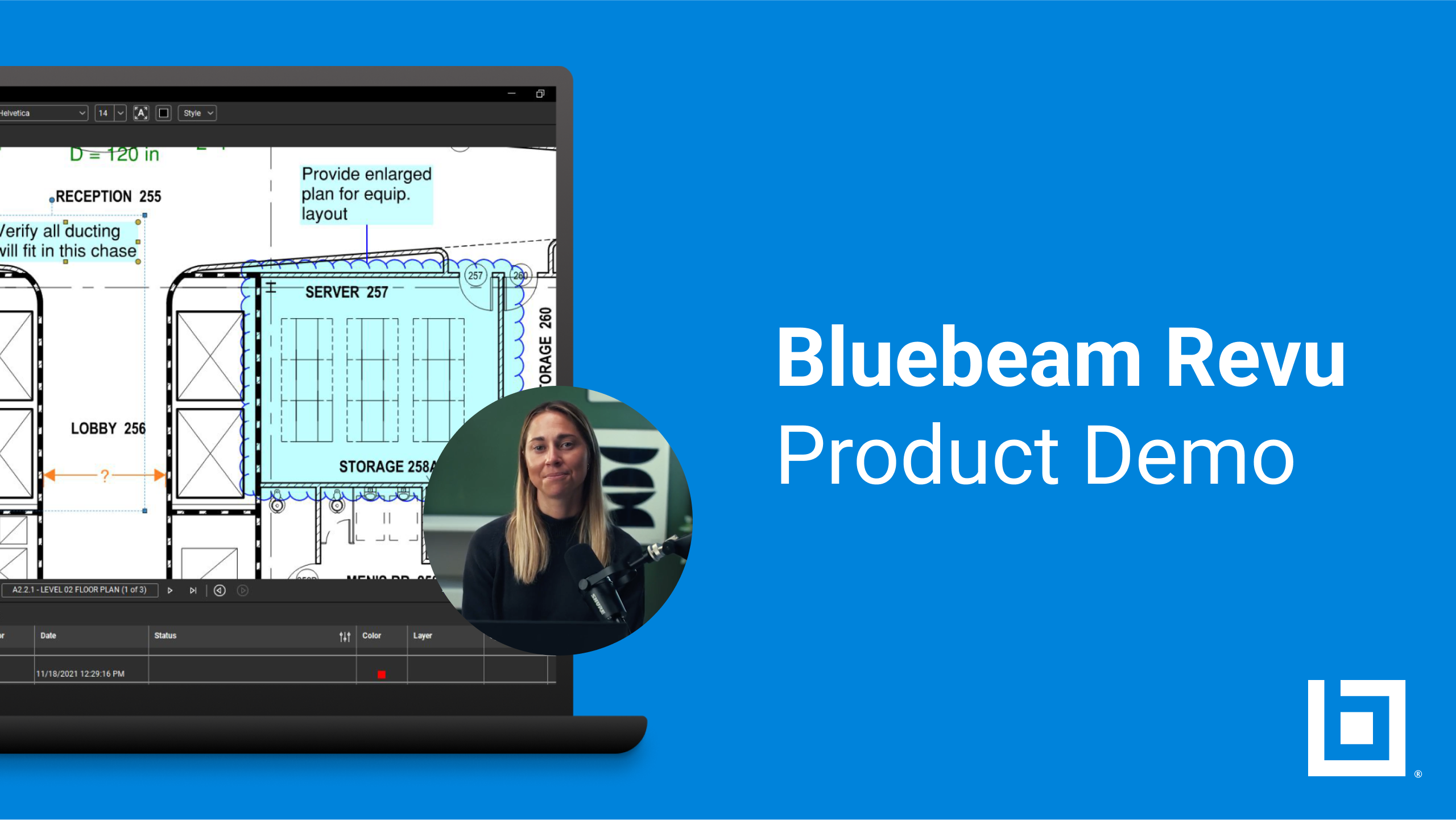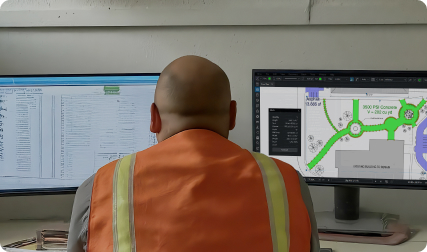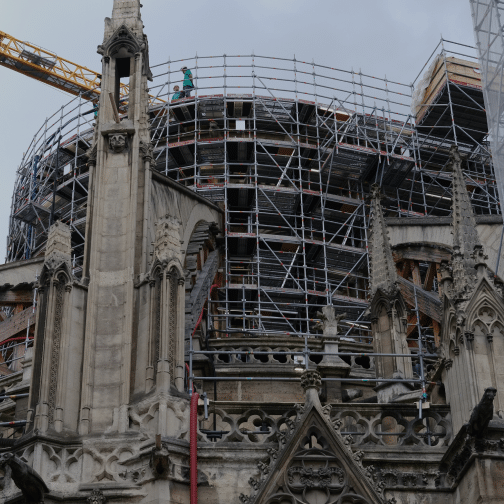NEW FEATURES IN BLUEBEAM
What’s new in Bluebeam
Discover the latest Bluebeam features and enhancements designed to help you build better.





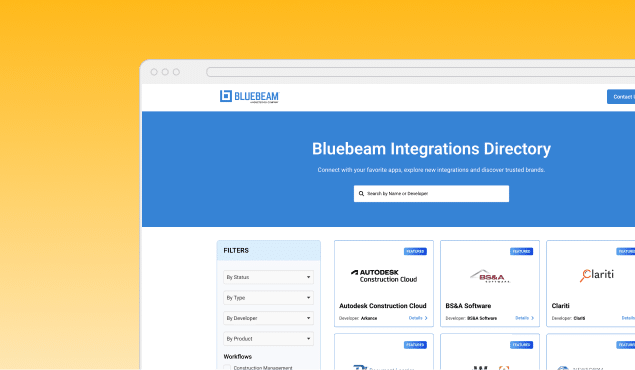
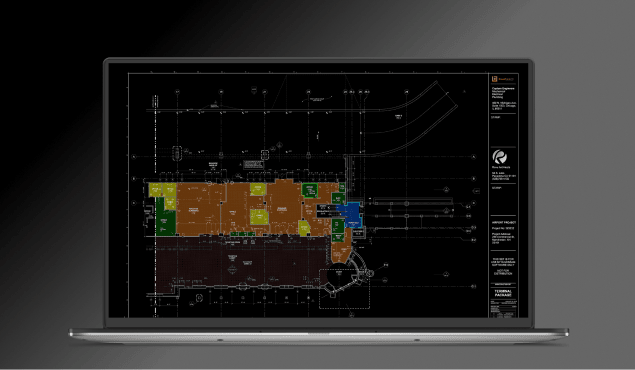
INTEGRATED WORKFLOWS
Integrations Directory
Explore our ever-growing list of integrated apps and plugins. Connect a variety of popular tools with Bluebeam for smoother, faster workflows.
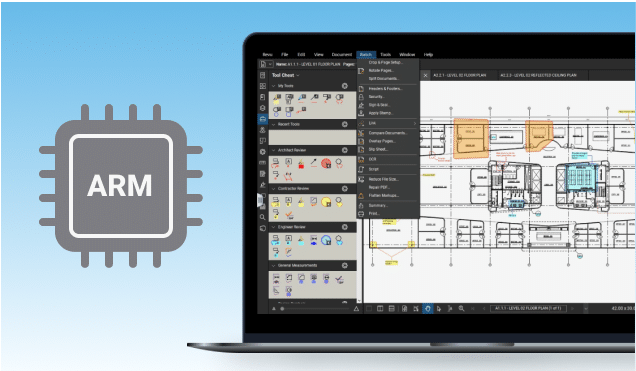
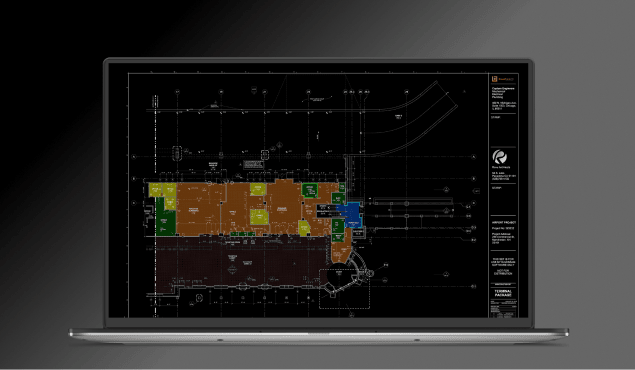
AI AND INNOVATION
Revu support for ARM processors
Revu now runs natively and 30% faster on ARM-based devices like Microsoft Surface tablets and via Parallels on Apple M-series Macs.
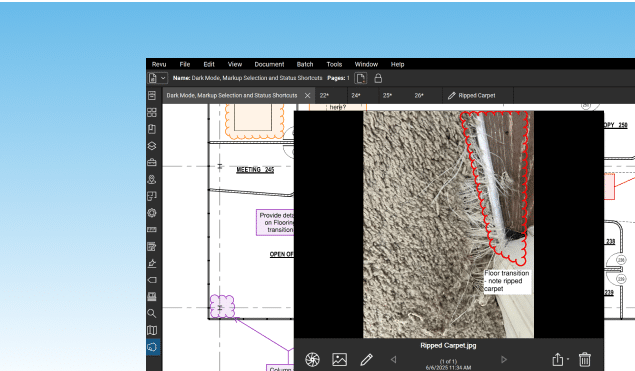
EVERYDAY PRODUCTIVITY
Markups on Capture
Draw directly on Capture photos, making it easier to pinpoint issues in the field and reduce back-and-forth clarification with team members.
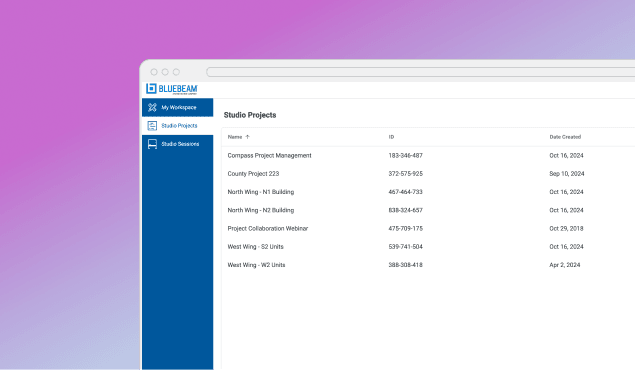
BLUEBEAM ANYWHERE
Studio Projects on web
Access Studio Projects and work on the most up-to-date project documents via your web browser, no need to have Revu installed.
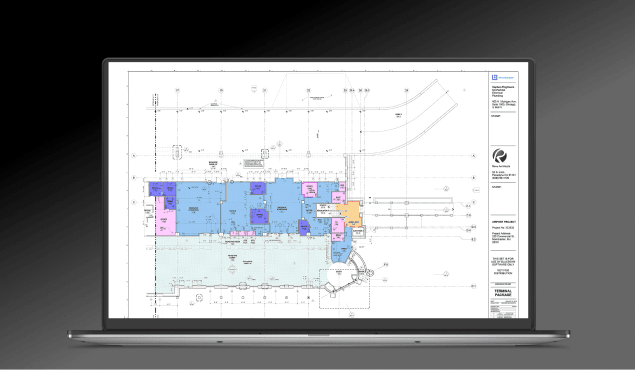
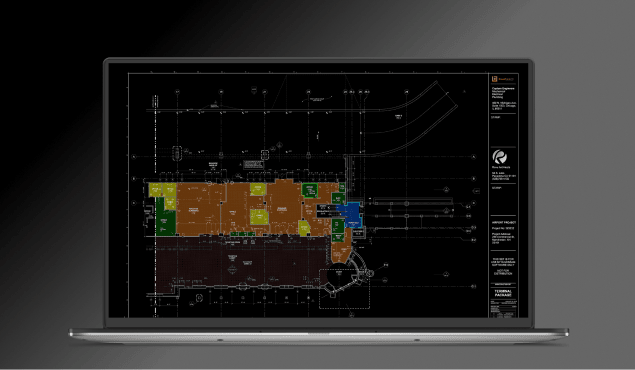
QUALITY OF LIFE
Dark Mode in Revu
Reduce eyestrain while looking at large PDFs with Dark Mode! This highly requested feature could save you a lot of headaches on your next project. Literally.
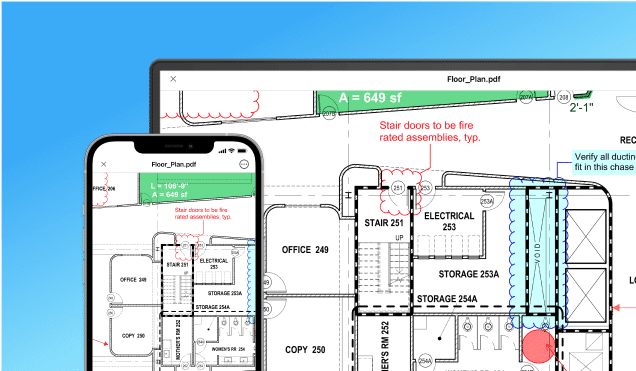
BLUEBEAM ANYWHERE
Studio Sessions on web and mobile
Collaborate in real time via your web browser or mobile device (including iPads and tablets). No need to install Revu first — simply pick up and mark up.

EVERYDAY PRODUCTIVITY
Productivity enhancements in Revu 21
Quickly find the markup you need with new Tool Chest search, assign markup statuses faster with keyboard shortcuts, and export only the latest statuses from the markup summary.
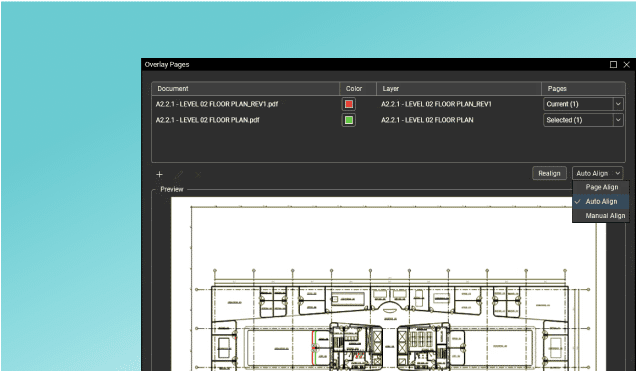
AI AND INNOVATION
Auto Align
Powered by AI, Auto Align allows you to automatically overlay and compare documents 80% faster, so you can identify the changes more easily.
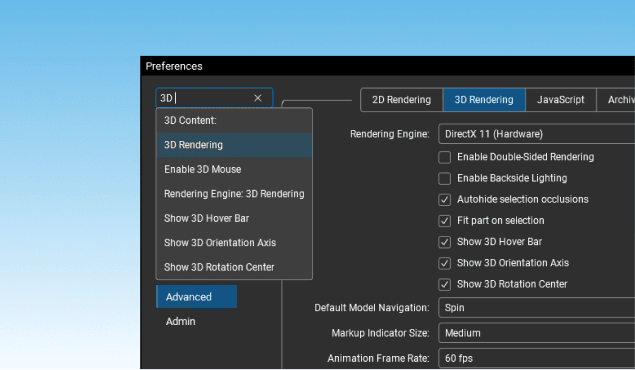
AI AND INNOVATION
Discover new features as you go
Get relevant feature information in Revu without interrupting your work. Quickly locate features and options with new search feature in Preferences.
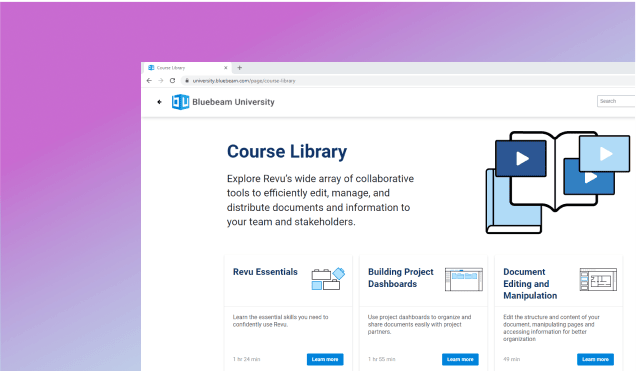
QUALITY OF LIFE
Easy access to Bluebeam University (BBU)
Use your BBID to easily access live and on-demand BBU courses on key features and workflows.
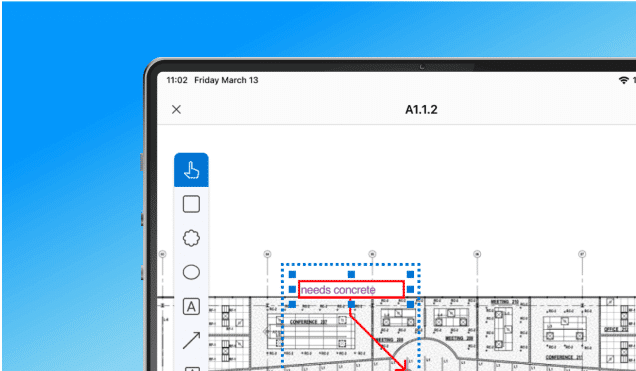
BLUEBEAM ANYWHERE
Mark up on iOS
Mark up drawings with callouts, vector pen, pen, highlighter, ellipses, clouds, and images with Bluebeam Cloud on your iPad or iPhone.
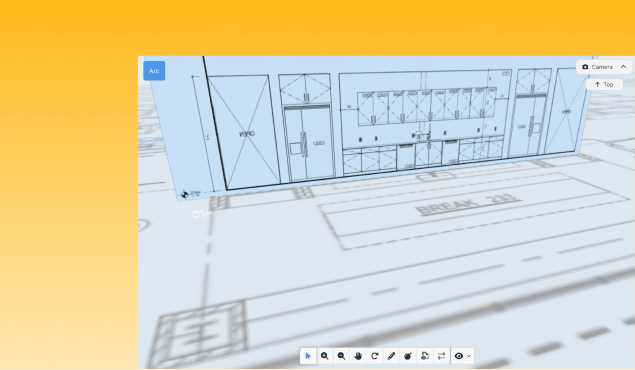
AI AND INNOVATION
3D Drawings in Bluebeam Labs
Connect 2D drawings in 3D space so you can visualize and navigate your projects in a whole new way. Currently available for Bluebeam Labs users.
What’s recent
BLUEBEAM ANYWHERE
Securely access work anywhere
Access Revu with a single Bluebeam ID (BBID) on up to five devices. Log into any desktop with Revu installed and access your project files, or Bluebeam Cloud for easy markups on-the-go.
EVERYDAY PRODUCTIVITY
Multiply your markups and measurements
Create multiple offset copies of markups and measurements with our ‘Multiply’ feature, perfect for quickly scaling up count measurements, creating forms, grids, and more.
EVERYDAY PRODUCTIVITY
Customize captions with Markups List data
Display custom measurement captions with data from the Markups List directly on the drawing itself, so you can communicate important information more easily.
INTEGRATED WORKFLOWS
Get more done in one place
Connect with your favorite apps more easily with enhanced Bluebeam support for SharePoint Online and ProjectWise 2023, plus plugin support for Revit 2024, AutoCAD 2024, and Navisworks 2024.
Want to see these features in action? Try Bluebeam free — no credit card required.
Additional Resources
Bluebeam Community
Connect with peers around the world, swap tips & tricks, and make your voice heard.
Bluebeam Early Access Program
Get early access to next-generation innovations from Bluebeam.