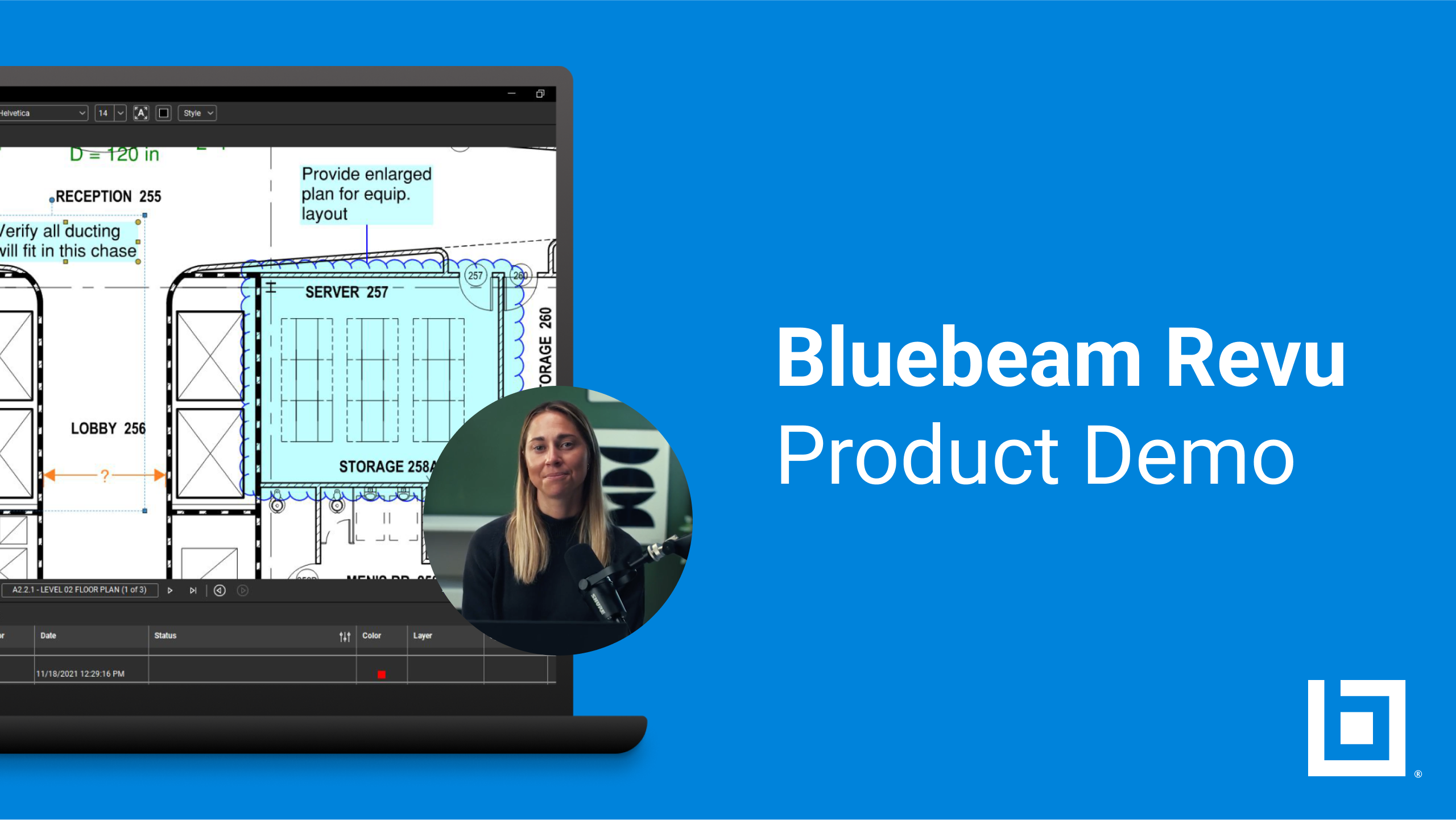- English (US)
-
Solutions
Solutions
Solutions Overview
See how Bluebeam makes life easier for teams of all shapes and sizes
Engineers
Improve review quality with smart markup and measurement tools
Architects
Standardize communication and accelerate design reviews
General Contractors
Sync teams and mitigate risk through design, build and handover
Subcontractors
Complete tasks on the go, stay connected and win more jobs
Public Sector
Speed up all your processes with customizable document management tools.
Workflows
Drawing & Document Management
Centralize projects in the cloud and access updates anywhere
Design Review & QA/QC
Collaborate in real time to improve review speed and quality
Takeoffs & Estimation
Improve takeoff speed and accuracy to build more winning bids
Site Logistics
Create, organize and share detailed plans for complex jobsites
RFIs & Submittals
Manage RFIs and submittals from the field on any device
Punch
Place, assign, track, and close punch items on the go
Project Handover
Deliver smart, easily searchable digital handover packages
-
Product
Product Overview
Product Overview
Keep the office and field in sync and projects on track
Markups & Data
Communicate project data with smart markup and measurement tools
Collaboration & Mobility
Collaborate in real time and access your work on any device
Onboarding
Manage, deploy and standardize Bluebeam usage across teams
Apps & Integrations
Build custom workflows and extend the value of Bluebeam solutions
AI & Innovation
Learn how Bluebeam is continuing to invest in AI to help you build better
What’s New
Explore our latest timesaving features and enhancements
-
Resources
Learn
Learning Center
Boost your knowledge with how-to videos, articles, and more
Bluebeam University
Sharpen your Bluebeam skills with live and self-guided online courses
Training
Get your team up to speed with tailored training and consulting
Certifications
Validate your knowledge and expertise by becoming Bluebeam certified
Resources
Download Center
Get the latest version of Bluebeam software
Technical Support
Get in touch with our world-class technical support team
Webinars & Events
Calculate how much you can save with Bluebeam
Resource Hub
Browse webinars, case studies, articles, and more
Built, the Bluebeam Blog
Discover the latest industry trends and get inspired
Community
Community Forum
Build connections with Bluebeamers around the world and make your voice heard.
Community Overview
Explore ways to connect with the global Bluebeam community.
Academic Program
Bridge the gap between the classroom and the field with Bluebeam
Customer Stories
Read real-life success stories and see Bluebeam in action
- Pricing
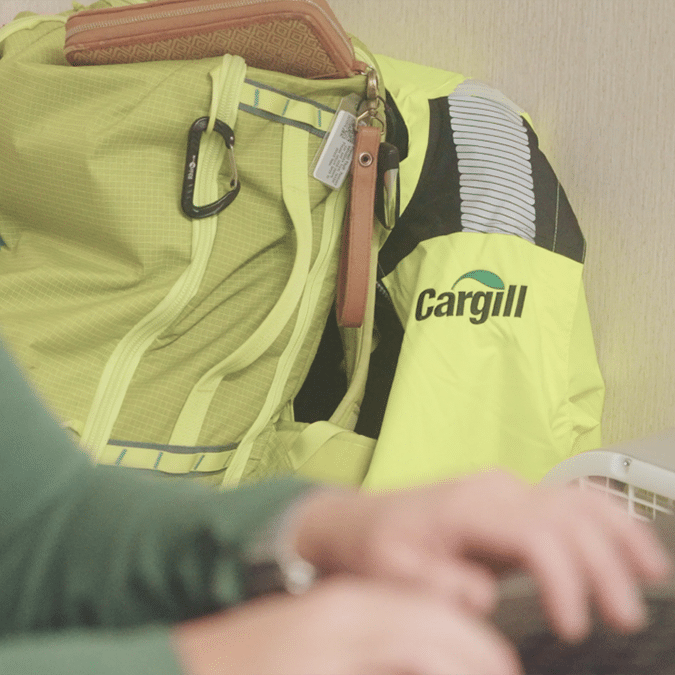
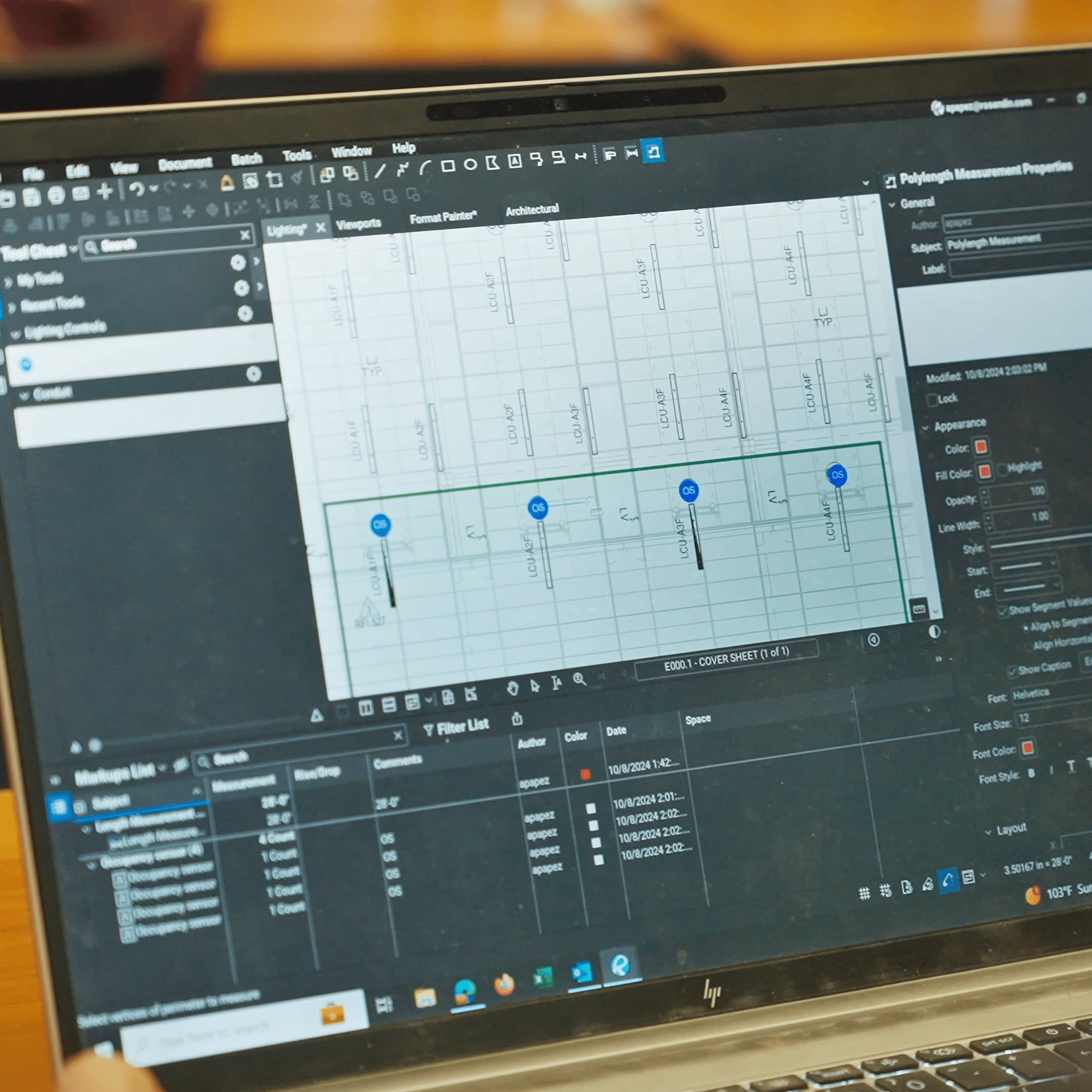
How Rosendin Develops and Delivers Bluebeam Training for Electrical Field Leaders
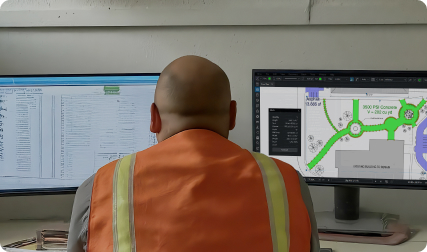
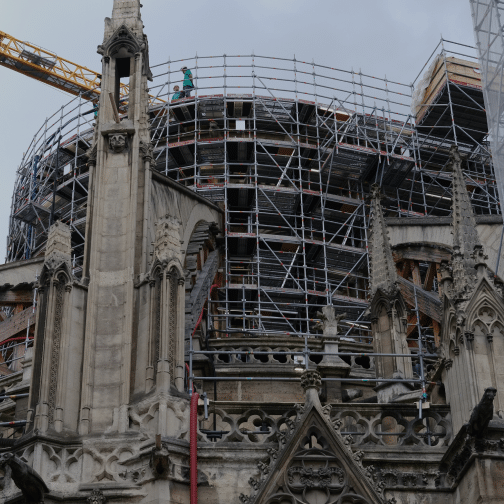
Get all the benefits of Maintenance — and more.
Don’t miss this opportunity to upgrade and convert your Maintenance into our Complete plan at your current renewal price.
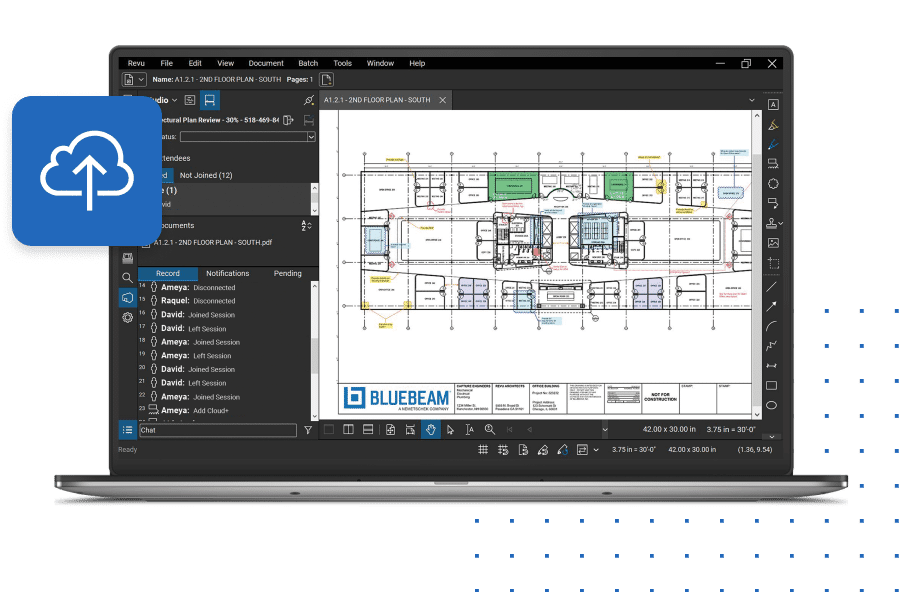
When you renew this year, we’ll automatically upgrade and convert your Maintenance into our new Complete plan at the same price you’d pay for another year of Maintenance.
Our most comprehensive plan, Complete includes everything you loved about Maintenance and more, including:
- Previous version technical support (for Revu 20) so you can keep working with Revu 20 until you’re ready to deploy Revu 21
- Access to Revu 21 (for desktop) and Bluebeam Cloud (for web and mobile)
- Ongoing product enhancements, premium technical support, and full access to Bluebeam University
Renew to upgrade your Bluebeam
Using a credit card? Visit our US webstore, log in with your BBID,
and click “Upgrade to Complete.”
Not in the US? Choose your webstore here.
Frequently Asked Questions
Why is Maintenance going away?
Bluebeam is transitioning to offering only subscription-based solutions to ensure you always get the best experience possible; more modern products and services that take advantage of cloud-based technologies, access from any device, and more.
If we upgrade to Complete, can we keep using Revu 20?
You can continue to use (and get support for) Revu 20 until you deploy Revu 21.
How much will my renewal be?
- Revu Standard to Complete: $119
- Revu CAD to Complete: $141
- Revu eXtreme to Complete: $174
- Revu Open Licensing to Complete: $200
After your first year, you’ll see a 10% increase per year until it matches our Complete list price (currently $400/user, billed annually), making this a valuable conversion offer for several years to come.
How long will Bluebeam support Revu 20?
We have no current plans to end support for Revu 20. For the foreseeable future, we’ll continue to provide bug fix updates, offer technical support, and assist with licensing needs. If or when this changes, we’ll be sure to communicate well in advance for minimal disruption.
Can I use my Revu 20 and Revu 21 software licenses at the same time?
After upgrading from your plan from Maintenance to Complete, it is permissible to use Revu 20 software until you deploy Revu 21. However, per the Bluebeam Products and Services Addendum to the General Terms and Conditions of Use, it is not permissible to use Revu 21 and Revu 20 together to inflate one’s license capacity.
How quickly will my renewal upgrade request be processed?
Webstore renewal upgrades will be processed within 1 business day. For customers requiring an invoice, our billing team will send an email with the invoice and payment options within three business days.
What if my Maintenance expires before my renewal invoice is processed?
We’ll honor any form submissions submitted before your expiration date. Don’t worry, if it takes us longer to process the request, you’ll experience no loss of service during that time.
I don’t have active Maintenance. What are my options?
We recommend transitioning to one of our new subscription plans, which offer all the benefits of Maintenance at no additional cost, plus access to the latest version of Revu and Bluebeam Cloud. Here’s how to upgrade. You can compare plans here.