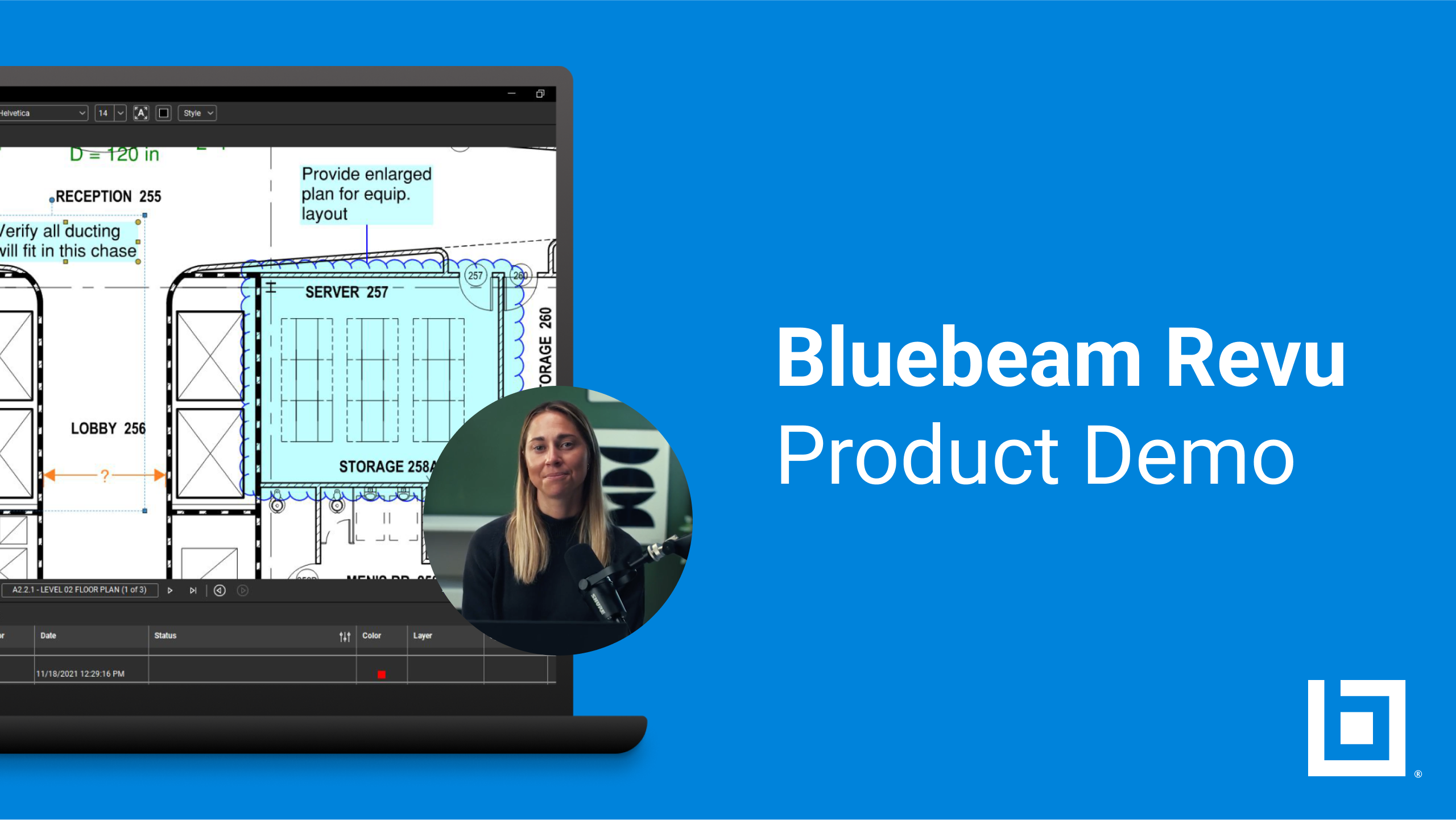- English (US)
- English (AU)
- English (UK)
- Deutsch (DE)
- Français (FR)
- Svenska (SE)
-
Solutions
Solutions
Solutions Overview
See how Bluebeam makes life easier for teams of all shapes and sizes
Engineers
Improve review quality with smart markup and measurement tools
Architects
Standardize communication and accelerate design reviews
General Contractors
Sync teams and mitigate risk through design, build and handover
Subcontractors
Complete tasks on the go, stay connected and win more jobs
Public Sector
Speed up all your processes with customizable document management tools.
Workflows
Drawing & Document Management
Centralize projects in the cloud and access updates anywhere
Design Review & QA/QC
Collaborate in real time to improve review speed and quality
Takeoffs & Estimation
Improve takeoff speed and accuracy to build more winning bids
Site Logistics
Create, organize and share detailed plans for complex jobsites
RFIs & Submittals
Manage RFIs and submittals from the field on any device
Punch
Place, assign, track, and close punch items on the go
Project Handover
Deliver smart, easily searchable digital handover packages
-
Product
Product Overview
Product Overview
Keep the office and field in sync and projects on track
Markups & Data
Communicate project data with smart markup and measurement tools
Collaboration & Mobility
Collaborate in real time and access your work on any device
Onboarding
Manage, deploy and standardize Bluebeam usage across teams
Apps & Integrations
Build custom workflows and extend the value of Bluebeam solutions
AI & Innovation
Learn how Bluebeam is continuing to invest in AI to help you build better
What’s New
Explore our latest timesaving features and enhancements
-
Resources
Learn
Learning Center
Boost your knowledge with how-to videos, articles, and more
Bluebeam University
Sharpen your Bluebeam skills with live and self-guided online courses
Training
Get your team up to speed with tailored training and consulting
Certifications
Validate your knowledge and expertise by becoming Bluebeam certified
Resources
Download Center
Get the latest version of Bluebeam software
Technical Support
Get in touch with our world-class technical support team
Webinars & Events
Calculate how much you can save with Bluebeam
Resource Hub
Browse webinars, case studies, articles, and more
Built, the Bluebeam Blog
Discover the latest industry trends and get inspired
Community
Community Forum
Build connections with Bluebeamers around the world and make your voice heard.
Community Overview
Explore ways to connect with the global Bluebeam community.
Academic Program
Bridge the gap between the classroom and the field with Bluebeam
Customer Stories
Read real-life success stories and see Bluebeam in action
- Pricing
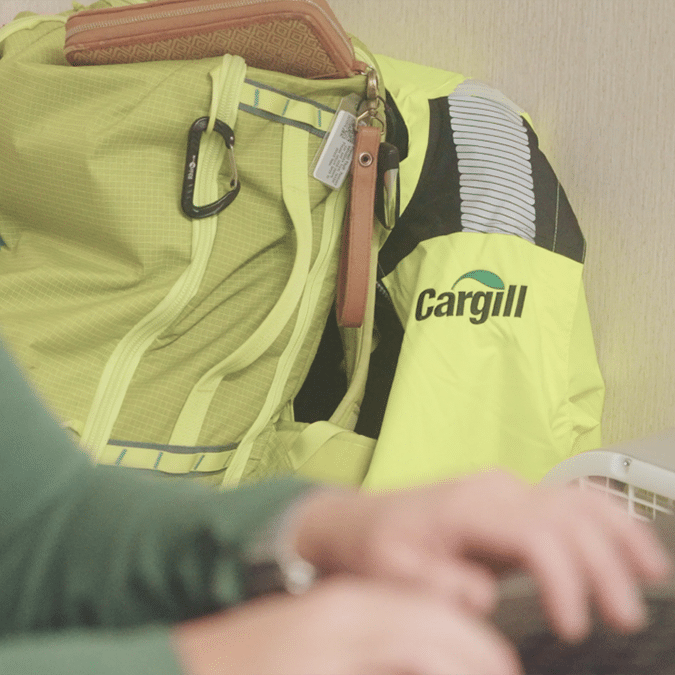
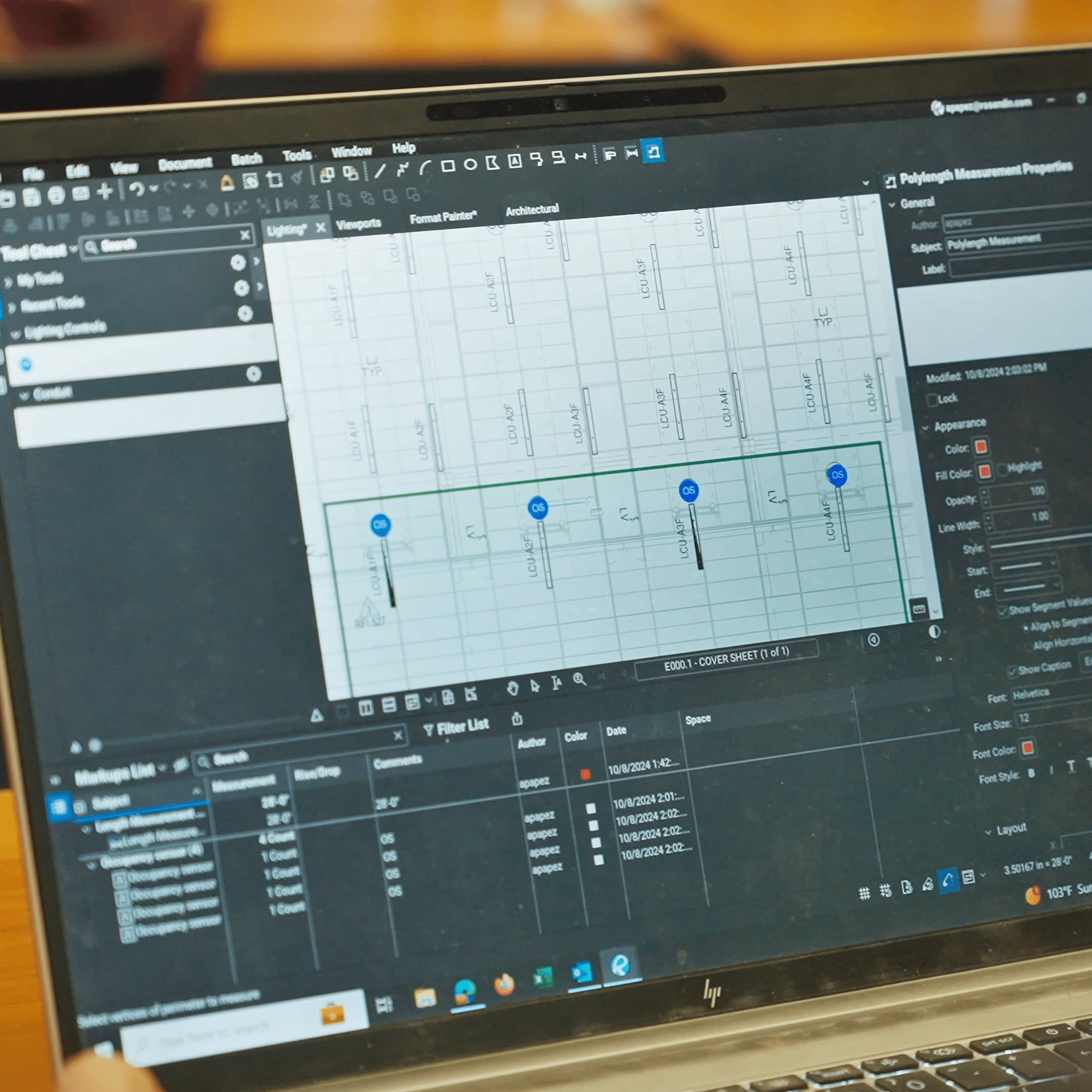
How Rosendin Develops and Delivers Bluebeam Training for Electrical Field Leaders
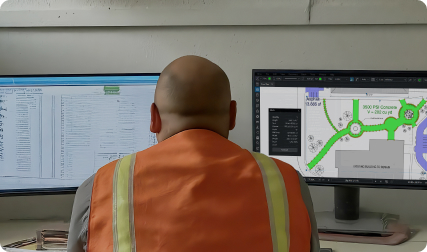
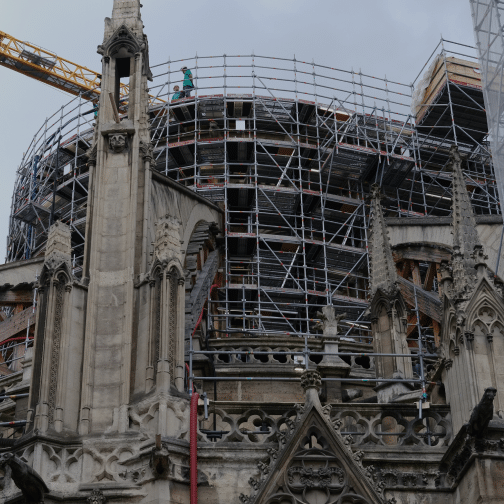
UPGRADE TO SUBSCRIPTION
How to upgrade to Revu 21
To access Revu 21 and Bluebeam Cloud, you’ll need to upgrade your license(s) to our new Bluebeam subscription plans. But first, let’s find out how you purchased Bluebeam in the past.
Step One
How did you buy Bluebeam before?
Select one below:
Step Two
What type of Revu license do you have?
Select one below:
Select one below:
Do you have active Maintenance? Select one.
Great! You’re eligible to upgrade and convert your Maintenance into our new Complete plan. Here’s how to upgrade:
- Visit the webstore, select “Log In” and use your Bluebeam ID (BBID) to log in. This is the email address you’ll use to manage your account and access Revu 21, Studio and Bluebeam Cloud. Please note that you will need to be the primary account contact to upgrade from Perpetual to subscription. (If you’re not sure who this is, reach out to your IT admin.) Not sure if you have a BBID? We recently added BBID access to the webstore, so this may be your first time using it here, or you may need to create a new one.
To ensure you can log in and access your existing licenses, make sure your email address matches the one you used to purchase in the past, or the email listed on your license certificate. Check with your IT Admin if you’re not sure which email address you used.
- Once you’ve logged in, check the Perpetual Licenses tab to see if you have any licenses eligible to upgrade to Complete. (You may have to check multiple pages.)
- Click the “Upgrade to Complete” button to upgrade eligible licenses. Click “Add to Cart” in the popup message that appears, then click “View Cart” and check out.
Once your order is processed, you’ll receive a confirmation email with your subscription information, including links to download Revu 21 and access Bluebeam Cloud. Now you’re all set!
No problem! You can buy one of our Bluebeam plans. All plans include access to Revu, Bluebeam Cloud on web and mobile, premium technical support, and more. You can purchase and compare plans here.
If you have an Open license, you can upgrade to a Bluebeam subscription plan by contacting us at 1-866-496-2140.
Take me back
Step Two
How did you buy Bluebeam before?
Select one below:
Select one below:
Do you have active Maintenance? Select one.
Great! You’re eligible to upgrade and convert your Maintenance into our new Complete plan. Here’s how to upgrade:
- Visit the webstore, select “Log In” and use your Bluebeam ID (BBID) to log in. This is the email address you’ll use to manage your account and access Revu 21, Studio and Bluebeam Cloud. Please note that you will need to be the primary account contact to upgrade from Perpetual to subscription. (If you’re not sure who this is, reach out to your IT admin.) Not sure if you have a BBID? We recently added BBID access to the webstore, so this may be your first time using it here, or you may need to create a new one.
To ensure you can log in and access your existing licenses, make sure your email address matches the one you used to purchase in the past, or the email listed on your license certificate. Check with your IT Admin if you’re not sure which email address you used.
- Once you’ve logged in, check the Perpetual Licenses tab to see if you have any licenses eligible to upgrade to Complete. (You may have to check multiple pages.)
- Click the “Upgrade For Free” button to upgrade eligible licenses to Complete. Click “Add to Cart” in the popup message that appears, then click “View Cart” and check out. Once your order is processed, you’ll receive a confirmation email with your subscription information, including links to download Revu 21 and access Bluebeam Cloud. Now you’re all set! Feel free to reach out to your reseller directly for any questions related to your license.
No problem! You can still buy Bluebeam subscription plans via your reseller.
If you have an Open license, you can upgrade to a Bluebeam subscription plan by contacting your reseller.
Take me back