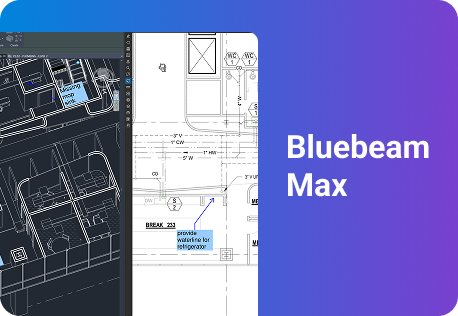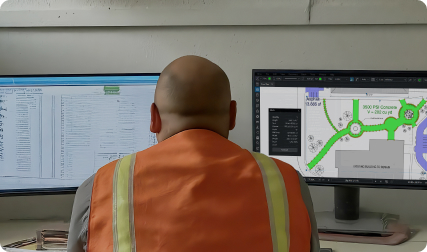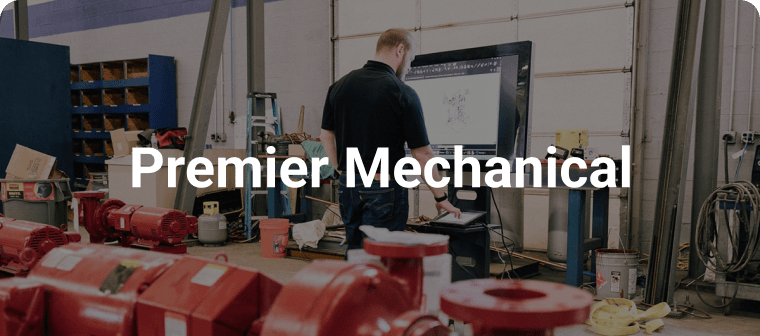Construction Document Management Software
Keep everyone on the latest set.
Streamline workflows, improve communication, reduce costs, and ensure compliance with Bluebeam’s industry-leading tools for construction drawing and document management.
Simplify document management and collaboration
-
Centralize your drawings, documents, and data in one place, so teammates can securely access, upload, review and edit the latest updates from anywhere.
-
Keep PDF sets organized and up to date with the time-saving automation tools in Bluebeam® Revu®, then share with teams in the field.
-
Access your documents and tool sets from Revu from your web browser or mobile device.
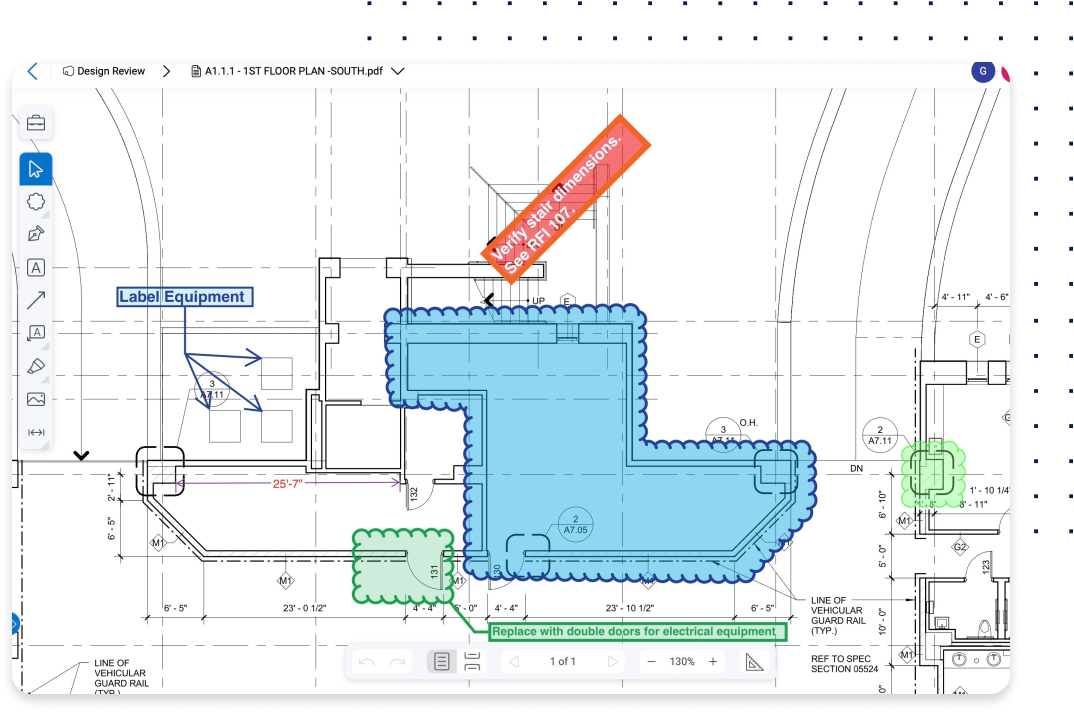
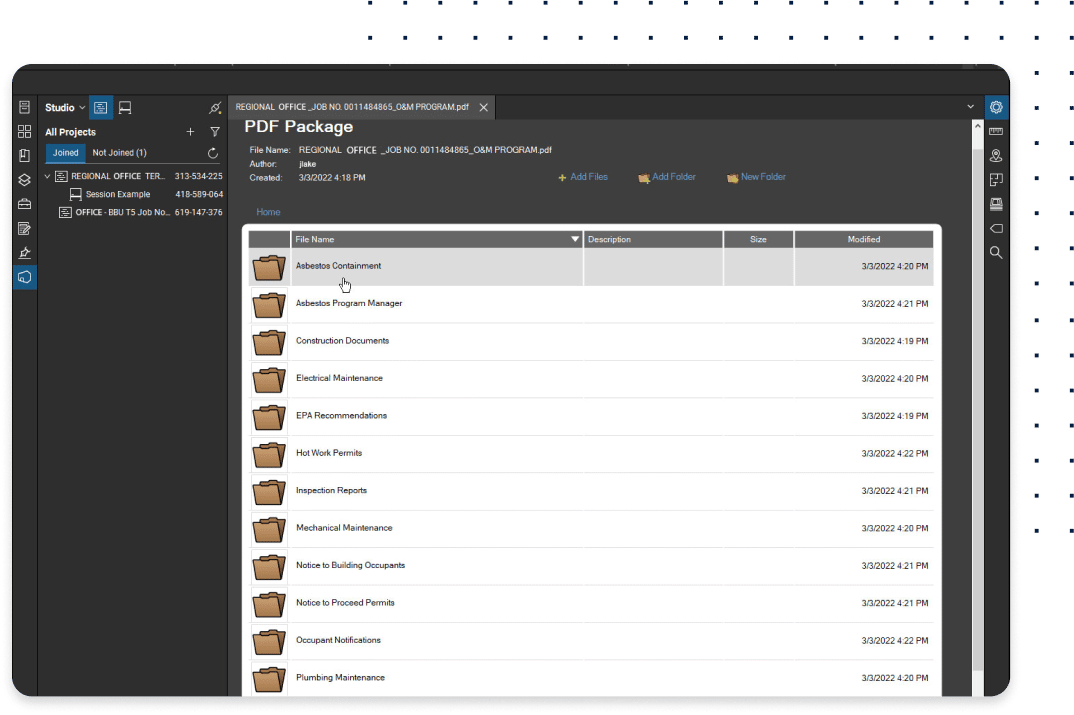
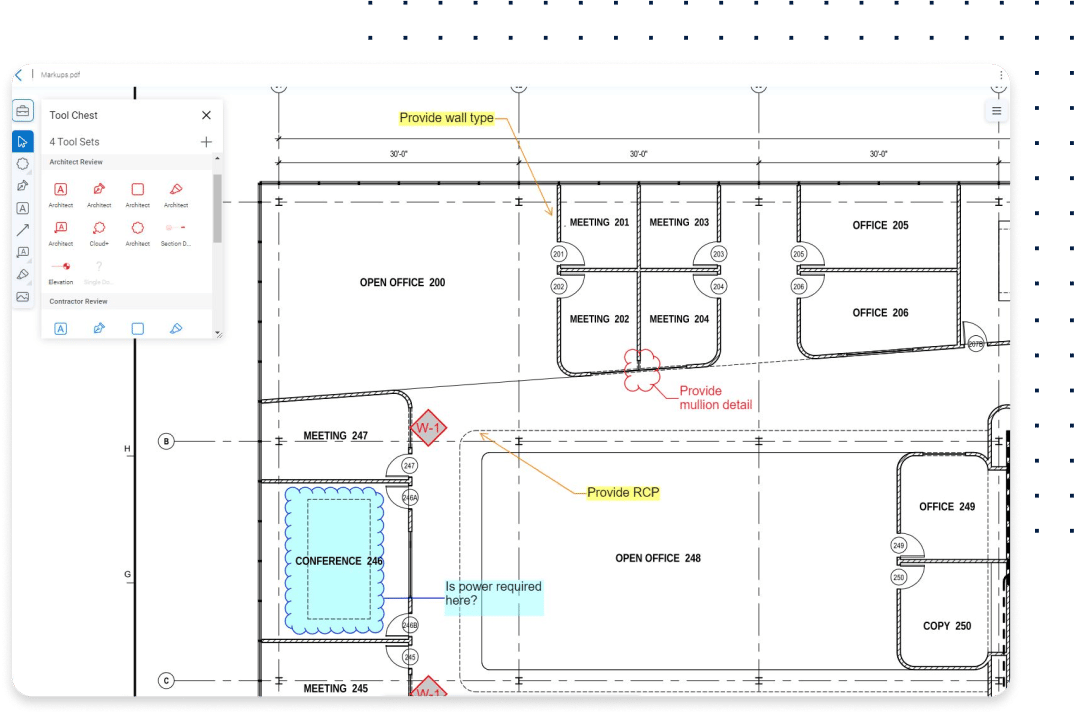
POPULAR CONSTRUCTION DOCUMENT MANAGEMENT FEATURES
All the tools you need for document management
Construction document management made easy
Here’s how Bluebeam helps streamline your construction drawing and document management for better results, project after project.

-
Standardize communication
Quickly and easily access the information you need from anywhere. Ensure everyone’s aligned on project requirements and progress to prevent costly mistakes.
-
Reduce costs
Lower administrative costs and enhance efficiency with real-time markups, automated workflows, and version control.
-
Increase compliance
Ensure compliance with industry regulations and standards by providing accurate records, audit trails, and customizable workflows.
-
Enhance coordination
Streamline coordination between teams with real-time collaboration and industry-standard tools, ensuring everyone works towards the same goals.
CONSTRUCTION DOCUMENT MANAGEMENT HOW-TO
How to use manage documents and drawings with Bluebeam
Bluebeam offers comprehensive tools for processing and managing PDF documents and drawings. Here’s how to get started:
1. Create a Set
View, access and navigate an unlimited number of various source files as a single document in a single tab. Files within a Set can now be automatically organized by categories based on preconfigured or custom templates, with options to carry over markups, hyperlinks, and more.
2. Compare Documents
Navigate to Document > Compare Documents. Select the two PDF files you want to compare. Specify the output folder and other comparison options, then click “OK” and watch while Bluebeam quickly highlights the differences!
3. Use Batch Tools
Click Batch on the Menu bar for easy access to tools that can be used on multiple PDFs at the same time. This is particularly useful for repetitive tasks in projects or when dealing with large volumes of documents and revisions.
You’re in good company
Bluebeam empowers teams to collaborate more efficiently, profitably, and securely.
Integrations
Connect Bluebeam to your favorite tools.
Whether you’re using one of our ready-to-use integrations or building your own with Bluebeam Studio APIs, you can connect the applications you rely on for smoother workflows that keep projects moving.


CONSTRUCTION DOCUMENT MANAGEMENT RESOURCES