-
ソリューション
ソリューション
ソリューションの概要
Bluebeam があらゆる形態や規模のチームの業務をスムーズに変える方法をチェック
エンジニア
スマートなマークアップと測定ツールでレビューの質を向上
建築家
コミュニケーションの標準化で設計レビューを迅速化
ゼネコン
設計、建築、引き渡しを通じてチームで状況を共有し、リスクを軽減
再委託業者
外出先でタスクをこなし、つながりを保ってより多くの案件を獲得
公共部門
カスタマイズ可能なドキュメント管理ツールですべてのプロセスをスピードアップ
ワークフロー
図面とドキュメント管理
Centralize projects in the cloud and access updates anywhere
図面レビューと QA/QC
リアルタイムでのコラボレーションでレビューのスピードと質を向上
テイクオフ工程と見積もり
テイクオフの速度と精度を向上させ、落札数の拡大を実現
サイトロジスティクス
複雑な現場での詳細な計画を作成、整理、共有
RFI と提出物
RFI や提出物を現場からあらゆるデバイスで管理可能
パンチ
外出先でもパンチアイテムを配置、割り当て、追跡、完了
プロジェクトの引き渡し
スマートで簡単に検索できるデジタル引き渡しパッケージを作成
-
リソース
詳しく
ラーニングセンター
チュートリアル動画や記事などで知識を深める
Bluebeam University
ライブとセルフガイドのオンラインコースでBluebeamのスキルを磨く
トレーニング
ニーズに合わせたトレーニングやコンサルティングの活用でチームのレベルアップを図れます
- 価格


Bluebeam の新機能をご紹介します。


Bluebeam 料金
チームに合った働き方を実現
Bluebeam 料金
Smarter takeoffs start here.
すべてのプランには、Windows デスクトップ向けの Bluebeam Revu および Web モバイル版 Bluebeam へのアクセス権が含まれています。さまざまなニーズを持つユーザー向けに複数のプランを組み合わせることができます。
Basics
シンプルなマークアップ、ドキュメント管理、コラボレーション向け。
1ユーザーあたり、年間契約
主要な機能
-
PDF の作成、表示、編集、マークアップ
-
長さと面積の測定 (外周なし)
-
Studio コラボレーションへの参加
- 外周や高度な測定はなし
- Studio コラボレーションの開始または管理する機能はなし
Core
プロフェッショナルグレードのマークアップ、測定、コラボレーション向け。
1ユーザーあたり、年間契約
Basics のすべての機能に以下を追加
-
2D および 3D PDF の特殊マークアップツール
-
外周、カウント、角度、体積の測定
-
図面のオーバーレイとバッチ比較
-
Studio コラボレーションの開始と管理
-
CAD プラグインとワークフロー
Complete
最もパワフルワークフローの自動化と高速化に最適。
1ユーザーあたり、年間契約
Core のすべての機能に以下を追加
-
動的塗りつぶし測定とマークアップ
-
Microsoft Excel との数量リンク
-
高度なマークアップレポーティング
-
Batch Link®ハイパーリンクの自動化
-
バッチ処理:スリップシートの自動化
-
バッチ署名とマークの自動化
-
カスタム自動化のためのスクリプトコマンド
-
既存の Revu 20 のユーザー向けの過去のバージョンのテクニカルサポート
すべてのプランに含まれる内容
-
Windows デスクトップ向けの Bluebeam Revu および Web モバイル版 Bluebeam へのアクセス
-
電話とメールによるテクニカルサポート
-
Bluebeam University のレーニングコースへの完全なアクセス
-
無制限のセキュアな集中型ストレージ

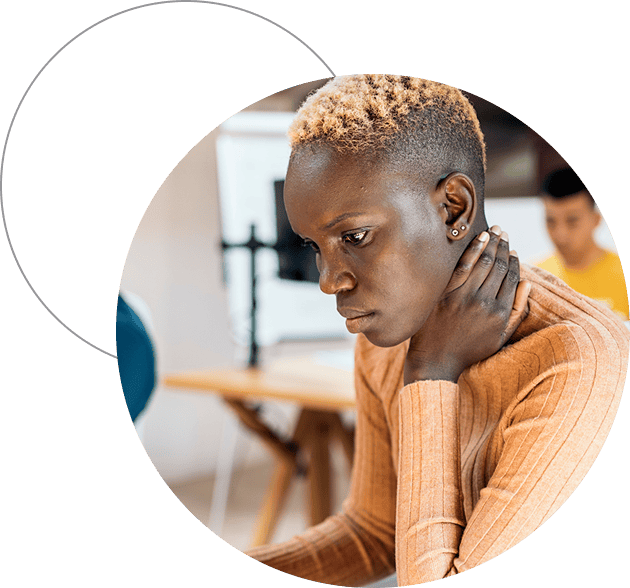
企業での Bluebeam の導入
民間部門と公共部門の大規模な AECO 組織に独自のビジネスニーズに対応したカスタムソリューションを提供しています。詳細な内容については今すぐセールスチームにお問い合わせください。
ドキュメントのマークアップと追跡
コンテンツの作成、アクセス、管理
ナビゲーションとパーソナライゼーション
測定ツール
Revu 内での Studio の利用
プラグインと統合
セキュリティと電子署名
オートメーション
プロジェクトデータのエクスポート
マークアップエディター
よくある質問
プランの選択
Bluebeam Revu はどのような商品ですか?
Revu は Bluebeam の基盤となるプロジェクト効率化・デスクトップコラボレーションソリューションです。プロジェクトパートナーと PDF の作成、編集、マークアップ、整理を行うことができます。Revu には Studio も含まれており、世界中のあらゆる場所で働くチームメンバーと安全かつリアルタイムにコラボレーションできます。最新バージョンの Revu 21 はすべての Bluebeam プランに含まれています。新機能についてはリリースノートをご確認ください。
Bluebeam は、Web ブラウザやモバイルデバイスで動作しますか?
はい!Bluebeam のサブスクリプションをご契約のお客様は、Revu の機能を Web ブラウザやモバイルデバイスにも拡張し、外出先でもシームレスにコラボレーションできます。また、共同作業者を招待して、Web やモバイルからリアルタイムでマークアップすることも可能です。Revu をインストールする必要はありません。
Studio とは?
Revu の Studio 環境は、リアルタイムのコラボレーションのための仮想プロジェクトルームとして機能します。Core プランと Complete プランには Studio の機能がすべて含まれます。Studio プロジェクトでは、建築プロジェクト全体のドキュメントでさえ保存できる、単一の集約場所をクラウドに提供します。プロジェクトチームは Studio セッションで、同じファイルを同時にレビュー、マークアップ、更新することができます。
Bluebeam Revu は、どのオペレーティングシステムで動作しますか?
Bluebeam Revu は Windows® で動作し、ノートパソコンまたはデスクトップでの使用に最適です。ご契約のお客様は、Web ブラウザやモバイルデバイスを通じて、外出先でもマークアップやコラボレーションを行うことができます。
当社のクライアントは Bluebeam を使用していません。クライアントにファイルを送信した場合、ファイルを表示できますか?
はい!サブスクリプションを契約されていないお客様でも、Bluebeam ID を作成することでファイルにアクセスできます。共同作業者は、Web ブラウザやモバイルデバイスからリアルタイムでマークアップや計測を行うことができ、インストールは不要です。
どのようなサポートとトレーニングのオプションがありますか?
メールと電話によるプレミアムテクニカルサポート、無料のハウツー記事とビデオの広範なライブラリを提供します。セルフガイドの Bluebeam University コース、インストラクターによるトレーニング、専門家によるコンサルティングなど、個人やチームが Bluebeam を使いこなすためのさまざまなオプションをご用意しています。
Bluebeam の購入と使用
Bluebeam の購入方法は?
Bluebeam プランは販売代理店から購入できます。
旧バージョンの Revu を使用していますが、サブスクリプションにアップグレードしたいと思います。どんなオプションがありますか?
ライセンスをサブスクリプションにアップグレードする手順についてはこのページをご覧ください。アクティブなメンテナンス契約をお持ちの場合は、メンテナンスの更新価格への追加費用なしで、最も包括的なサブスクリプションプランである Complete にアップグレードできます。Revu 20 を引き続き使用されたい場合は、重大なバグに対処するためのアップデートとパッチは今後も引き続き配信されますが、製品の新機能はリリースされません。Revu 2019 以下をご利用の場合は、レガシー製品リソースページをご覧ください。
Revu Standard、CAD、eXtreme® はまだ購入できますか?
Bluebeam は Standard、CAD、eXtreme などの旧バージョンの提供を終了しています。ライセンス管理の簡素化、アクセスとセキュリティの強化のため、カスタマイズされたサブスクリプションプランの提供に移行しました。
チームメンバーごとに異なる Bluebeam プランを購入できますか?
はい。組織内の個人やグループのニーズやワークフローに応じて異なる Bluebeam プランを簡単に割り当てることができます。すべてのプランはユーザーごとに年額で請求されます。
購入後、自分や他のユーザーに Bluebeam ソフトウェアへのアクセスを許可するにはどうすればよいですか?
ご購入者様は、自動的に Org Admin として指定され、Bluebeam プランのユーザーアクティビティを管理することができます。お客様ご自身または他のユーザーに Bluebeam ソフトウェアへのアクセス権を付与するには、BBID を使用して Org Admin にログインしてください。その後、該当するプランにお客様ご自身または他のユーザーを追加します。追加された各ユーザーには、Bluebeam Revu および Web/モバイル版 Bluebeam へのアクセス方法を記載したメールが送信されます。詳細については、「Org Admin ガイド」をご確認ください。
アカウントに新しいメンバーを追加する方法を教えてください。
新しいチームメンバーをアカウントに追加するには、Web ストアにアクセスし、Bluebeam ID(BBID)でログインして、必要な数のサブスクリプションを購入します。ご購入者様は、自動的に Org Admin として指定され、Bluebeam サブスクリプションのユーザーアクティビティを管理することができます。お客様ご自身または他のユーザーに Bluebeam ソフトウェアへのアクセス権を付与するには、BBID を使用して Org Admin にログインしてください。その後、該当するプランにお客様ご自身または他のユーザーを追加します。追加された各ユーザーには、ソフトウェアへのアクセス方法を記載したメールが送信されます。詳細については、「Org Admin ガイド」をご覧ください。
Org Admin について
Org Admin では、管理者が新しいユーザーを簡単に追加し、そのアクティビティを追跡・管理することができます。これにより、プランの利用状況をより高いレベルで把握することが可能になります。詳細については、「Org Admin ガイド」をご覧ください。
返金ポリシーについて教えてください。
ご購入から30日以内であればいつでも返品が可能です。
Bluebeam カスタマーサービスに連絡して以下の情報を提供してください。
- 氏名、メールアドレス、電話番号
- Web 注文番号
- 返品の理由
- 返金金額
- 購入日
注記: クレジットカードでの購入は、最初の購入に使用したものと同じカードに返金されます。購入注文は支払状況に応じて返金されるか、クレジットが発行されます。
