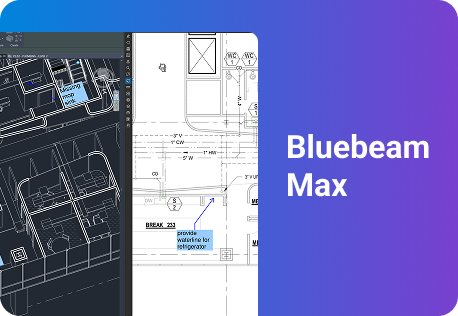-
Solutions
Solutions
Solutions Overview
See how Bluebeam makes life easier for teams of all shapes and sizes
Engineers
Improve review quality with smart markup and measurement tools
Architects
Standardize communication and accelerate design reviews
General Contractors
Sync teams and mitigate risk through design, build and handover
Subcontractors
Complete tasks on the go, stay connected and win more jobs
Public Sector
Speed up all your processes with customizable document management tools.
Workflows
Drawing & Document Management
Centralize projects in the cloud and access updates anywhere
Design Review & QA/QC
Collaborate in real time to improve review speed and quality
Takeoffs & Estimation
Improve takeoff speed and accuracy to build more winning bids
Site Logistics
Create, organize and share detailed plans for complex jobsites
RFIs & Submittals
Manage RFIs and submittals from the field on any device
Punch
Place, assign, track, and close punch items on the go
Project Handover
Deliver smart, easily searchable digital handover packages
-
Product
Product Overview
Product Overview
Keep the office and field in sync and projects on track
What’s New
Explore our latest timesaving features and enhancements
Markups & Data
Communicate project data with smart markup and measurement tools
Collaboration & Mobility
Collaborate in real time and access your work on any device
Onboarding
Manage, deploy and standardize Bluebeam usage across teams
Apps & Integrations
Build custom workflows and extend the value of Bluebeam solutions
User Management
Control subscriptions, user permissions, and project access for your org.
AI & Innovation
Learn how Bluebeam is continuing to invest in AI to help you build better
-
Resources
Learn
Learning Center
Boost your knowledge with how-to videos, articles, and more
Bluebeam University
Sharpen your Bluebeam skills with live and self-guided online courses
Training
Get your team up to speed with tailored training and consulting
Certifications
Validate your knowledge and expertise by becoming Bluebeam certified
Resources
Download Center
Get the latest version of Bluebeam software
Technical Support
Get in touch with our world-class technical support team
Webinars & Events
Calculate how much you can save with Bluebeam
Resource Hub
Browse webinars, case studies, articles, and more
Built, the Bluebeam Blog
Discover the latest industry trends and get inspired
Community
Community Forum
Build connections with Bluebeamers around the world and make your voice heard.
Community Overview
Explore ways to connect with the global Bluebeam community.
Academic Program
Bridge the gap between the classroom and the field with Bluebeam
Customer Stories
Read real-life success stories and see Bluebeam in action
- Pricing

PDX Reimagined: How a Digital Backbone Powered America’s Most Ambitious Airport Project

How Huitt-Zollars Unified Quality Control Across Offices—Without Starting Over
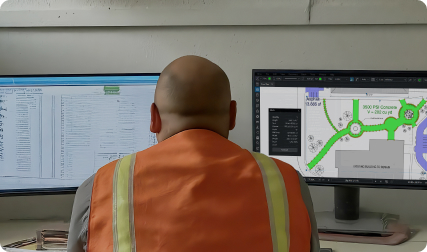

Construction Submittals & RFI Software
Manage RFIs and submittals — anywhere.
Bluebeam empowers teams in the office and the field to easily manage RFIs and construction submittals on any device.
Keep teams accountable and projects on track
Effective management of Requests for Information (RFIs) and submittals is crucial to project success. Bluebeam construction software helps reduce delays and miscommunication with tools to:
-
Connect drawings, data and teams with streamlined document management and real-time collaboration
-
Post RFIs to drawings and to share across devices, enabling real-time access to the latest info.
-
Effortlessly assign, manage, and organize submittals while tracking reviews and approvals.
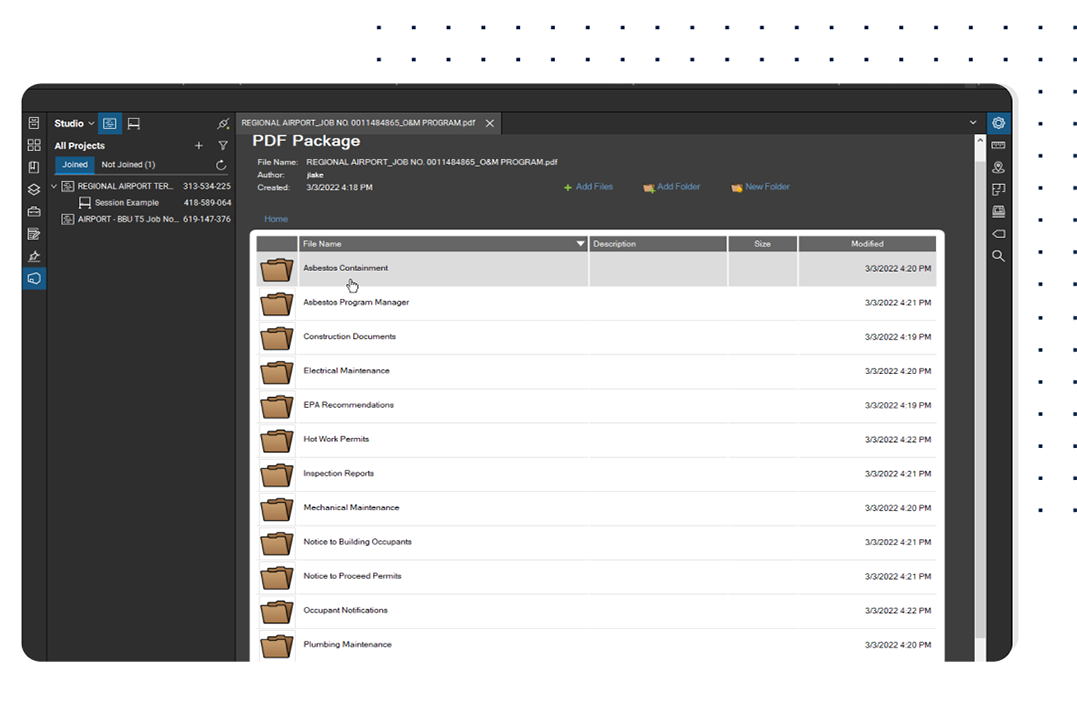
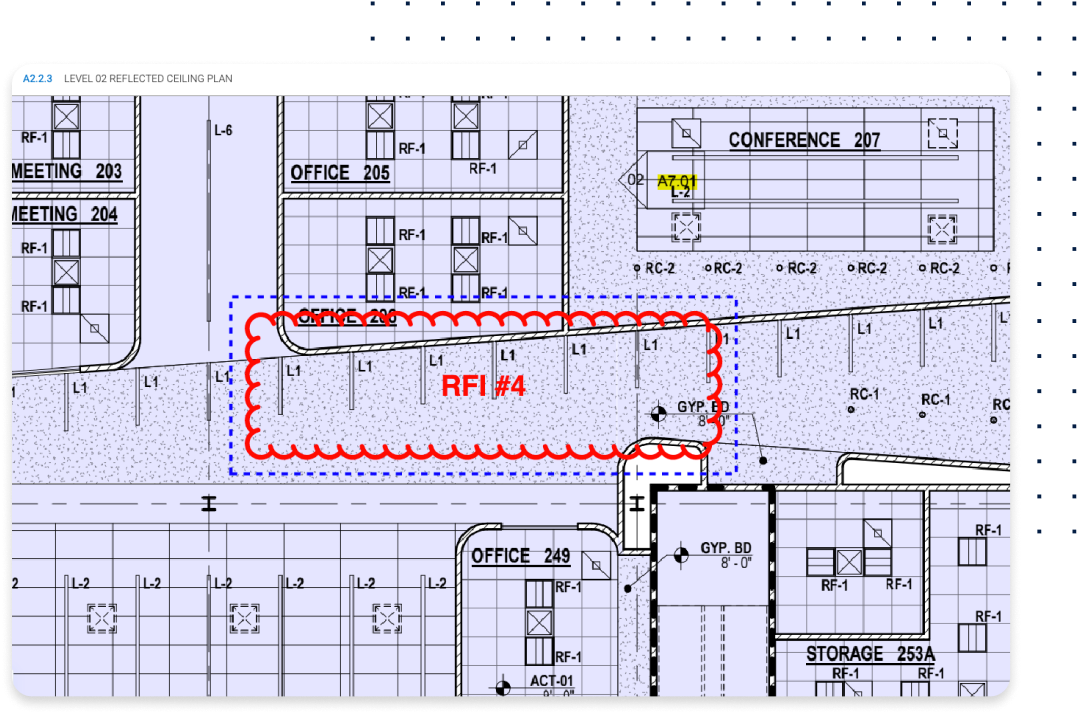
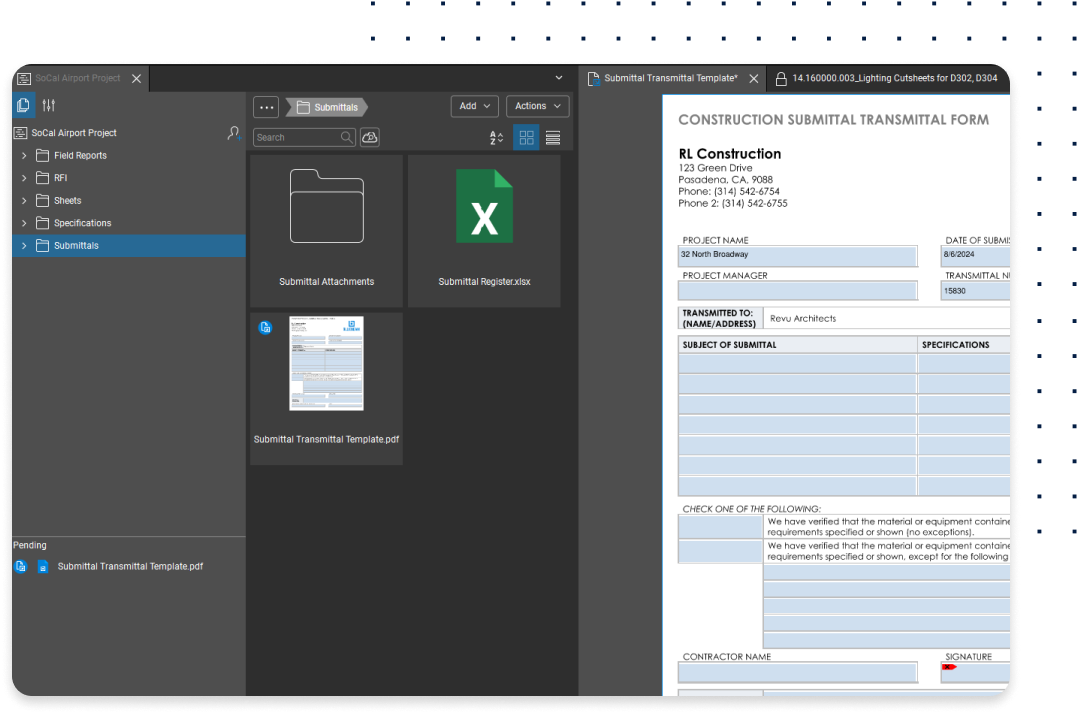

What’s an RFI in construction?
What is Construction Project Management Software? A Beginner’s GuideAn RFI, or Request for Information, is a formal communication used in construction to clarify uncertainties or address information gaps in project documents, plans, or specifications. RFIs are integral to construction management and are commonly used throughout all phases of a project. Bluebeam construction software helps simplify RFIs with smart, easy-to-use tools.
POPULAR FEATURES FOR CONSTRUCTION SUBMITTAL & RFI WORKFLOWS
All the tools you need to finish the job faster
-
Automatic Form Creation
Simplify PDF form creation from scanned or digital documents that automatically detect fields for signatures, dates, and checkboxes.
How-To
How to simplify RFIs and submittals with Bluebeam
Bluebeam offers easy-to-use tools for simplifying RFIs and submittals. Here’s how to get started.
1. Create RFIs
To create an RFI form in Bluebeam Revu, open your PDF template. You can also easily create a new one. Add form fields via Tools > Form, using “Automatically Create Form Fields” if needed. You can customize fields through Properties.
2. Manage and track RFIs and submittals
Use the Snapshot tool (Edit > Snapshot) to take a screenshot of the relevant area on the drawing. Save the screenshot to your Clipboard and paste it into your RFI form. You can also track items and statuses faster with custom stamps in Revu.
3. Use Studio for collaboration and project management
Use Studio in Bluebeam Revu to ensure everyone has access to the correct forms and process documents. You can create a Studio Sessions and invite teams to get real-time feedback for RFIs and submittals.
You’re in good company
Bluebeam empowers teams to collaborate more efficiently, profitably, and securely.

75% faster reviews and RFIs
Forcia used Bluebeam on a project to rebuild Central London and streamlined their review process.
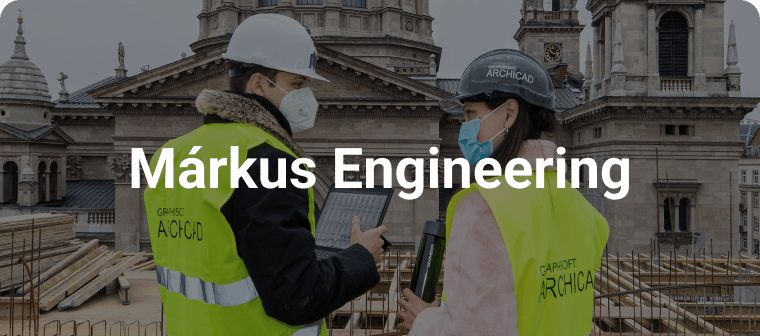
50% time savings
Civil engineering firm Márkus Engineering used Revu to successfully accelerate design and submittal reviews.

73% total savings
Turner Construction used Bluebeam to digitize everything from reviews to submittals and saved 73% on paper costs.
Integrations
Connect Bluebeam to your favorite tools.
Whether you’re using one of our ready-to-use integrations or building your own with Bluebeam Studio APIs, you can connect the applications you rely on for smoother workflows that keep projects moving.


RESOURCES
It’s easy to get started with Bluebeam
Frequently asked questions for construction submittal & RFI workflows
What is a construction submittal?
A construction submittal is a document or sample that a contractor shares with architects, engineers, or other stakeholders for review and approval before work begins. Submittals can include shop drawings, product data, material samples, and other specs to confirm that what’s being built matches the design intent.
With Bluebeam Revu, creating and reviewing submittals becomes a faster, more collaborative process. Revu simplifies submittal creation by turning PDF templates into fillable forms using Auto Form Creation, making it easy to assemble cover sheets and complete documentation. You can then combine all necessary files into one clean, professional submittal package.
For the review process, Studio Sessions enable real-time collaboration—multiple reviewers can mark up, comment, and stamp the same file simultaneously or on their own time. Color-coded markup tools and custom toolsets help teams stay organized, while built-in notifications and tracking features ensure no feedback is missed. This results in faster reviews, clearer communication, and a smoother path to approval.
What kind of software do construction teams use for RFIs and submittals?
While there are several solutions for managing RFIs and submittals, it’s important to find software that can be used both onsite and off. That’s why construction teams around the world trust Bluebeam to help them manage RFIs and submittals faster. With Bluebeam, you can easily import existing project files, post RFIs to drawings and share across devices. You can also assign, manage, and organize submittals while tracking reviews and approvals from the palm of your hand.
What are the benefits of using software for tracking construction RFIs and submittals?
Completing tasks like RFIs and submittals can be overly time consuming and complicated, which is why it’s essential to use software specifically designed for managing workflows from anywhere. With Bluebeam, you can speed up RFIs and submittals with easy-to-use tools for managing them on your web browser or mobile device. Bluebeam allows construction teams to digitize their entire RFIs and submittals process and complete tasks on the go, which means faster turnaround times and less redundancy. Plus, all updates are shareable across devices, which ensures everyone’s always in sync.
What’s an RFI?
An RFI, or Request for Information, is a formal communication used in construction to clarify uncertainties or address information gaps in project documents, plans, or specifications. RFIs are integral to construction management and are commonly used throughout all phases of a project.
What’s an RFI for construction?
In construction, RFIs serve as a structured way to resolve discrepancies or ambiguities in project documentation. They are typically submitted by contractors or subcontractors to project designers, architects, or engineers to ensure clarity and alignment. Using Bluebeam software for RFIs helps clarify, document and coordinate information across teams and stakeholders.
What’s the purpose of an RFI?
RFIs are designed to address various needs during a construction project, such as:
- Clarifying Information: To resolve ambiguities in project specifications or drawings
- Documenting Decisions: To formally record decisions made during the project lifecycle
- Coordinating Communication: To facilitate structured interactions between stakeholders
- Identifying Issues: To highlight potential conflicts or risks, such as utility interferences
- Adjusting Project Timelines: To account for changes that might impact the schedule
Using Bluebeam software for RFIs helps streamline the process for construction teams.
Who benefits from construction RFI management and tracking software?
Construction project managers, contractors, subcontractors, architects, engineers, and other stakeholders involved in construction projects can benefit from using RFI management and tracking software. It helps streamline communication, track RFIs efficiently, reduce delays, improve collaboration, and enhance project transparency.
What materials can be included in construction submittals?
Construction submittals typically include a variety of materials to ensure that the project meets all requirements and specifications. Some common materials include shop drawings, material samples, engineering calculations, mockups, and vendor information. Other submittals are prepared during project closeout, and include items like product warranties and as-built drawings.
How can professional submittals be sent to clients using Bluebeam?
Bluebeam submittal software creates a straight-forward process for sharing materials, data and drawings with your client and getting their approval. With Bluebeam, you can post RFIs to drawings and the map view to share across devices, enabling real-time access to the latest information.