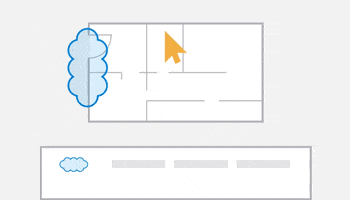
Markups List
All your markups appear in an integrated, customizable list for easy tracking and simple creation of PDF markup summary reports.
See how Bluebeam makes life easier for teams of all shapes and sizes
Improve review quality with smart markup and measurement tools
Standardize communication and accelerate design reviews
Sync teams and mitigate risk through design, build and handover
Complete tasks on the go, stay connected and win more jobs
Speed up all your processes with customizable document management tools.
Centralize projects in the cloud and access updates anywhere
Collaborate in real time to improve review speed and quality
Improve takeoff speed and accuracy to build more winning bids
Create, organize and share detailed plans for complex jobsites
Manage RFIs and submittals from the field on any device
Place, assign, track, and close punch items on the go
Deliver smart, easily searchable digital handover packages
Keep the office and field in sync and projects on track
Communicate project data with smart markup and measurement tools
Collaborate in real time and access your work on any device
Manage, deploy and standardize Bluebeam usage across teams
Build custom workflows and extend the value of Bluebeam solutions
Learn how Bluebeam is continuing to invest in AI to help you build better
Explore our latest timesaving features and enhancements
Boost your knowledge with how-to videos, articles, and more
Sharpen your Bluebeam skills with live and self-guided online courses
Get your team up to speed with tailored training and consulting
Validate your knowledge and expertise by becoming Bluebeam certified
Get the latest version of Bluebeam software
Get in touch with our world-class technical support team
Calculate how much you can save with Bluebeam
Browse webinars, case studies, articles, and more
Discover the latest industry trends and get inspired
Build connections with Bluebeamers around the world and make your voice heard.
Explore ways to connect with the global Bluebeam community.
Bridge the gap between the classroom and the field with Bluebeam
Read real-life success stories and see Bluebeam in action
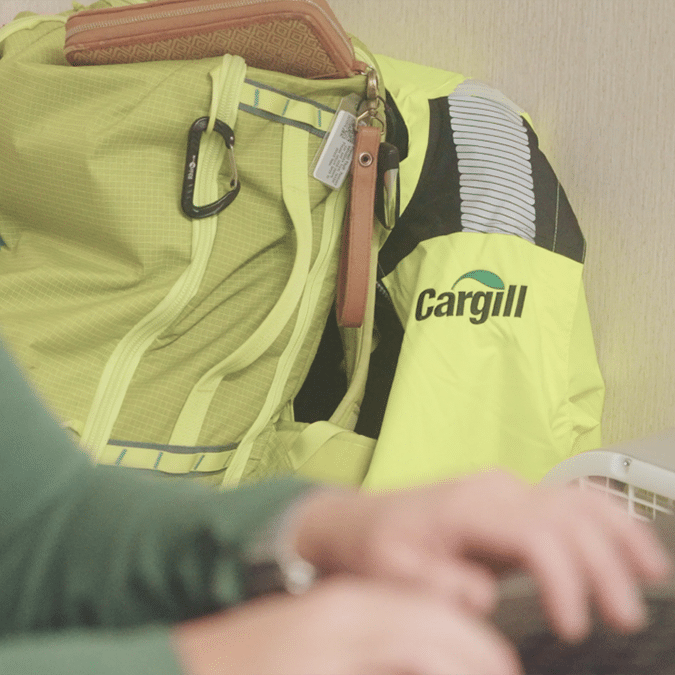
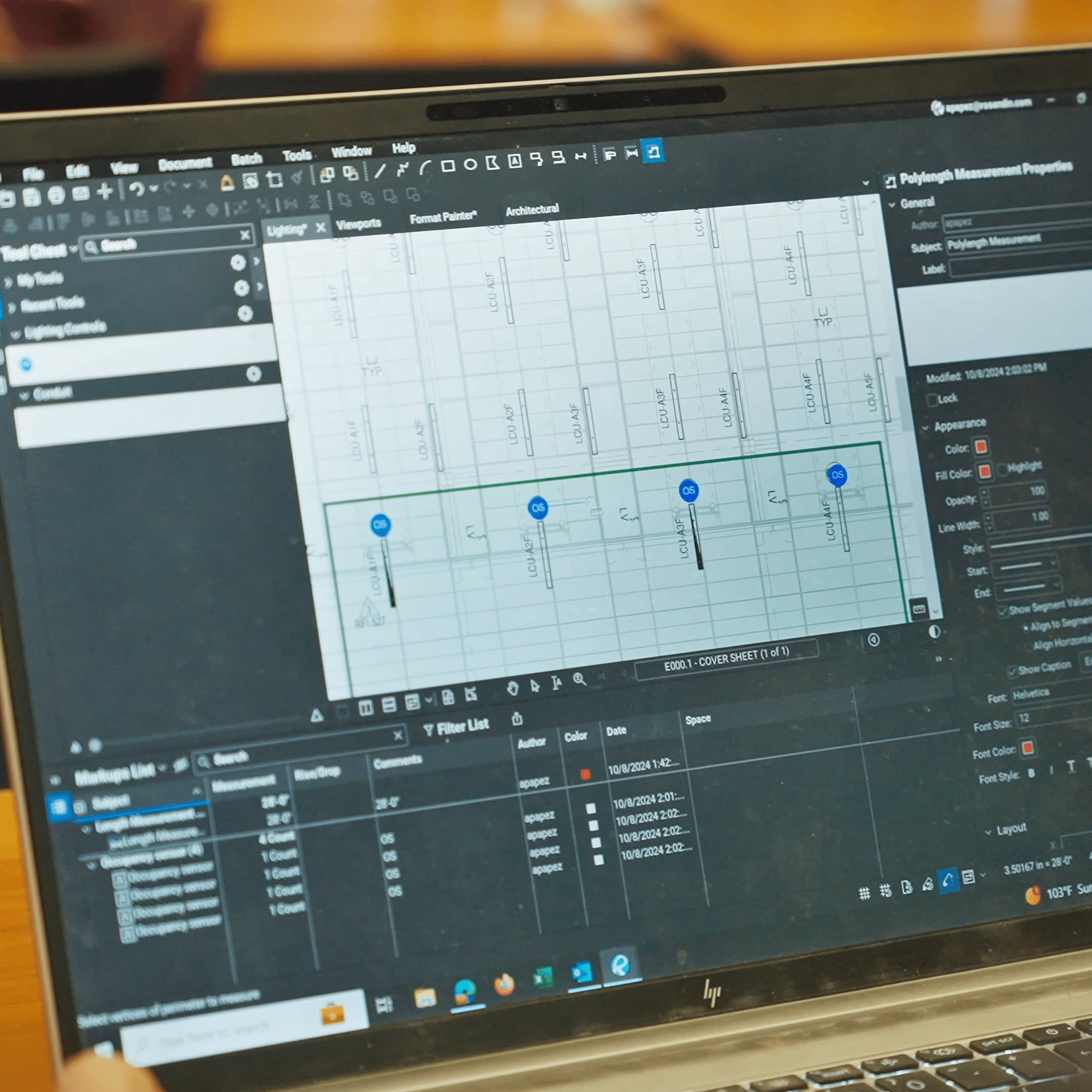
How Rosendin Develops and Delivers Bluebeam Training for Electrical Field Leaders
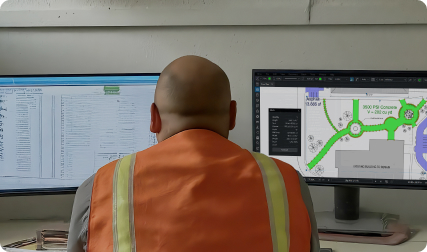
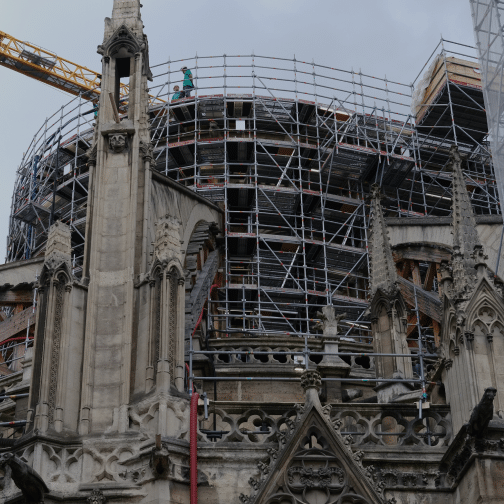
Bluebeam® Revu® lets you measure, mark up and compare drawings – with the click of a button.
As well as faster design reviews, Bluebeam Revu also has the tools to standardize them. So, everyone’s markups mean the same thing – across teams, project partners and industries. The result? Fewer mistakes and faster turnarounds – with 60% better productivity compared to manual workflows.
Document management and real-time collaboration are built right into Revu. Studio Projects give you a single centralized location to store documents—even entire building projects—in the cloud. And Studio Sessions let project teams review, mark up, modify and update the same files at the same time. So partners worldwide can instantly connect on the same set of documents.
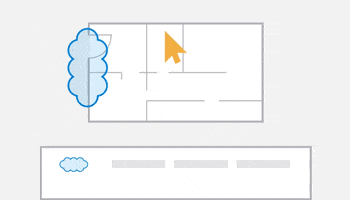
All your markups appear in an integrated, customizable list for easy tracking and simple creation of PDF markup summary reports.
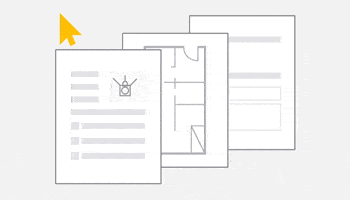
Automatically create an unlimited number of hyperlinks using file names, page labels or page regions.
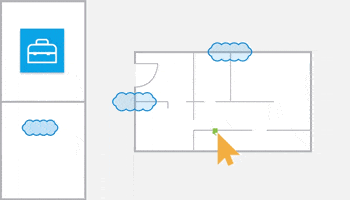
Save and organize custom markups and measurements for easy reuse, and share them with colleagues to streamline communication.
Mark up 2D PDFs with customizable markup tools, such as text, clouds, callouts, stamps and more.
Create PDF templates of common documents, such as cover sheets and RFIs, or use one of the preloaded templates in Revu.
Revu comes preloaded with several common review statuses and offers the ability to create custom statuses to suit any design review process stage.
Learn more about the features that help boost efficiency with additional training materials.
President & CEO, Morgner Construction Management“We recommend Bluebeam Revu to our consultants and vendors as a simple and powerful tool for inspections and quality assurance of PDF-based drawings and other documents.”