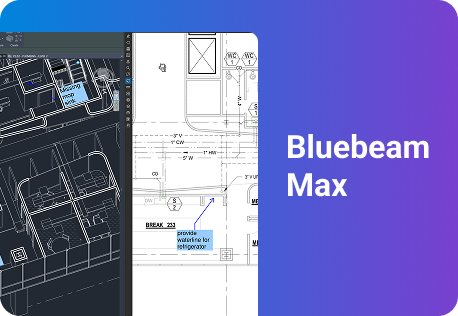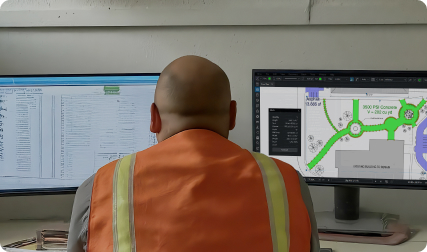What is Construction Project Management Software? A Beginner’s Guide

TABLE OF CONTENTS
- Introduction: The High Stakes of Construction Projects
- The Unique Challenges of Construction Projects
- The Rise of Digital Solutions in Construction
- What is Construction Project Management Software?
- The Benefits of Construction Project Management Software
- Core Features of Construction Project Management Software
- Popular Construction Project Management Software Solutions
- Spotlight on Bluebeam
- Bluebeam’s Role in the Construction Tech Stack
- When Bluebeam is the Right Choice
- Key Benefits of Construction Project Management Software
- Evaluating Construction Project Management Software
- Easing the Transition: Tips for Smooth Adoption
- How to Choose the Right Solution for Your Team
- Glossary of Key Terms
- The Future of Construction Project Management Software
- Conclusion: Your Blueprint for Success
-
Introduction: The High Stakes of Construction Projects
Construction is one of the most demanding industries in the world. Each project—whether a hospital, high-rise, or home—requires precise orchestration of people, materials, schedules, and budgets. One misstep can result in costly delays, rework, or even safety incidents. That’s why, in today’s fast-paced environment, digital tools and careful planning are essential to reduce risk and keep projects on track.
Construction project management software (CPMS) has become the backbone for contractors, project managers, architects, and owners who want to streamline workflows, improve collaboration, and deliver projects on time and within budget. But what exactly is CPMS, what can it do, and how do you choose the right solution? This guide will walk you through everything you need to know.
-
The Unique Challenges of Construction Projects
Every construction project is a balancing act between scope, schedule, cost, quality, and safety. Unlike many industries, construction involves multiple stakeholders, ever-changing job sites, strict regulatory requirements, and high expectations for communication and documentation. Teams are often distributed across offices and field locations, making coordination even more challenging. Without a centralized way to manage all these moving parts, risk and inefficiency can quickly spiral out of control.
-
The Rise of Digital Solutions in Construction
The construction industry is undergoing a digital transformation. Paper plans and manual processes are being replaced by cloud-based tools that centralize information, automate repetitive tasks, and enable real-time collaboration. Construction project management software is at the heart of this shift, helping teams work smarter, faster, and more efficiently.
-
What is Construction Project Management Software?
Construction project management software is a specialized digital platform designed to help teams plan, coordinate, and execute construction projects from start to finish. It centralizes all project-related information—schedules, budgets, documents, communications, and more—into a single accessible hub. This makes it easier for everyone to stay organized, informed, and in sync, regardless of their location. It’s important to understand what CPMS is — and what it isn’t. At its core, CPMS is a collaborative platform for automating and streamlining project tasks, built specifically for the unique needs of construction. It’s not just a digital filing cabinet or a generic project management tool adapted for construction. Nor does it replace every specialized tool, such as CAD or estimating software. Instead, it’s designed to integrate with these systems and provide a central hub for project management.
-
The Benefits of Construction Project Management Software
The advantages of CPMS are significant. By centralizing project data, teams can access the latest information from anywhere. Automated workflows reduce manual work and errors, while improved collaboration bridges the gap between the office and the field. Better visibility into project status allows for early identification of risks, and robust analytics support smarter, data-driven decisions.
-
Core Features of Construction Project Management Software
When evaluating Construction Management platforms, look for features that address your team’s pain points and project needs. Common features include:
- Project planning and scheduling (such as Gantt charts and resource allocation)
- Document management with version control and secure sharing
- Budgeting and cost control tools
- Field management for daily logs, punch lists, and inspections
- Real-time communication and collaboration
- Reporting and analytics dashboards
- Integration with other construction and business tools
-
Popular Construction Project Management Software Solutions
The market for CPMS is diverse, with options for every type of construction business. Some of the most widely used platforms include Procore, Autodesk Construction Cloud, Fieldwire, Contractor Foreman, and Bluebeam. Bluebeam is especially valued for its digital markup, real-time collaboration, and document management capabilities
-
Spotlight on Bluebeam
Bluebeam is a trusted name in the construction industry, particularly for teams that rely on digital markups and document-centric workflows. Bluebeam’s PDF-based tools allow users to annotate plans, collaborate in real time, and manage documents with precision. Bluebeam offers easy-to-use tools for:
- Fast, accurate digital markups and takeoffs
- Real-time collaboration across distributed teams
- Centralized document management in the cloud
Bluebeam is especially effective for speeding up review cycles, keeping teams aligned, and ensuring everyone is working from the most current set of documents.
-
Bluebeam’s Role in the Construction Tech Stack
Many construction teams use Bluebeam alongside other project management tools. While Bluebeam excels at document management, markups, and real-time collaboration, it is often paired with a dedicated CPMS for scheduling, budgeting, and field management. This combination allows teams to leverage the best of both worlds: streamlined document workflows with Bluebeam and comprehensive project oversight with a CPMS.
-
When Bluebeam is the Right Choice
Bluebeam is ideal for construction professionals who need robust digital markup and document review capabilities, real-time collaboration, and centralized document management. It’s particularly valuable for teams that want to speed up takeoffs, review cycles, and communication around drawings and plans. Bluebeam helps teams stay organized and efficient by enabling instant feedback and markups on plans, facilitating real-time collaboration, and centralizing all project documents. Its automation features reduce repetitive manual work, and its integration capabilities ensure that data flows smoothly between systems, keeping projects on schedule. If your team requires end-to-end project scheduling, integrated budgeting, contract management, or advanced reporting, a full-featured CPMS might be the right fit. These platforms are designed to handle every aspect of project delivery, from pre-construction to closeout, and are especially useful for larger or more complex projects.
-
Key Benefits of Construction Project Management Software
Implementing a robust CPMS can transform your business. You’ll notice reduced project risk, faster and more accurate communication, improved document control, streamlined workflows, and better visibility into project health and performance.
-
Evaluating Construction Project Management Software
Choosing the right software requires careful consideration. Start by identifying your team’s biggest challenges and must-have features. Consider the size and complexity of your projects, integration needs, user-friendliness, scalability, and the quality of support and training. Always take advantage of free trials or demos to see how the software fits your workflow. Adopting new software can be challenging. The most common barriers include resistance to change, learning curves, integration with existing systems, and data migration. To overcome these, communicate the benefits clearly, provide thorough training, and offer ongoing support.
-
Easing the Transition: Tips for Smooth Adoption
A successful rollout starts with a pilot project, followed by phased implementation. Involve stakeholders early, tailor workflows to your team’s needs, and encourage feedback. Monitor progress and address issues as they arise to ensure high adoption rates and satisfaction. Many teams find that using Bluebeam alongside a CPMS delivers the best results. Bluebeam handles digital markups, document reviews, and takeoffs, while the CPMS manages scheduling, budgeting, and field reports. Integration ensures that documents, markups, and data flow seamlessly between systems, reducing duplication and errors.
-
How to Choose the Right Solution for Your Team
There’s no universal solution for every construction team. The best software depends on your unique needs and goals. Here’s how to make a smart choice and ensure successful adoption:
Key Considerations
-
Team Size & Project Complexity:
Make sure the software fits your company’s scale and the types of projects you handle.
-
Workflow & Integration Needs:
Look for platforms that align with your daily processes and connect easily with your existing tools.
-
Budget:
Balance features with affordability—don’t overpay for tools you won’t use.
-
Team Involvement:
Engage your staff in the selection process to boost buy-in and ensure the solution matches real-world needs.
Steps for a Smooth Rollout
-
Set Clear Goals:
Define what you want to achieve with the software.
-
Start Small:
Pilot the software on a single project before rolling it out company-wide.
-
Train & Support:
Provide thorough training and encourage feedback to maximize adoption.
-
Iterate:
Refine your processes based on team input and project outcomes.
Measuring Success
-
Monitor Key Metrics:
Track improvements in project delays, document control, approval speed, collaboration, and user satisfaction.
-
Scalability & Security Plan for Growth:
Choose software that can handle more projects, users, and integrations as your business expands.
-
Prioritize Data Security:
Ensure robust cloud storage, access controls, audit trails, and compliance with industry standards to protect sensitive information.
Bottom line:
Construction project management software is revolutionizing the industry. Whether you opt for a comprehensive platform or a specialized tool like Bluebeam, the right solution will help your team stay organized, reduce risk, and deliver successful projects
-
-
Glossary of Key Terms
- CPMS: Construction Project Management Software
- RFI: Request for Information
- BIM: Building Information Modeling
- Takeoffs: Measurement of materials and labor from plans
- Punch List: List of items to be completed or corrected before project closeout
-
The Future of Construction Project Management Software
The construction technology landscape is evolving rapidly. Expect to see more integrations with BIM, drones, and IoT devices, enhanced mobile capabilities for field teams, AI-driven analytics, and greater emphasis on sustainability and compliance tracking. Bluebeam is also innovating, with deeper integrations and more powerful markup and collaboration tools on the horizon.
-
Conclusion: Your Blueprint for Success
The world of construction is only getting more complex. With the right project management software, you can reduce risk, improve collaboration, and deliver better results—no matter your project’s size or scope. Whether you choose a comprehensive CPMS, a specialized tool like Bluebeam, or a combination of both, you’ll be building a foundation for success in the digital age.