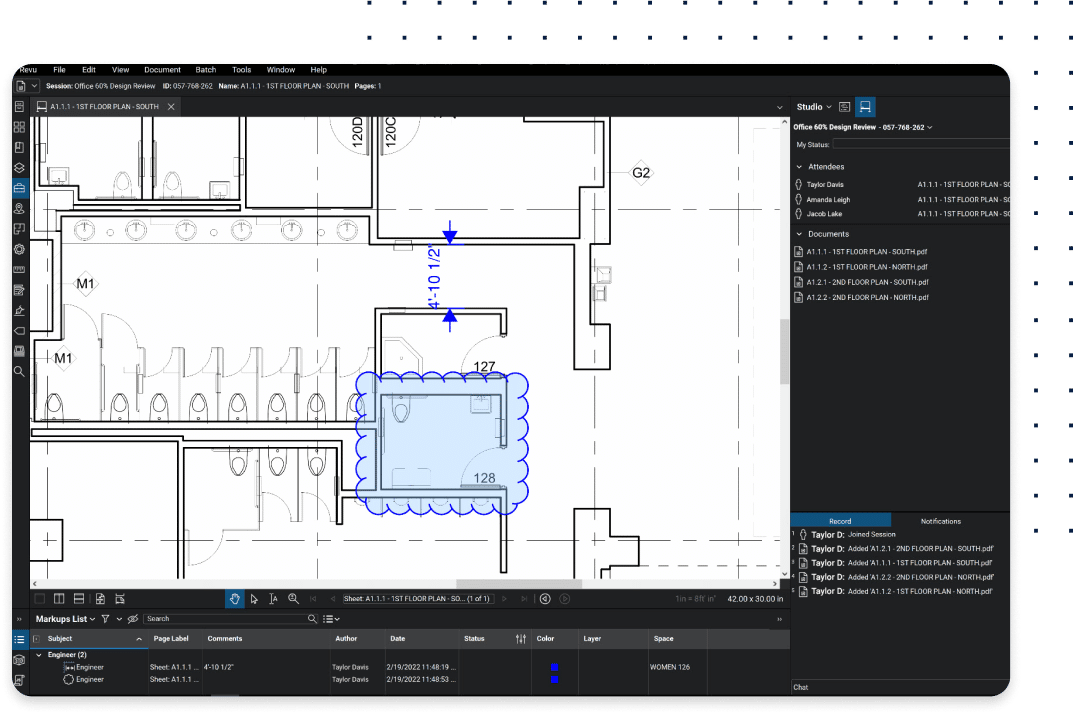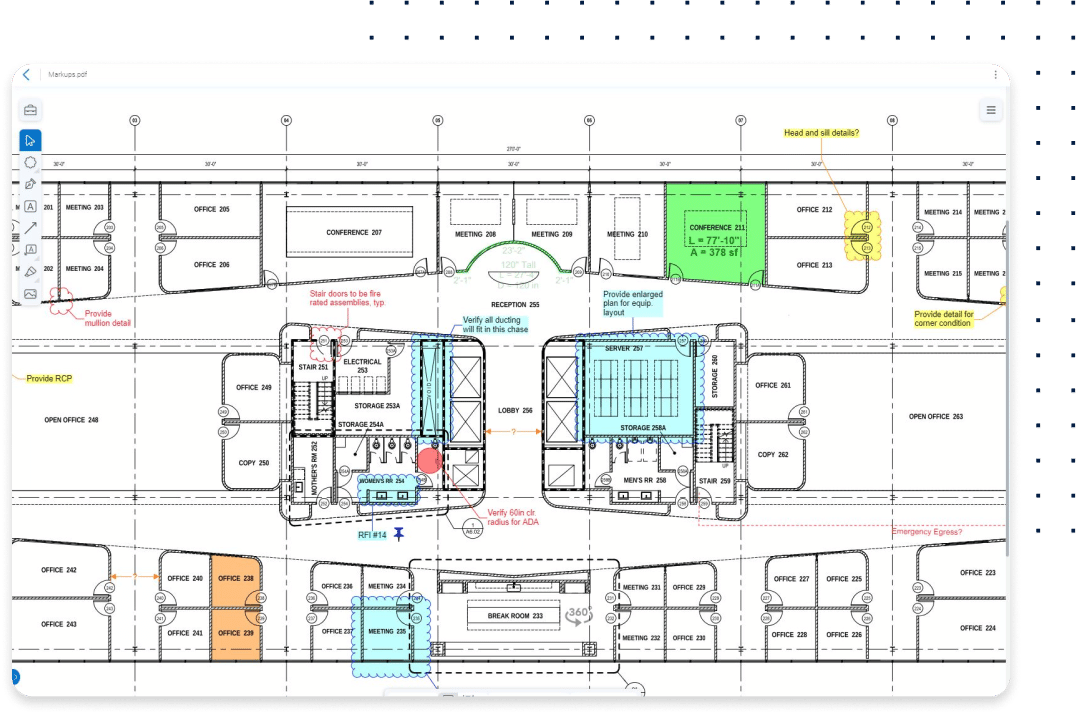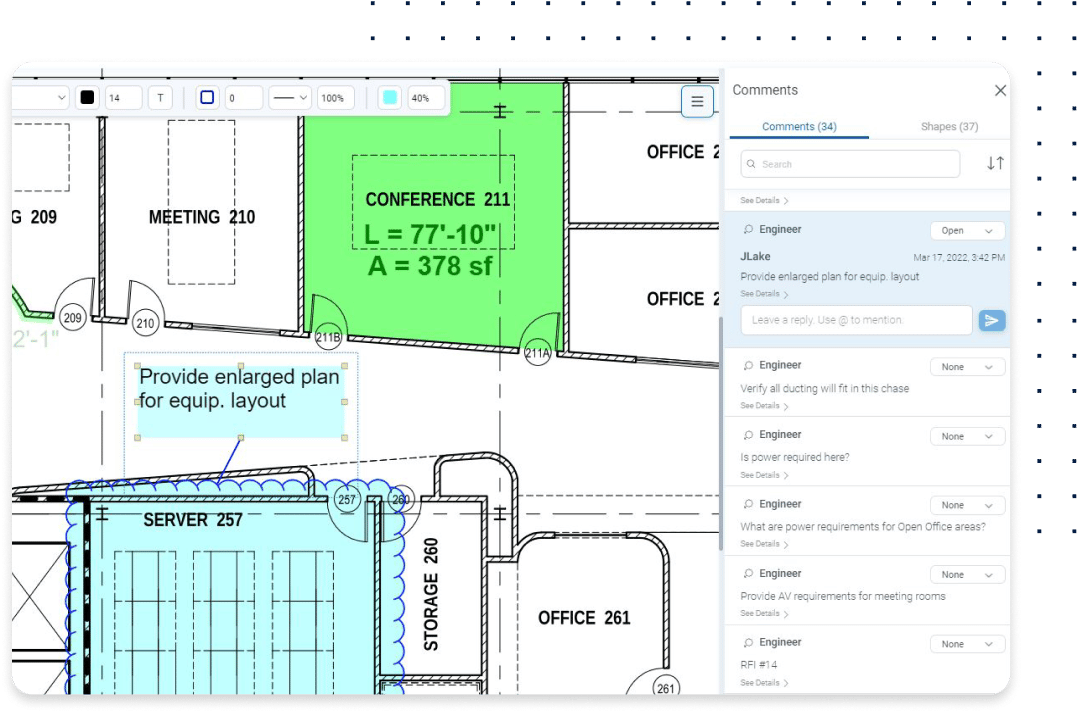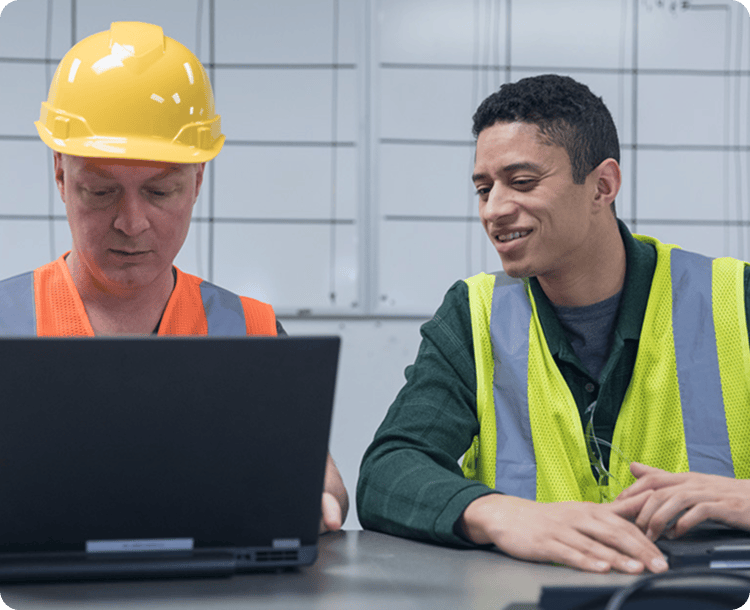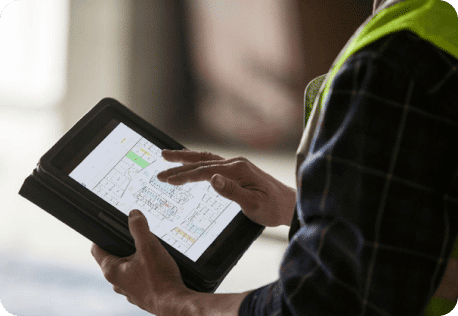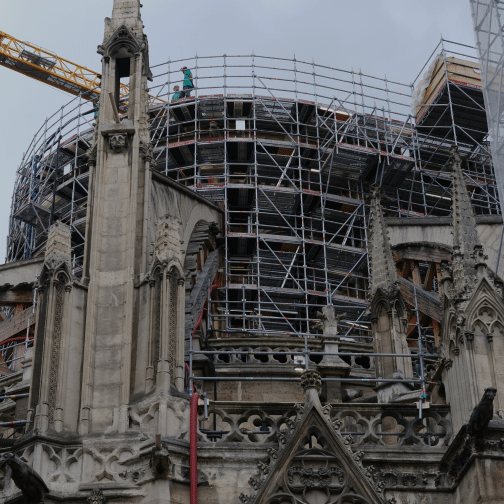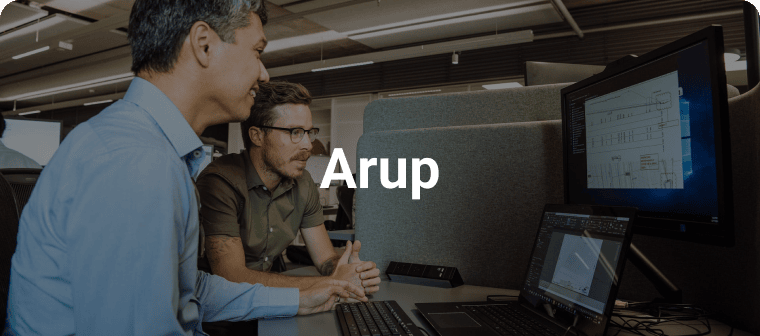What is a quality control program in construction?
A quality control program in construction is a systematic approach to ensuring that all project outputs meet the specified requirements and standards. This involves monitoring every stage of the construction process, from design to execution, to identify and rectify deviations promptly. Bluebeam software can help streamline communication and ensure compliance with industry standards to enhance quality control and prevent costly errors.
What is QA in construction?
Quality Assurance (QA) in construction focuses on planning and implementing processes to ensure quality outcomes. Unlike QC, which deals with inspection and correction, QA is proactive and process-oriented.
Bluebeam supports QA by:
- Offering tools for creating and sharing standardised procedures
- Enabling version control to ensure that all team members are working from the latest document
- Promoting accountability through detailed revision histories via the Markups List
What is the difference between QA and QC in construction?
- QA (Quality Assurance): Focuses on preventing defects by establishing processes and procedures
- QC (Quality Control): Focuses on identifying and correcting defects during the construction process
Bluebeam helps facilitate both QA and QC by streamlining reviews, documentation, and collaboration.
What is design review in construction?
A design review is a critical process where project stakeholders evaluate and validate the design’s compliance with functional, regulatory, and quality requirements. This ensures that the design is constructible and aligns with project goals. Bluebeam helps streamline this process with easy-to-use tools for markups and real-time collaboration.
What kind of quality control software do AEC professionals use for construction design reviews and QA/QC?
When it comes to design reviews, it’s essential for AEC professionals to invest in solutions that improve communication and mitigate the risk of costly rework. That’s why over three million professionals worldwide use Bluebeam to mark up, measure and collaborate on PDF drawings. Bluebeam helps accelerate construction design reviews by providing a centralised place to store project files in the cloud. Teams can then securely access the latest updates and mark up together in real time from anywhere, ensuring everyone’s in sync from start to finish.
What are the benefits of using construction quality control management software?
It’s important to find quality management and design review software purpose-built for construction. Bluebeam is specially designed for AEC workflows and helps teams save time by providing a central, secure place to manage documents and collaborate. No matter where you are, you can always access the latest plans from your desktop, web browser or mobile device. Bluebeam also includes Studio, a built-in collaboration space where teams can review, mark up and update the same files at the same time. Markups are customisable and shareable, so communication is standardised, project after project.
Why is managing the QA/QC process important in construction?
The QA/QC process is important in construction to ensure that the finished project meets all customer requirements specified in the contract documents and to avoid potential problems that could result in delays or cost overruns.
How do you ensure quality control in construction projects?
Managing construction quality control requires that several teams of people are organised towards successfully achieving quality construction projects. Team members will be heavily involved in every step of managing quality and inspections and will need to be communicative with clients and contractors.
Can Bluebeam help track and manage QA/QC processes during construction?
With Bluebeam, you can enhance your QA/QC reviews through standardised tools and processes. It offers various features such as a markup list for tracking and creating PDF files, highlighting differences between two versions of a document and a tool chest to save custom markups for easy reuse.
What are the 3 major areas of a quality control program?
The three major areas of a QC program are:
- Pre-construction: Planning, design reviews, and material selection
- During construction: Inspections, checklists, and ongoing monitoring
- Post-construction: Final inspections, snag lists, and project closeout
What is an example of Construction Quality Management?
An example of effective construction quality management is using Bluebeam to manage QA/QC reviews. For instance, during a constructability review, teams can:
- Upload drawings into Bluebeam
- Mark issues directly on the PDFs
- Assign tasks to team members
- Track resolutions in real time across devices