




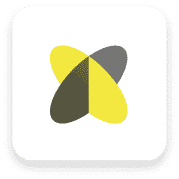









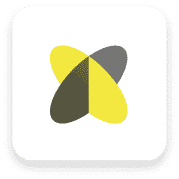









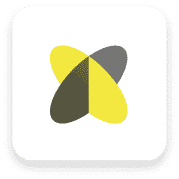




See how Bluebeam makes life easier for teams of all shapes and sizes
Improve review quality with smart markup and measurement tools
Standardise communication and accelerate design reviews
Sync teams and mitigate risk through design, build and handover
Complete tasks on the go, stay connected and win more jobs
Speed up all your processes with customisable document management tools
Centralise projects in the cloud and access updates anywhere
Collaborate in real time to improve review speed and quality
Improve quantity survey speed and accuracy to build more winning tenders
Create, organise and share detailed plans for complex jobsites
Manage RFIs and submittals from the field on any device
Place, assign, track and close defect items on the go
Deliver smart, easily searchable digital handover packages
Keep the office and field in sync and projects on track
Communicate project data with smart markup and measurement tools
Collaborate in real time and access your work on any device
Manage, deploy and standardise Bluebeam usage across teams
Build custom workflows and extend the value of Bluebeam solutions
Boost your knowledge with Bluebeam University courses, how-to videos and more
Get your team up to speed with tailored training and consulting
Get the latest version of Bluebeam software
Get in touch with our world-class technical support team
Calculate how much you can save with Bluebeam
Browse webinars, case studies, articles and more
Discover the latest industry trends and be inspired
Share best practices and insights with your local industry peers
Bridge the gap between the classroom and the field with Bluebeam
Inspire fellow AEC industry professionals to transform the way they build
Browse upcoming live and virtual events and connect with the Bluebeam community
Read real-life success stories and see Bluebeam in action

How One New Zealand Company Uses Bluebeam to Dissolve Language and Time Zone Barriers

Discover what’s new in Bluebeam.


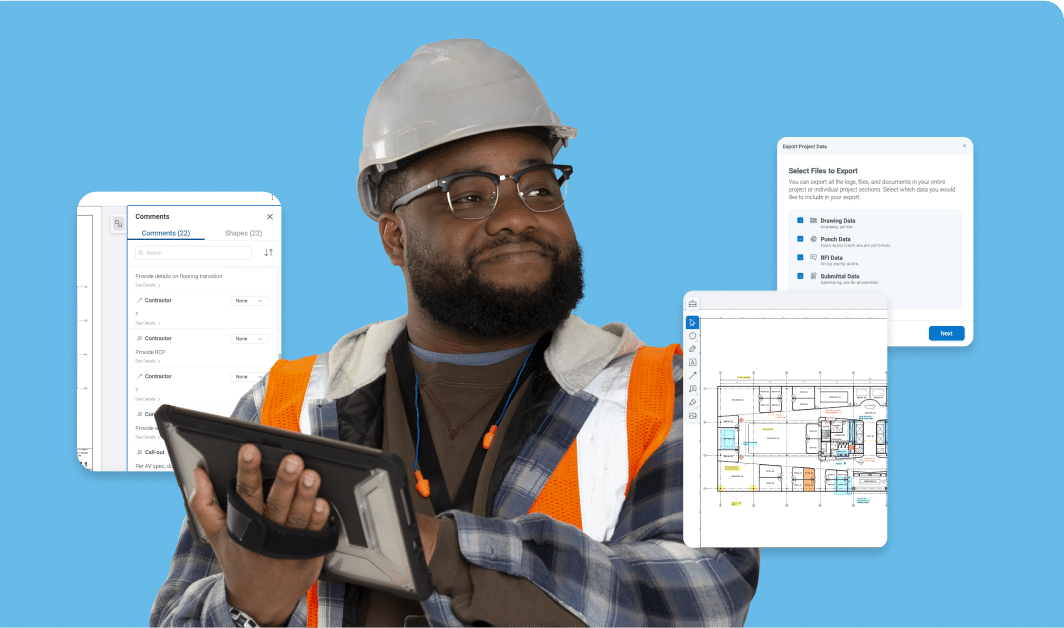
Your next project just got a lot easier. Start marking up and collaborating today — no credit card required.
Improve quantity survey and estimation accuracy with Bluebeam’s intuitive, customisable PDF markup and measurement tools.
Capture a project’s true scope with dynamic measurement tools purpose-built for contractors in all specialised trades.
Take quick, precise measurements, and track running totals as you draw.
Mark up and measure together at the same time using custom, shareable, scalable tool sets, and export quantity survey data to Excel.
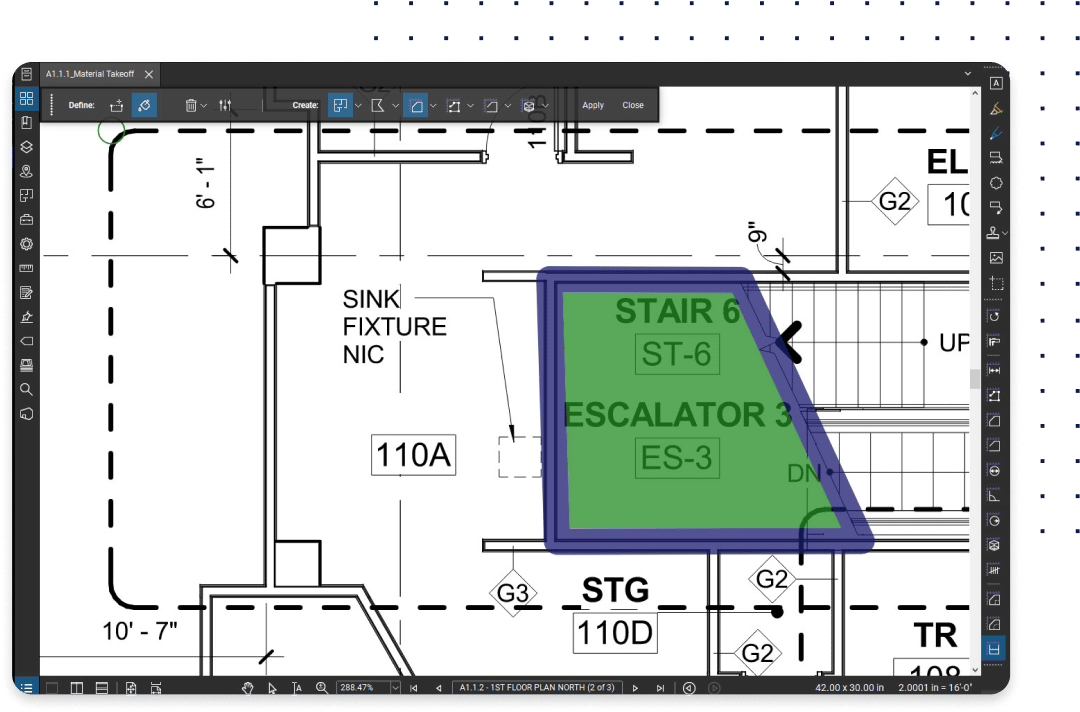
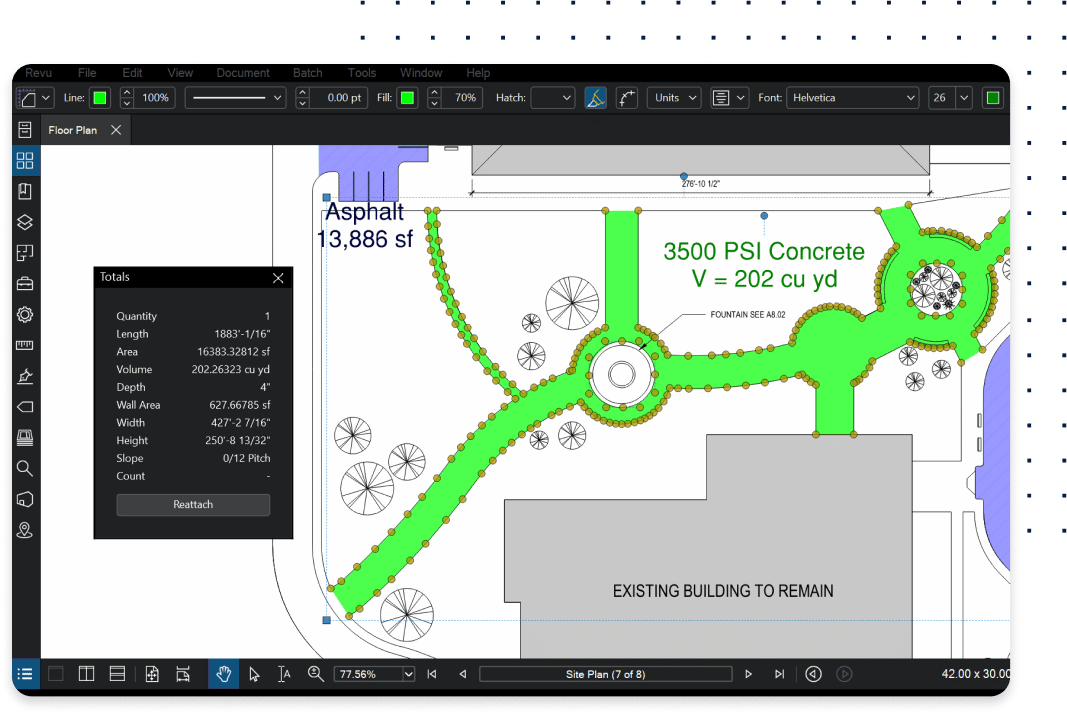
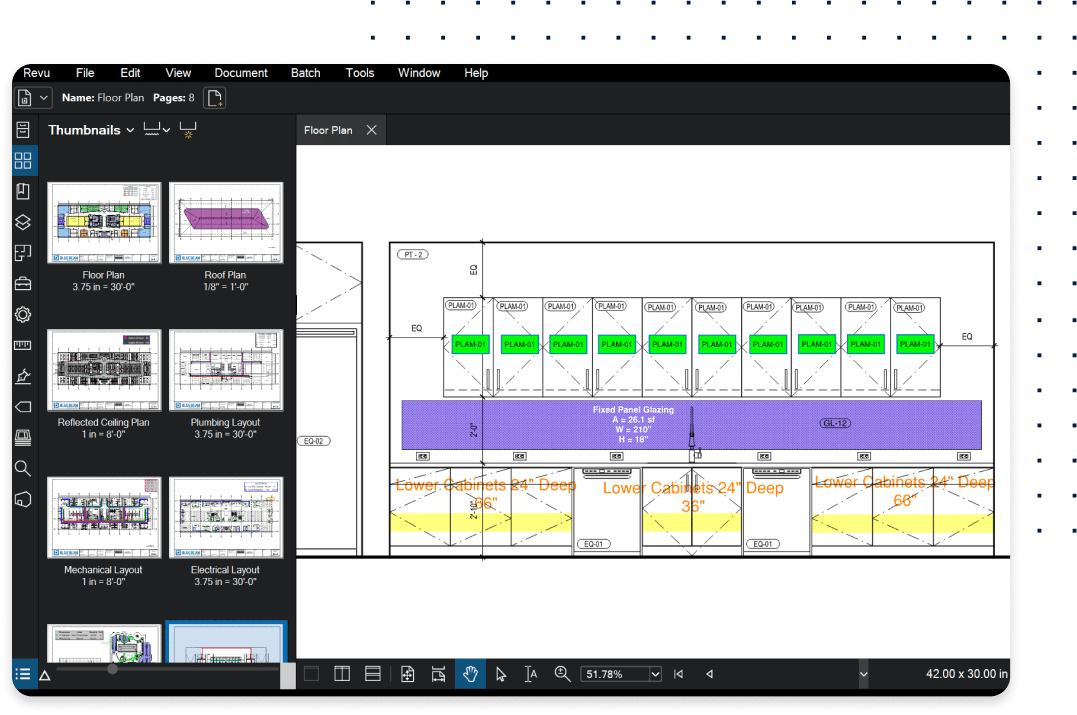
Measure volume, depth, radius, wall area, angle or arc, perform area and volume cutouts and customise counts.
Easily take measurements from detail sheets by creating multiple scaled viewports in a single drawing.
Search for symbols within PDFs and add hyperlinks and highlights, or even apply custom counts to search results.
Create a visual summary of markup data on your PDF, which automatically updates as you make changes.
Store your preferred toolbars, tool sets and display settings in a custom interface profile or choose from preloaded profiles.
‘We’ve been able to immensely change the way the estimating goes for the company and have been able to produce so much more work for ourselves that we actually have to pick and choose what jobs we really want.’
Drake Carter
Estimator at Solid Earth Civil Contractors
Get more done in one place. Connect with external apps, automate custom workflows and share data across devices, systems and teams.





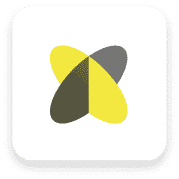









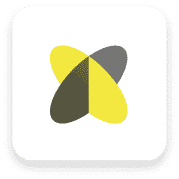









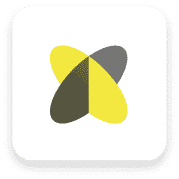




Speed and accuracy during the quantity survey process are crucial for capturing a project’s true scope. That’s why contractors around the world use Bluebeam to perform quantity surveys more quickly and accurately. You can upload PDF drawings, take precise measurements (including volume, angle, etc.), then link totals to Excel worksheets for automatic bid calculations. You can also mark up and measure together with teammates in real time using customisable toolsets tailored to your trade. That means higher quality estimations, and better tenders.
Quantity survey software allows you to be extremely precise even when you’re working on a quick deadline. Bluebeam software gives construction teams powerful, easy-to-use measurement tools purpose-built for construction projects, which allow you to take precise measurements more quickly. You can also customise and share custom toolsets to standardise your quantity survey process, project after project. Bluebeam also allows you to link measurement totals from multiple PDFs to Excel worksheets for automatic bid calculations. Check out the ‘Popular Features’ section above to learn more about what Bluebeam has to offer.