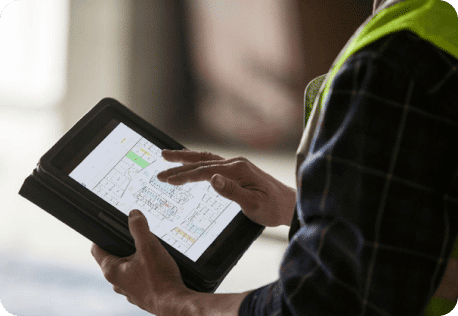Swiss firm TGS Architekten redefines project communication with digital drawings in Bluebeam Revu.
PDF SOFTWARE BLUEBEAM REVU AT TGS ARCHITEKTEN
Bluebeam Revu is a PDF software whose functionality, unlike similar products, is specially designed to meet the requirements of the construction industry. For over two years now, the architects at TGS in Lucerne have been using these advantages for efficient communication with PDFs — and for much more too.
TGS Architekten AG is one of the most well-known Lucerne- based architectural firms. Headed by Andreas Moser, Stefan Grebler, Andreas Leu, and Rafael Schnyder, the around 25-strong team consists of a mixture of seasoned architects and up-and- coming young talents. One of the company’s core competencies is the development and implementation of projects for the public sector, investors, companies, and private individuals. Its current projects include “The Box”, a new flexible venue for the Lucerne Theater; Tribschenstadt, an urban space in a central Lucerne location; and 191 new apartments at Ebisquare in Ebikon, part of the Mall of Switzerland, the largest entertainment and shopping centre in Central Switzerland. The office has been working with Bluebeam Revu for over two years.
"I work with Bluebeam Revu every day. Communication with markups is ingeniously simple and fast."
Thomas Etienne, TGS Architekten
For TGS architect Thomas Etienne, Bluebeam Revu is a tool he uses every day. He became familiar with the PDF software while working in the US, where the program has become the standard for PDF creation and editing in the construction industry. Double- clicking on any PDF on Etienne’s computer automatically opens it in Revu.
The project manager receives plans in PDF format every day, as is currently common practice in project communication. “With Bluebeam Revu, it is easy for me to add a short comment to these PDF plans, for example, with a revision cloud, a question or something similar, and then send it back to the architect or the site manager.” These markups can be easily read by the recipient, even if they don’t work with Revu themselves. PDF readers such as Adobe Reader support Revu markups and may even be able to display information such as the author, date, and time on request.
Another typical task that Etienne performs with Bluebeam Revu is to compare different plans or different plan statuses. “When I receive a revised plan, Bluebeam Revu allows me to compare it with the original version by synchronising the two versions, thus saving me time.” The differences are automatically highlighted so that it takes just a few minutes to compare the two versions. All changes made can be quickly identified, checked, and given a status such as “accepted,” “being clarified” or “completed”. In Bluebeam Revu, it is also much easier than in other programs to measure and check a distance or an area.
QUICK COMPARISON OF PLANS
Etienne manages projects of a certain size, mostly residential or commercial buildings. Such projects have many repetitions, and Etienne attaches great importance to ensuring that the plan layout is always exactly adhered to. This makes it possible to check the repeating elements in different plans, even across floors. Bluebeam Revu is the perfect tool for this, as it makes it possible to detect even small deviations from the specified plan layout very quickly. The PDF is returned to the drafter with markings and a short note so that the errors can be corrected. Another exciting feature is the visual search, with which similar properties can be found in a complex plan in no time, for example to count the sanitary facilities.
“It saves a lot of time and makes it very easy to mark a questionable spot in the plan with an arrow and to add a supporting photo. This provides the site manager with clear and understandable information. “Trying to explain the same thing on the phone takes more time and is less accurate.”
Bluebeam Revu is not only helpful for such quick corrections. Even PDFs with many changes remain clear, because the markups are automatically displayed in a list with all the necessary information such as author, status (completed, pending, etc.), date, room number, responsible company, etc. By clicking on the entry in the list, you will be taken directly to the relevant point in the plan. If Etienne receives drawings from the contractor that he would like to compare with his own plans, he—as the project manager—can hand them over to an architect or drafter for review. In the markup list, all comments and changes made by the other staff member are clearly visible and can be checked in no time at all. This makes it possible for several people to work on a PDF at the same time.
“If I notice that the contractor has misinterpreted our plan, I use the photo tool and simply copy the relevant section of our plan as an image into the correction copy for the contractor. The entry can also be highlighted, e.g. in red.”
Etienne thus handles the entire project coordination with all project participants, both internally and externally, from drafters and architects through structural engineers and specialist planners to the client. TGS Architekten also uses Bluebeam Revu to measure external PDF plans, a task that can be carried out extremely quickly with the program. As is customary today, the plans are delivered as a PDF file or a DXF/DWG file. Compared to the alternative of importing a DXF file into a CAD, with Bluebeam Revu you can extract the dimensions of the PDF file just as precisely, but much faster and more easily. Bluebeam Revu recognises borders, line ends, etc. as snap points to which the cursor is drawn, so “incorrect clicking” is almost impossible. The DXF or DWG file no longer needs to be imported, thus eliminating a possible source of errors, because file imports from one CAD to another don’t always go smoothly. Another advantage of Bluebeam Revu is that it can also be used by employees who are not familiar with CAD programs.
PRECISE MEASURING
TGS employees have defined a special work profile for their purposes in Bluebeam Revu. They have grouped related information with different levels. This allows certain information in a single file to be displayed, hidden and filtered, such as by material, floor and properties. This makes it easy for building economist Evelyne Brügger to save a layout plan in Revu that automatically shows all parquet surfaces with the number of square feet and calculates the total area and displays it in a list—a valuable source of information and decision-making aid for the client. Even other colleagues’ projects can easily be taken over – the PDF accurately records the work done so far, so other employees can therefore find their way around immediately. With Bluebeam Revu, it is also possible to create a largely automated list that displays all materials used with the item number in the service description, area, or volume, and with a plan section of the relevant location. Since this automatically generated list of materials is naturally also saved in PDF format, it can be promptly sent to all planning partners or to the client, who can view it in their own PDF program.
Rafael Schnyder, member of the management board of TGS Architekten, can well imagine that additional tasks will be performed with Bluebeam Revu in the future. In combination with a large touch screen, for example, it would be possible to directly record all decided changes “manually” in the PDF with Bluebeam Revu during meetings. These are automatically recorded in the markup list, which can be forwarded to all participants after the session, like a transcript.
*TGS Architekten are located in Switzerland and purchased Bluebeam products through ComputerWorks, a Bluebeam Authorised Reseller.