
If you are a Revu 21 user, Bluebeam University is included in your subscription. Access your courses here.

Collaborating with Studio
This course will help you manage projects in the cloud with Studio Projects and collaborate with stakeholders live, using Studio Sessions.
FREE
45 min

Revu Basics
This eight-hour course is perfect if you are new to Revu or want to build your confidence working with the program. You will have one year of access from the date of purchase. Revu Basics applies to Revu 2018, 2019, and 20.
$99 USD
8 Hours
Beginner

Revu Power Pack
Get all of the courses on Bluebeam University for Revu 2018 and above in one package, for a year. See how to improve your workflows and learn from Revu experts, and gain access to a wealth of knowledge with our comprehensive courses.
$249 USD
7 Courses
Intermediate
Advanced
Beginner
Manager/Support Team

Bluebeam Certified
Validate your knowledge of Revu concepts by taking the Bluebeam Certified Professional exam, and earn a badge to showcase your accomplishment.

Bluebeam Basics - 2017 & Below
In this eight-hour course, you will acquire the foundational skills necessary to begin using Bluebeam Revu 2017 & Below.
$99 USD
8 Hours
Beginner

BBU Power Pack - 2017 & Below
All of the 2017 & Below Bluebeam University courses in one package to help you become a Revu expert!
$249 USD
6 Courses
Intermediate
Advanced
Beginner
Manager/Support Team

Measurements, Takeoffs, & Estimation in Revu
This four-hour course is for those looking to create accurate measurements and perfect bids.
Unavailable
4 Hours

Drawing Management in Revu
This four-hour course is made for the ones who live in the pages of their documents. Access the course at your own pace and revisit as many times as you need.
Unavailable
4 Hours
Intermediate
Manager/Support Team

Building Project Dashboards in Revu
This two-hour course discusses the strategy of using project dashboards and how to create them, allowing you to share documents easily with project partners.
Unavailable
2 Hours
Advanced
Manager/Support Team

Field Issues
This three-hour course gives you the tools you need to prepare, identify, manage, and remain accountable for issues you encounter in the field.
Unavailable
3 Hours
Intermediate

Measurements, Takeoffs, & Estimation in Revu - 2018
This four-hour course is for those looking to create accurate measurements and perfect bids.
Unavailable
4 Hours
Intermediate

Advanced Revu Topics
In this three hour course, you will learn more about the capabilities Revu offers. You’ll get to know about the security settings available for protecting your documents as well as signatures and certifications. You’ll get a more in-depth look at using and editing PDF forms and time-saving functions.
Unavailable
3 Hours

Document Control (2017 & Below)
In this four hour course, you will learn how to use Revu to organize, navigate and manage changes within large digital document sets throughout the project lifecycle. Additionally, you will learn how to use Revu to keep track of all revisions and create easier accessibility to document sets for all
Unavailable
6 Hours
Intermediate
Manager/Support Team
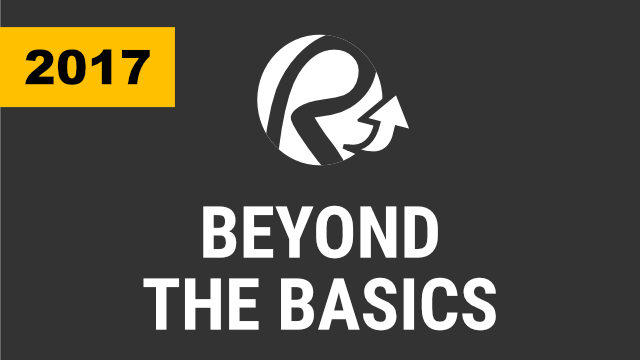
Beyond the Basics (2017 & Below)
In this two hour course, you will learn more about the capabilities Revu offers. You’ll get to know about the security settings available for protecting your documents as well as signatures and certifications. You’ll get a more in-depth look at using and editing PDF forms and the time-saving functions
Unavailable
3 Hours
Advanced

Punch & Backcheck (2017 & Below)
In this three hour course, you will learn how to use Revu to streamline your punch process, creating easy to use templates and custom punchkeys for your workflows. You'll also see example punch walks using both the Revu iPad app and Revu on a Windows tablet. Once you know all about these processes,
Unavailable
3 Hours
Intermediate
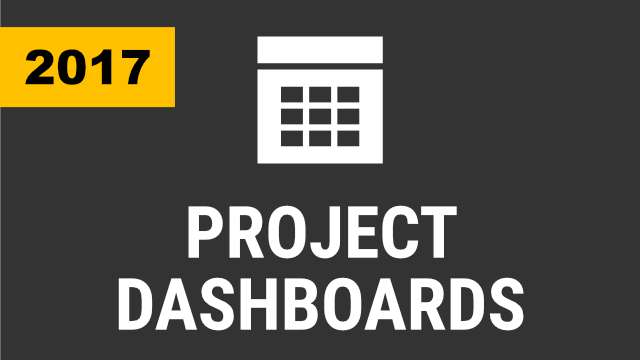
Creating Project Dashboards (2017 & Below)
In this course, you will find out more about the strategy of using project dashboards, linked navigation documents, to effectively share project data and files with other parties. You’ll learn about how they can be effectively used and see examples of dashboards. You’ll also see how to create and li
Unavailable
2 Hours
Advanced
Manager/Support Team

Takeoffs & Estimation (2017 & Below)
In this three hour course, you will learn how to use Revu to efficiently perform takeoff and estimation tasks. You’ll learn to use Revu’s built-in measurement tools and create your own to do detailed takeoffs. You’ll also find out how the Markups List can help make estimation much easier. You will s
Unavailable
4 Hours
Intermediate

Measurements, Takeoffs, & Estimation in Revu
This four-hour course is for those looking to create accurate measurements and perfect bids.
Unavailable
4 Hours

Revu Basics
This eight-hour course is perfect if you are new to Revu or want to build your confidence working with the program. You will have one year of access from the date of purchase. Revu Basics applies to Revu 2018, 2019, and 20.
$99 USD
8 Hours
Beginner

Drawing Management in Revu
This four-hour course is made for the ones who live in the pages of their documents. Access the course at your own pace and revisit as many times as you need.
Unavailable
4 Hours
Intermediate
Manager/Support Team

Building Project Dashboards in Revu
This two-hour course discusses the strategy of using project dashboards and how to create them, allowing you to share documents easily with project partners.
Unavailable
2 Hours
Advanced
Manager/Support Team

Field Issues
This three-hour course gives you the tools you need to prepare, identify, manage, and remain accountable for issues you encounter in the field.
Unavailable
3 Hours
Intermediate

Measurements, Takeoffs, & Estimation in Revu - 2018
This four-hour course is for those looking to create accurate measurements and perfect bids.
Unavailable
4 Hours
Intermediate

Advanced Revu Topics
In this three hour course, you will learn more about the capabilities Revu offers. You’ll get to know about the security settings available for protecting your documents as well as signatures and certifications. You’ll get a more in-depth look at using and editing PDF forms and time-saving functions.
Unavailable
3 Hours

Document Control (2017 & Below)
In this four hour course, you will learn how to use Revu to organize, navigate and manage changes within large digital document sets throughout the project lifecycle. Additionally, you will learn how to use Revu to keep track of all revisions and create easier accessibility to document sets for all
Unavailable
6 Hours
Intermediate
Manager/Support Team
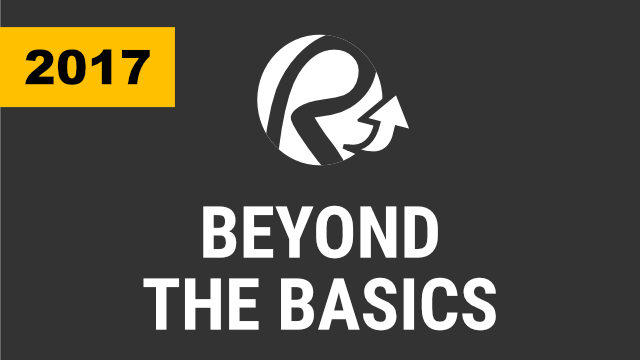
Beyond the Basics (2017 & Below)
In this two hour course, you will learn more about the capabilities Revu offers. You’ll get to know about the security settings available for protecting your documents as well as signatures and certifications. You’ll get a more in-depth look at using and editing PDF forms and the time-saving functions
Unavailable
3 Hours
Advanced

Punch & Backcheck (2017 & Below)
In this three hour course, you will learn how to use Revu to streamline your punch process, creating easy to use templates and custom punchkeys for your workflows. You'll also see example punch walks using both the Revu iPad app and Revu on a Windows tablet. Once you know all about these processes,
Unavailable
3 Hours
Intermediate

Bluebeam Basics - 2017 & Below
In this eight-hour course, you will acquire the foundational skills necessary to begin using Bluebeam Revu 2017 & Below.
$99 USD
8 Hours
Beginner
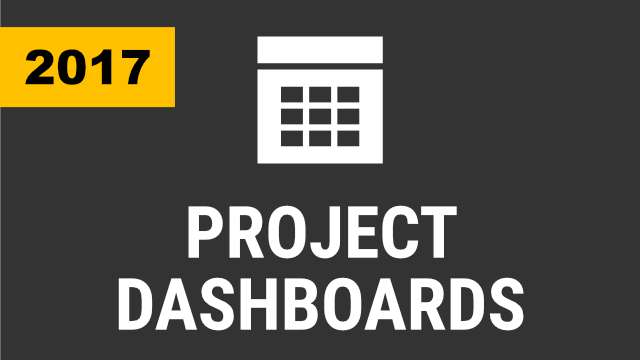
Creating Project Dashboards (2017 & Below)
In this course, you will find out more about the strategy of using project dashboards, linked navigation documents, to effectively share project data and files with other parties. You’ll learn about how they can be effectively used and see examples of dashboards. You’ll also see how to create and li
Unavailable
2 Hours
Advanced
Manager/Support Team

Takeoffs & Estimation (2017 & Below)
In this three hour course, you will learn how to use Revu to efficiently perform takeoff and estimation tasks. You’ll learn to use Revu’s built-in measurement tools and create your own to do detailed takeoffs. You’ll also find out how the Markups List can help make estimation much easier. You will s
Unavailable
4 Hours
Intermediate

Measurements, Takeoffs, & Estimation in Revu
This four-hour course is for those looking to create accurate measurements and perfect bids.
Unavailable
4 Hours

Drawing Management in Revu
This four-hour course is made for the ones who live in the pages of their documents. Access the course at your own pace and revisit as many times as you need.
Unavailable
4 Hours
Intermediate
Manager/Support Team

Building Project Dashboards in Revu
This two-hour course discusses the strategy of using project dashboards and how to create them, allowing you to share documents easily with project partners.
Unavailable
2 Hours
Advanced
Manager/Support Team

Field Issues
This three-hour course gives you the tools you need to prepare, identify, manage, and remain accountable for issues you encounter in the field.
Unavailable
3 Hours
Intermediate

Measurements, Takeoffs, & Estimation in Revu - 2018
This four-hour course is for those looking to create accurate measurements and perfect bids.
Unavailable
4 Hours
Intermediate

Advanced Revu Topics
In this three hour course, you will learn more about the capabilities Revu offers. You’ll get to know about the security settings available for protecting your documents as well as signatures and certifications. You’ll get a more in-depth look at using and editing PDF forms and time-saving functions.
Unavailable
3 Hours

Document Control (2017 & Below)
In this four hour course, you will learn how to use Revu to organize, navigate and manage changes within large digital document sets throughout the project lifecycle. Additionally, you will learn how to use Revu to keep track of all revisions and create easier accessibility to document sets for all
Unavailable
6 Hours
Intermediate
Manager/Support Team
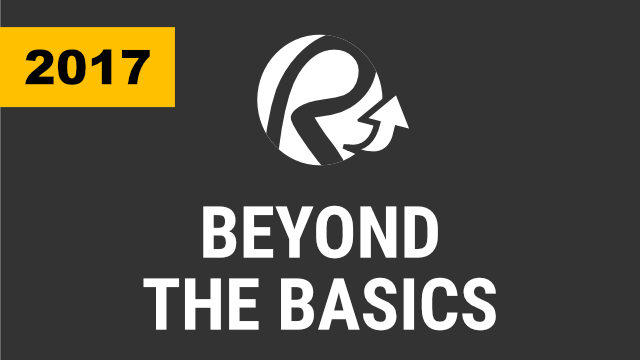
Beyond the Basics (2017 & Below)
In this two hour course, you will learn more about the capabilities Revu offers. You’ll get to know about the security settings available for protecting your documents as well as signatures and certifications. You’ll get a more in-depth look at using and editing PDF forms and the time-saving functions
Unavailable
3 Hours
Advanced

Punch & Backcheck (2017 & Below)
In this three hour course, you will learn how to use Revu to streamline your punch process, creating easy to use templates and custom punchkeys for your workflows. You'll also see example punch walks using both the Revu iPad app and Revu on a Windows tablet. Once you know all about these processes,
Unavailable
3 Hours
Intermediate
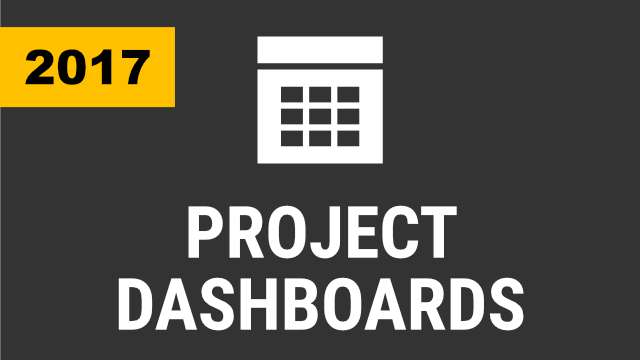
Creating Project Dashboards (2017 & Below)
In this course, you will find out more about the strategy of using project dashboards, linked navigation documents, to effectively share project data and files with other parties. You’ll learn about how they can be effectively used and see examples of dashboards. You’ll also see how to create and li
Unavailable
2 Hours
Advanced
Manager/Support Team

Takeoffs & Estimation (2017 & Below)
In this three hour course, you will learn how to use Revu to efficiently perform takeoff and estimation tasks. You’ll learn to use Revu’s built-in measurement tools and create your own to do detailed takeoffs. You’ll also find out how the Markups List can help make estimation much easier. You will s
Unavailable
4 Hours
Intermediate
